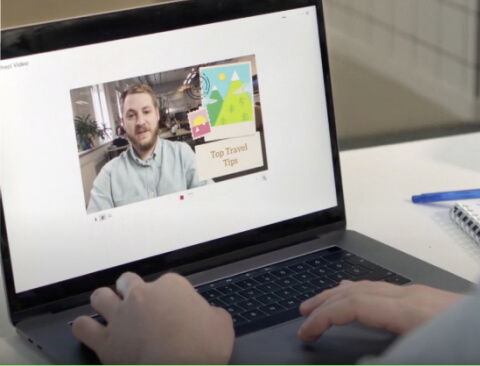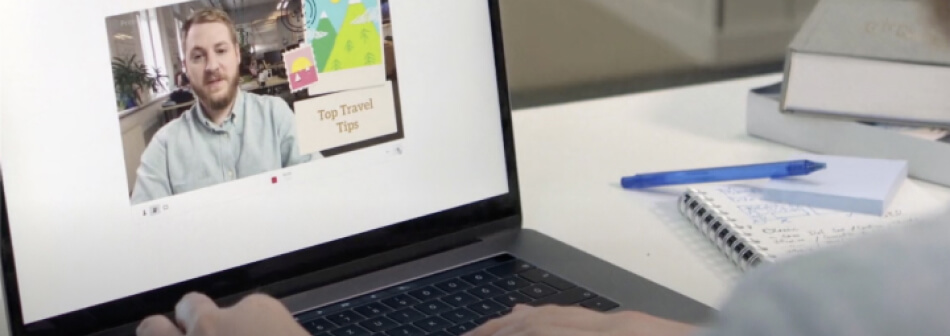Frequently Asked Questions
How can I start using the Prezi Video app for Microsoft Teams?
You can find and install the Prezi Video app in the Microsoft Teams app store. You’ll then see the Prezi Video integration available under your chats and group messages. Log in to your Prezi account, or create one with your existing Microsoft account — it’s free and easy. Now you’re ready to start creating videos!
Is Prezi Video free to use?
Prezi offers a free license that allows you to create and record unlimited public and reusable videos in our online editor (max. 15 frames, max. length:15 minutes), 720p recording, and streaming options in the desktop application. For advanced features, such as unlimited unlisted videos, HD recording with unlimited video length in the desktop app, .mp4 export, and PPT conversion, please check this article about further licensing options.
How can I make a video?
To learn how to create and record a video with the Prezi Video app for Microsoft Teams, please read this article.
How can I share a video?
All the videos you recorded within Microsoft Teams are available if you click on the Prezi Video icon under your chats. Just select the video you'd like to share and post it in a conversation. Please note that only the videos recorded from Microsoft Teams will show up in this window. To find and share a video recorded directly in the Prezi Video online editor or in the Prezi Video desktop application, go to your Prezi Video dashboard.
You will be able to find your videos recorded in Microsoft Teams as well. Videos recorded within Microsoft Teams are associated with your Microsoft account. This means that even if you log out from prezi.com, your recorded videos will keep showing up in this list as long as you’re logged in to Microsoft Teams.
How do I share my video presentation live in Microsoft Teams?
You can live stream from the Prezi Video desktop app when video conferencing in Microsoft Teams. To learn more, please read this article in our Knowledge Base.