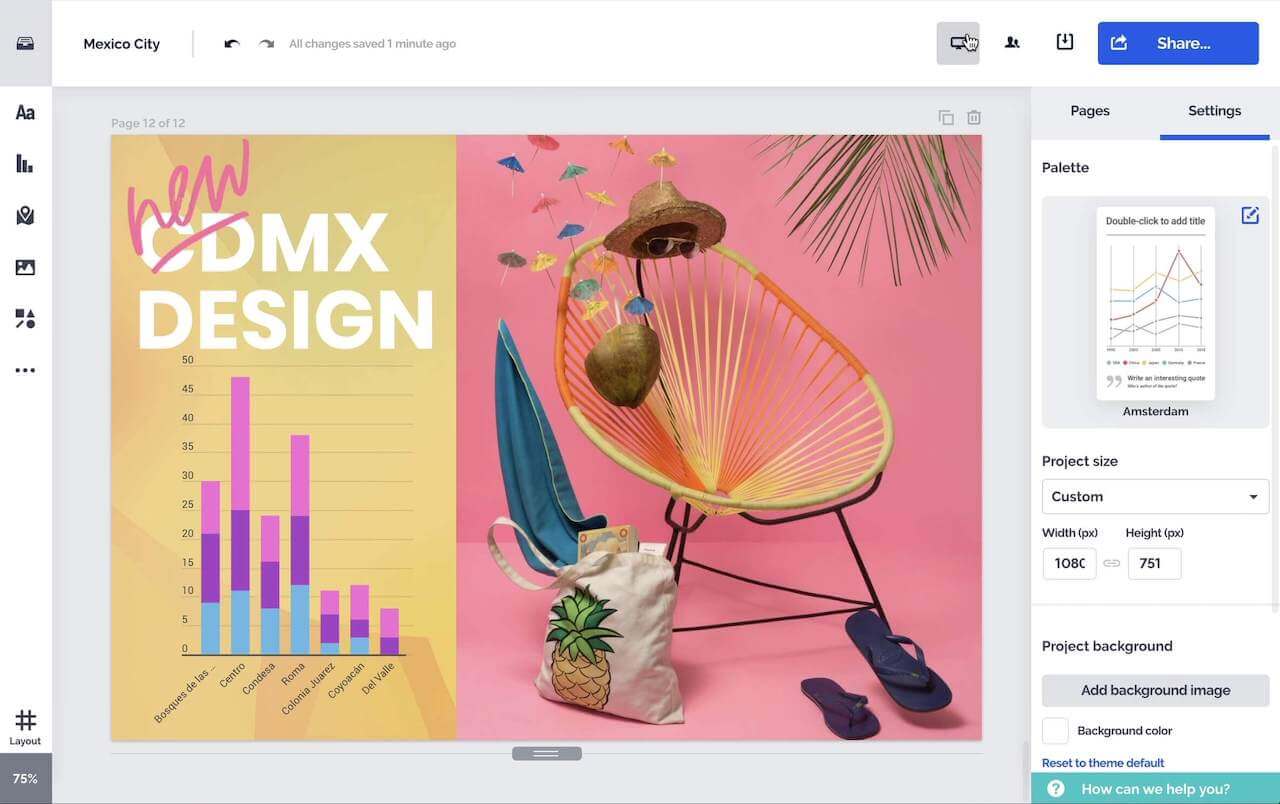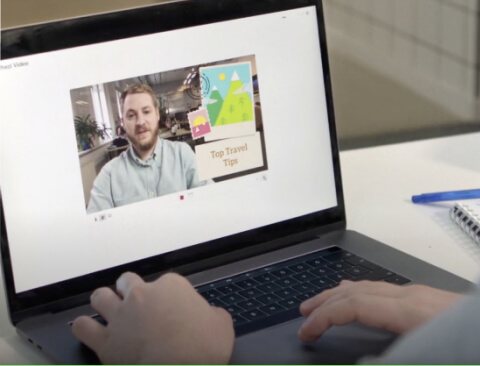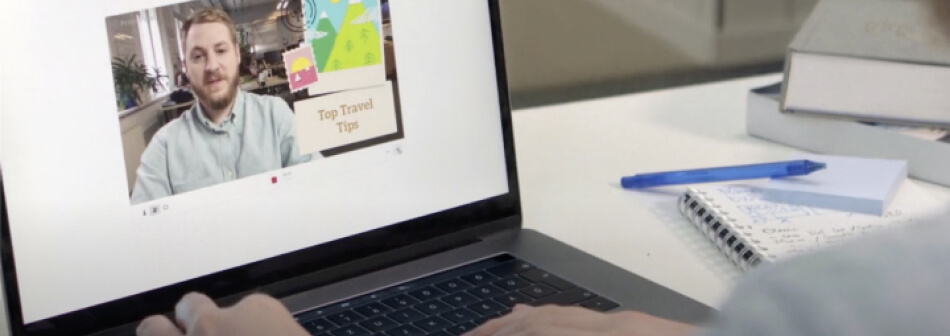Frequently asked questions
How do I make a presentation in Prezi Present?
There are several ways to make a presentation in Prezi Present – use a Prezi-made template, reuse an existing presentation, upload a Powerpoint or Google Slides presentation, or start from scratch. Use your own assets, or find images, GIFs, and stickers within the Prezi editor to style your presentation.
Can I make a Prezi presentation from an existing Powerpoint, Google Slides, or Keynote deck?
Yes! Upload your existing slide decks from PowerPoint or Google Slides to Prezi Present to convert them to a Prezi presentation. You can also convert a Keynote presentation by exporting it as a PDF and importing that to Prezi.
How do I download a presentation?
You can download any presentation to your computer from your online dashboard or from the Prezi Next desktop app.
Can I edit my presentation after I save it?
You can edit your presentation at any time. As long as you have a network connection, your edits will be automatically saved to Prezi.
Can I style my presentation with my own images and assets?
Of course! Upload any image, GIF, or video to your presentation. You can also search for new assets through Giphy and Unsplash directly within Prezi.
How do I add my brand kit to a presentation?
Setting up your brand kit is an excellent way to ensure your presentations are always on brand. Set up your brand kit in Prezi by uploading your logo, colors, and fonts. After that, you’ll be able to access and apply your brand kit to any presentation.
Can I present and edit Prezi presentations offline?
Yes. Use the Prezi app to download any presentation to your computer and present and edit it offline.
How do I deliver a presentation in a virtual meeting?
Import your Prezi Present presentations to Prezi Video and connect them to a virtual meeting. Your content will appear next to you on screen, creating a unique and engaging experience for all audience members.