
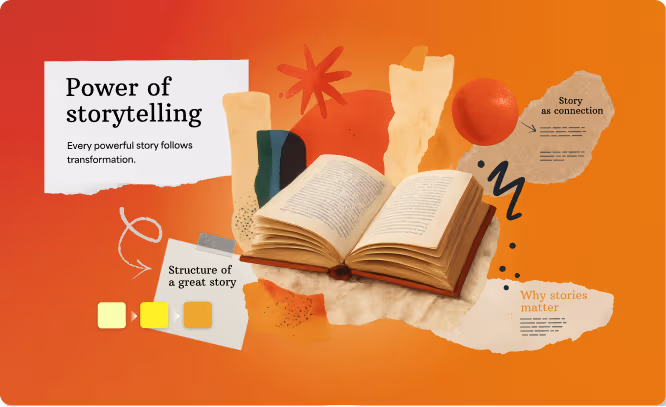
AI가 만들고 디자인한 나만을 위한 프레젠테이션
Prezi AI로 맞춤 프레젠테이션을 몇 초 만에 완성해 보세요. 디자인 기술이 없어도 가능합니다.

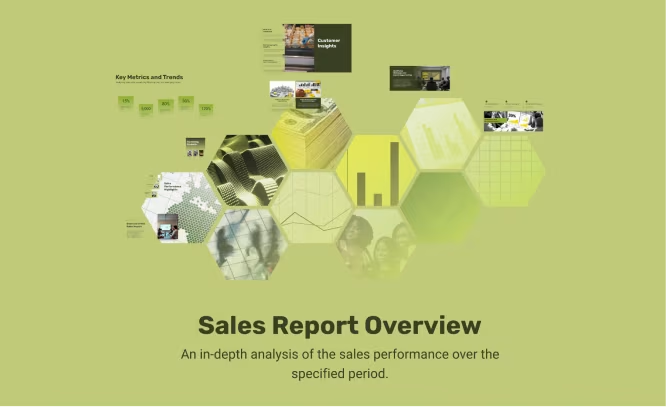
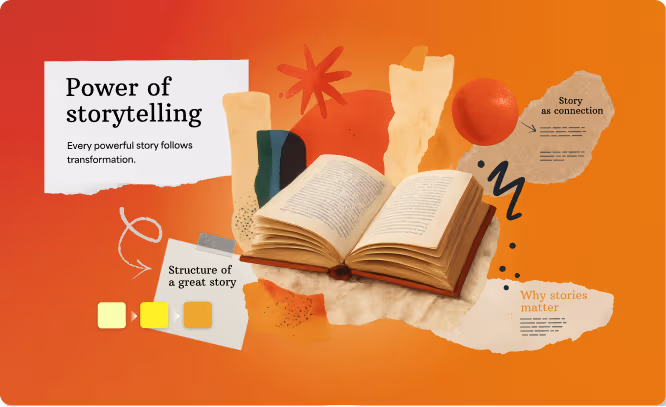





아이디어를 현실로 만드세요
파일을 업로드하거나 주제를 입력하세요. Prezi AI가 시각적으로 역동적이고 시선을 사로잡는 맞춤형 프레젠테이션을 만들어 드립니다.
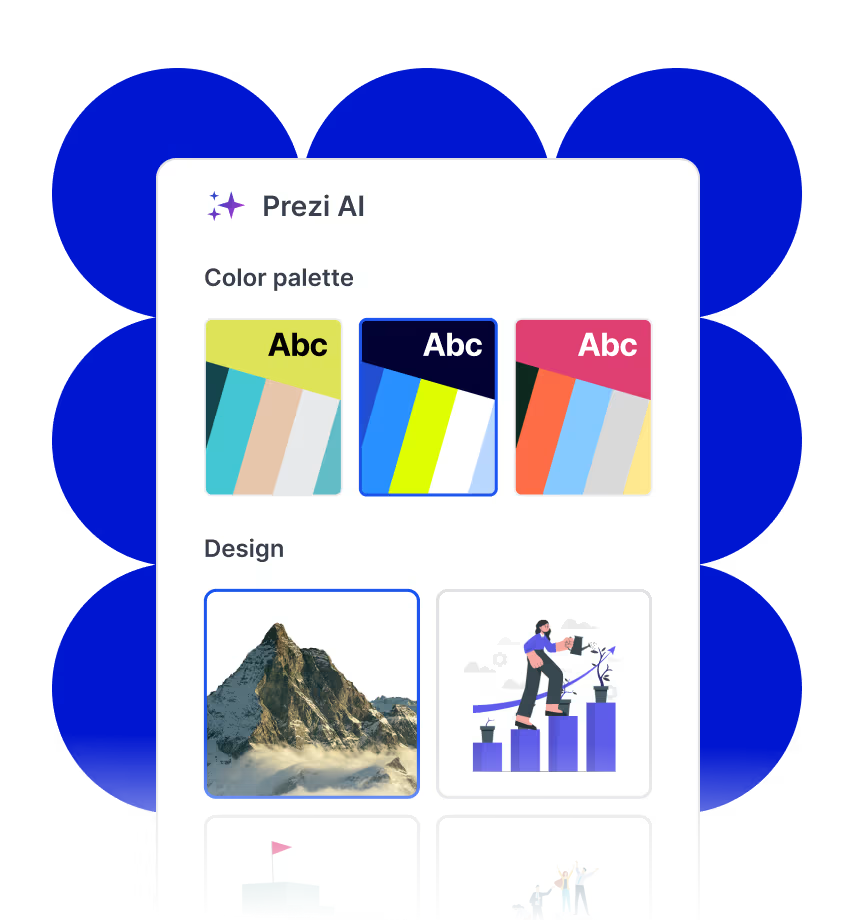
자신있게 만드세요
Prezi AI는 여러분의 아이디어에 맞춰 스마트한 레이아웃과 디자인 옵션을 제공하는 AI 개인 디자이너입니다. 프레젠테이션만을 위해 만들어진 AI입니다.
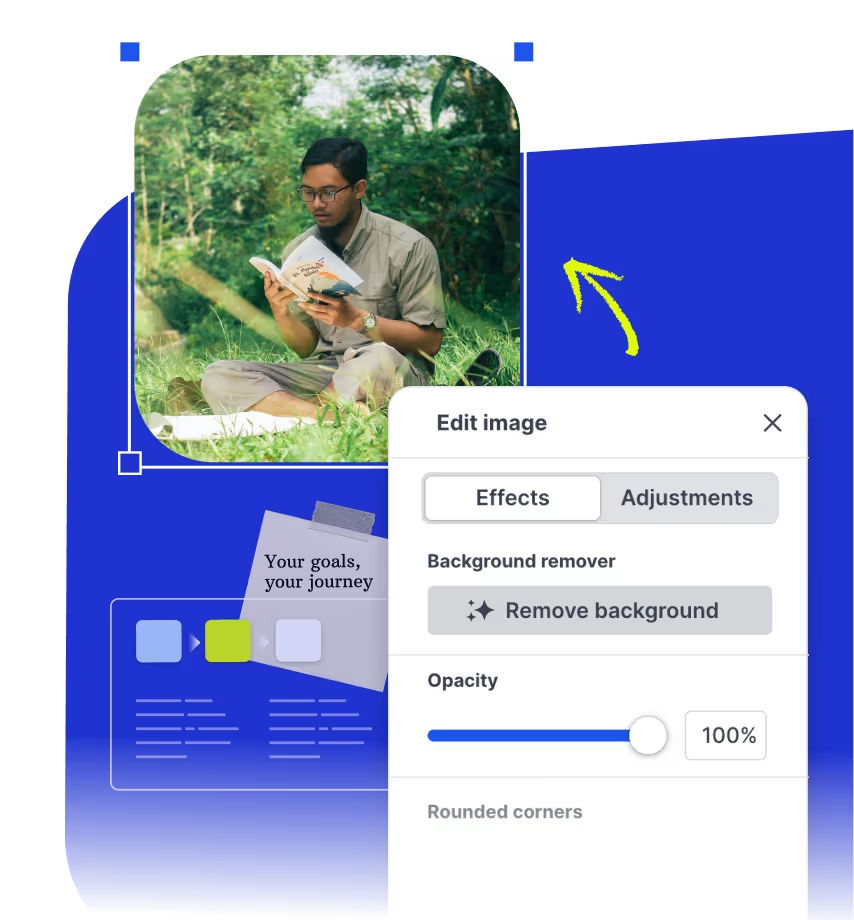
더 정교하게 다듬고 더 스마트하게 감상하기
프레젠테이션을 만드는 동안 실시간 AI 기반 글쓰기 팁, 시각적 제안 및 생성된 이미지를 활용하세요. 모든 것을 직접 편집할 수 있으며, Prezi AI가 제작 과정을 더욱 쉽게 만들어 드립니다.
내 마음을 읽는 AI 프레젠테이션 전문 디자이너
유용한 툴, 트렌드, 실행 가능한 팁을 활용하여 각기 다른 곳에 있는 원격 팀을 위해 스마트하고 흥미로운 교육 자료를 만들어 줘.
신선한 음식의 멕시코 푸드트럭 콘셉트를 참신하게 소개해 줘. 명확한 성장 계획과 눈길을 사로잡는 비주얼을 포함 시켜 줘.
최근 KPI, 시장 동향, 향후 계획을 강조하는 기술 브랜드를 위한 창의적인 마케팅 전략을 보여 줘.
신규 고객을 위한 주요 성공 사례, 추세 및 기회를 강조하는 금융 회사의 데이터 기반 영업 전략을 만들어 줘.
탄탄한 개발 사업 검토를 위해 성과 지표와 전략을 분석해 줘. 눈에 띄는 시각 자료, 차트, 명확한 결론으로 향후 계획을 예측해 줘.
파일을 업로드하면, 더 나은 파일로 돌아옵니다.
개요나 현재 프레젠테이션 파일을 업로드하면, Prezi AI가 바로 발표할 수 있는 시네마틱한 프레젠테이션으로 바꿔 줍니다.

- 1단계
아이디어를 입력하세요
아이디어를 입력하거나, 컨텐츠를 붙여넣거나, 파일을 업로드하세요. Prezi AI가 입력된 컨텐츠를 기반으로 맞춤형 개요를 즉시 생성해 드립니다.
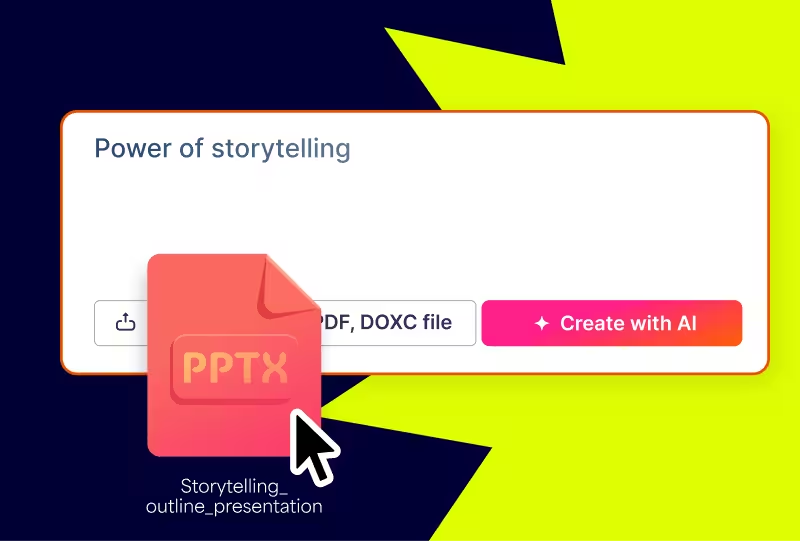
- 2단계
개요를 조정하세요
디자인 시작 전에 프레젠테이션에 맞는 짜임새있는 계획을 세우세요. 개요를 쉽게 재배열하고 편집 할 수 있어 부담 없이 시작할 수 있습니다.
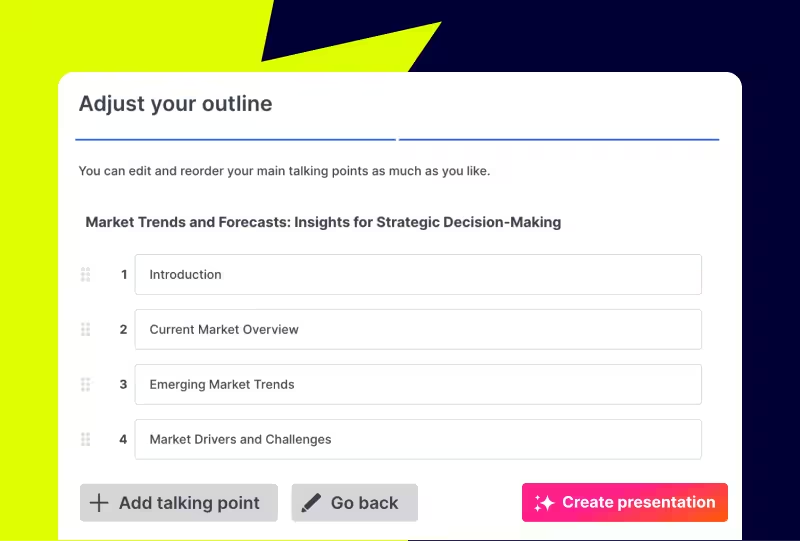
- 3단계
내 것으로 만드세요
새로 만든 프레젠테이션의 디자인과 분위기를 조정해 보세요. 원하는 스타일을 선택하고, 이미지를 고르고, 버튼 클릭 한 번으로 브랜드에 맞게 만들 수 있습니다.
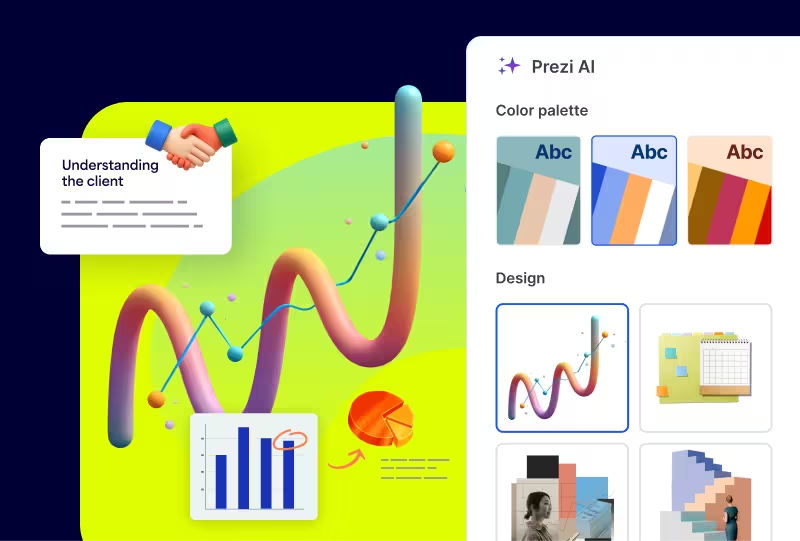
아이디어를 현실로, AI가 도와 드려요
꼭 만들고 싶었던 프레젠테이션을 만드는 데 필요한 모든 AI 도구.
즉시 시각 자료로 만드세요
컨텐츠를 플로우차트, 시각적 목록, 확대/축소 가능한 스토리 등 멋진 시각 자료로 자동 변환하세요. 청중의 참여도를 높이는 것으로 입증되었습니다.
AI로 더 스마트하게 글을 쓰세요.
한 번의 클릭으로 텍스트를 다듬으세요. 텍스트의 길이를 늘리거나 줄이고, 조정하고, 간소화하여 메시지를 완벽하게 전달하세요.
매번 완벽한 이미지를 만들어보세요
Prezi AI를 사용하여 메시지에 딱 맞는 이미지를 생성하거나 1억 5천만 개 이상의 시각 자료 라이브러리에서 검색해 보세요.
"Prezi는 기존 슬라이드 데크에 비해 훨씬 더 몰입감 있는 플랫폼이라 사람들의 주의를 집중시키게 해줍니다."
존 M."Prezi는 사용자 중심의 도구여서 프레젠테이션 제작에 대한 스트레스가 훨씬 덜해졌습니다. 시간에 쫓기는 경우 AI 기능을 사용해 프레젠테이션을 빠르게 생성 할 수 있어서 매우 유용합니다."
재키 D."이 도구는 남들보다 한발 앞서고 전문적으로 보이게 해주며 아이디어를 돋보이게 해 줍니다."
하비에르

AI로 만드는 프레젠테이션으로 시선을 사로잡으세요
자주 묻는 질문
Prezi AI는 어떻게 작동하나요?
Prezi AI, an AI presentation maker, combines decades of design expertise and AI technology to build custom presentations from your ideas or files. It handles layout, flow, and visuals so you can focus on your message and create fast.
제가 가지고 있는 자료나 문서를 업로드할 수 있나요?
Yes. Upload PDF, DOCX, and PPTX files and Prezi AI turns them into engaging, dynamic presentations in seconds.
디자인 기술이 필요한가요?
No design skills required. Prezi AI’s smart design assistant takes care of design details while keeping your creative control intact. Every decision you make will be the right one.
Prezi AI가 만든 컨텐츠를 직접 수정할 수 있나요?
Of course. You can change any part of your AI-generated presentation at any time, with or without Prezi AI’s help. You’ve got full control.
Prezi AI는 무료로 사용할 수 있나요?
Yes! You can explore every feature of Prezi AI for free with AI credits. Upgrade any time for unlimited Prezi AI use and infinite presentations.
AI 프레젠테이션 메이커란 무엇인가요?
AI presentation makers like Prezi AI are tools that transform prompts into presentations. Our AI presentation tool, Prezi AI, stands out because it’s trained on the largest public presentation repository available and refined by our team of expert designers. Prezi AI also uses a distinct, moving layout that’s proven to capture attention better.