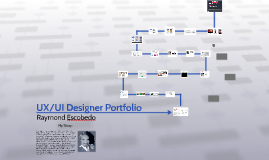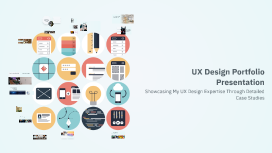UX Researcher Portfolio Presentation
Transcript: Showcasing My UX Research Portfolio for Education First This presentation focuses on my qualifications and experiences as a UX Researcher, specifically tailored for the role at Education First in Zurich. I will highlight my core activities and skills, and then delve into two or three significant projects that exemplify my approach and impact in the field. User Interviews Conducting user interviews has enabled me to gather qualitative data that informs design decisions, ensuring that user needs and pain points are addressed effectively. Usability Testing Overview of UX Research Activities Usability testing has been crucial in evaluating the ease of use of products, allowing me to identify usability issues before launch and enhance the overall user experience. Data Analysis Through data analysis, I have transformed raw data into actionable insights, driving design improvements and ensuring that user feedback directly influences product iterations. UX Researcher Portfolio Presentation Qualitative & Quantitative Research I am proficient in qualitative research methods such as user interviews and focus groups, which enable me to gather deep insights into user behaviors and preferences. In addition, I utilize quantitative research methods, including surveys and analytics, to analyze trends and patterns in user data. User-Centered Design Principles I apply user-centered design principles to ensure that all design decisions are based on the needs and preferences of users, resulting in more effective and satisfying user experiences. Key Skills and Competencies Proficiency in Design Tools I am proficient in industry-standard tools such as Sketch and Figma, which allow me to create high-fidelity prototypes and collaborate effectively with design teams. Analytical & Communication Skills My strong analytical skills enable me to interpret data effectively, while my communication skills help me to present research findings clearly to stakeholders and team members, facilitating informed decision-making. A deep dive into my UX research skills and selected project case studies for a position at Education First Initial User Journey Challenges Revised User Onboarding Solution Pre-Changes Engagement Metrics Post-Changes Engagement Metrics The initial user journey presented multiple pain points, leading to high drop-off rates during the onboarding process. Users reported confusion and difficulty in navigating the onboarding screens, which ultimately affected their overall satisfaction with the application. The revised onboarding experience implemented user feedback and testing insights, resulting in a streamlined process that improved clarity and engagement. Key changes included simplified instructions, visual aids, and interactive elements, which contributed to a significant reduction in drop-off rates and enhanced user satisfaction. Before the design changes were implemented, user engagement metrics showed lower interaction rates and higher dropout rates during critical tasks. This data indicated areas of improvement that needed to be addressed to enhance the user experience. After the design changes, user engagement metrics improved significantly, showing higher interaction rates and lower dropout rates. The modifications led to a more intuitive interface, which encouraged users to engage more deeply with the content. Key Takeaways and Engagement Project Timeline for Mobile Application User Research A detailed overview of the key milestones in the user research project, highlighting the research process and its impact on the application design. In this concluding section, I will highlight the main insights derived from my portfolio, emphasizing my approach to UX research and the significance of user feedback in driving design improvements. This summary will set the stage for an interactive Q&A session, where I encourage the audience to share their thoughts and ask questions regarding my experiences. Initial Research Phase Data Analysis User Testing Final Implementation Prototype Development Conducted user interviews and gathered requirements to understand user needs and pain points. Analyzed collected data to identify patterns and insights that would inform design changes. Conducted usability testing with prototypes to gather feedback and make necessary adjustments before final implementation. Implemented the final design changes based on user testing results, enhancing the overall user experience of the application. Developed prototypes based on user insights and feedback, aiming to enhance user experience.