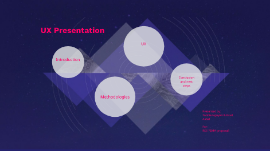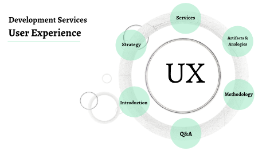UX Presentation
Transcript: DBU Student HUB Add Student Community Icon On My DBU Portal For UX Class Project By: Urvi Patel Nana Qiu SOLUTION JOURNEY MAP TASK ANALYSIS DESIGN PRINCIPLES PERSONAS Persona 1 2 1 4 3 Problem Statement 5 Riya Jaiswal To create a platform where current students can share their experiences and give reviews about college life. This platform can be in the form of a website, social media group, or app that allows students to share their insights and advice about different aspects of college life, such as academics, social life, campus facilities, and resources. TIER 1- Essential Design Principles User-centered design Simple and intuitive interface Responsive design Moderation and security Student Core Needs About Creating a platform where current college students can share their experiences and provide reviews could be a useful solution to help new students cope with the challenges they may face when starting college. This is because starting college can be overwhelming for students who are unfamiliar with the academic expectations, social dynamics, and college environment, whether they are studying locally or internationally. TIER 2- Import Design Principles Personalization Clear and concise communication Accessibility Age 23 Dallas, TX Single “Starting a new phase of college can be challenging, and the lack of guidance and information about the college experience can exacerbate this. Current resources, such as generic college websites, brochures, and rankings, fail to provide a comprehensive picture of college life, leaving new and prospective students ill-informed about their choices. This can result in dissatisfaction and decreased academic performance” Motivations Riya, an Indian international student, just began her first semester of an undergraduate program abroad. Due to cultural obstacles, she has difficulty integrating into her new environment and making friends with her peers. She is also looking for affordable and adequate apartments for her needs. We will include an icon on the DBU website so that all students can readily access it. * To locate good on-campus accommodation. * To gain insight into the university experience for students TIER 3- Additional Design Principles Feedback and improvement Pain Points • Lack of a suitable peer-connection platform. No appropriate platform for reaching out Persona 2 Jae Walking PROTOTYPE Student Core Needs About Age 25 Dallas, TX Single Motivations Jae is excited about learning and exploring a new environment as he begins his Master's program abroad. However, he is having trouble interacting with other students and learning about their experiences due to a lack of resources. As a result, he is unsure of how to use the university's many systems and structures and feels overwhelmed by them. * To locate good on-campus accommodation. * To gain insight into the university experience for students Pain Points 6 There is no approach for communicating with other students. Engage with peers who have experience navigating the university's academic and cultural landscape • No understanding how the university operates.