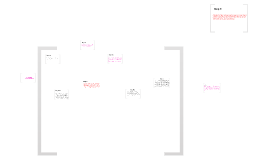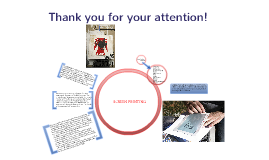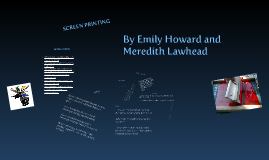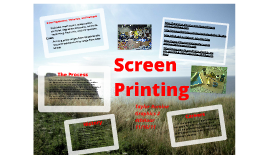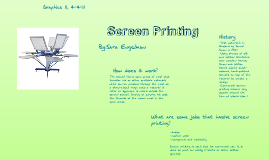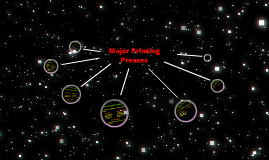Screen Printing
Transcript: Screen Printing Amy Maniacco November 17, 2011 TGJ3M1 Screen printing is a printing technique that uses a woven mesh to support an ink-blocking stencil It can be used to print on a wide variety of substrates, including paper, paperboard, plastics, glass, metals, fabrics, and many other materials. including paper, plastics, glass, metals, nylon and cotton. Screen printing is the most versitile of all printing processes The advantage of screenprinting over other print processes is that the press can print on substrates of any shape, thickness and size. Theses are the steps to screen printing. Step 1. Print your atrwork onto posi-paper supplied by your teacher. Step 2. Select a screen that suits the size of your image. In a darkroom under low light, apply a coat of emulsion to each side of the screen and allow to dry overnight in complete darkness. This step is done by the teacher ahead of time. Step 3. Tape your image (the printed one) face down onto the print side and place screen print side down in the exposing unit. Make sure to place the string diagonally across the screen and seal completely. Once done this, turn on the blower first, then the vacuum. Once all the air is removed and the cover is tight around the screen, turn light on and set for 6:30 minutes. Step 4. Expose screen for 6:30 minutes, remove the screen from the exposing unit. Remove the posi-paper and take the screen to the washing station. Using water at low pressure, carefully remove the burned out image area. Tip: you'll know it's done when the image are is completely clear of any emulsion. Step 5. When screen is dry after developing, bring the screen printing press and fasten the screen down in the appropriate clamp. Select a substrate and place it onto the printing board. Be sure to use the stick spray to hold the substrate firmly in place. Step 6: Choose a colour of ink. Test its viscosity and add a small amount of ink thinner if it's too thick. Then, using the spatula, place the desired amount of ink above the burned out image area. While the screen is still raised, use the squeegee and make a "flood stroke". This will prevent ink from drying in the screen. Once completed, lower the screen and make another stroke across the image, pressing firmly, to transfer the ink onto the substrate. Lift the screen and examine the image, to see if another stroke is needed. If so, then continue with another stroke. Step 7: Drying image. If another stroke is not required, lift up the screen and place the dryer over top of your completed image. Leave for approximately 1-2 minutes, but watch it carefully because it may burn. When the ink begins to steam, remove the substrate and print another. Step 8: Scrape off the excess ink with the spatula and return it to the pail. Make sure the squeegee and spatula are free from ink (it will wipe off just with paper towels or rags). Take the screen over to the washing station and spray the ink cleanup liberally over the screen. Scrub this in with the brushes located underneath the sink. Then, using the water gun, rinse off all the ink. Next, take the stencil remover in the pump, and spray the entire screen front and back. Allow this to sit for a few minutes, brush vigorously. Using the power gun, remove the stencil material. Step 9: De-grease screen. Once the screens are clean there is one last step, screen preperation. To remove any grease left on the screen after use brush in some screen prep or small amount of dish soap. Brush in both sides of screen and then rinse thoroughly. Put screens aside to dry. Screens are now ready to coat with emulsion. This is known as screen prep.