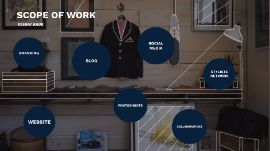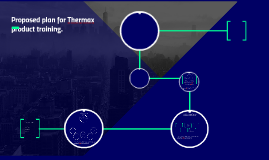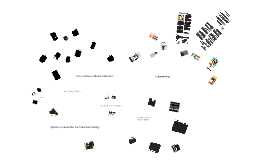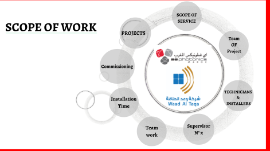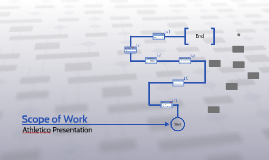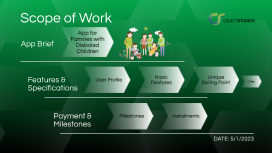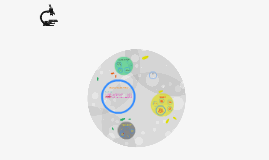Scope of Work
Transcript: Scope of Work App Brief Features & Specifications Payment & Milestones DATE: 5/1/2023 App for Families with Disbaled Children The app is designed to be a social platform for families with disabled children, providing a space for parents to connect with other parents, volunteers, and healthcare professionals. The purpose of the app is to create a supportive community for families with disabled children, helping to reduce feelings of isolation and providing access to information, resources, and emotional support. The app is designed to be accessible, easy to use, and a valuable tool for families with disabled children to navigate the challenges of their daily lives. App Brief Problem Families with disabled children often face unique challenges, including a lack of community support, limited access to resources, and difficulty finding relevant information and advice. Problem Solution Our app promotes a sense of community and support for families with disabled children, improves access to resources and information, and helps parents navigate the challenges of raising a child with a disability. Solution User Profile Users will be able to register and create a profile within the application by entering their basic information such as name, email, and phone number or swiftly sign in with any of their social Instagram, Facebook or google account just for the sake of signing up and coming on to the application. User Registration & Profile Profile All users will be provided with a separate profile. User information will be stored and will be viewed through the user profile. This information includes: • Name • Email • Number • Location etc. All the other necessary information will be associated with the user profile. Profile Creation Basic Features Our app offers a range of features that are specifically designed to support families with disabled children. The app creates a centralized platform for families to navigate the challenges of raising a child with a disability Features Emotional support: Parents of children with disabilities often face unique challenges and can feel isolated. A social platform would provide a space for parents to connect with others who understand their experiences and offer emotional support. Emotional support Parents can use the platform to share information and resources about their child's disability, including strategies for managing symptoms, information about new treatments, and recommendations for healthcare providers and therapists. Information sharing: Information sharing The platform could also connect parents with healthcare professionals and therapists, who can offer advice and answer questions about their child's condition. Professional advice: Professional Advice Parents can use the platform to find volunteer opportunities and connect with volunteers who can offer assistance with tasks such as transportation or respite care. Volunteer opportunities: Volunteer Opportunities The platform could create a sense of community among families with disabled children, helping parents feel less isolated and more connected to others who understand their experiences. Community building: Community Building Unique Selling Point Our app allows us to provide a more complete solution for families looking for support and resources to help them navigate the challenges of raising a child with a disability. Unique Selling Point Group Chats Parents could create group chats with other parents, healthcare professionals, or volunteers to discuss specific topics or share information in a more private setting. Group Chats Event Calendar The app could include an event calendar that highlights disability-friendly events in the local community, such as accessible festivals, workshops, or support group meetings. This feature can help parents connect with other families and find new activities for their child. Event Calendar The app will prioritize privacy and security, including protecting user data, using encryption for sensitive information, and implementing measures to prevent fraud and abuse. Other Privacy Social Media Integration: The app may integrate with social media platforms, allowing users to import photos and personal details from their existing profiles. Social Media Integration The app will send notifications to users if they have any new messages, comments, likes or invites. Notifications Notifications Push Notifications and News Alerts The admin panel will have access to engage with any of its users at any given time. The admin will be able to send out relevant notifications and news alerts, with the ability to target all or a specific set of users. Push Notifications and News Alerts: Analytics The admin panel will be able to generate reports and statistics based on usage data, and extract relevant analytics to make future business planning easier. Report Generation and Analytics The users will be allowed to buy the premium package subscription through debit/credit cards. Following payment