The best AI-powered alternative to PowerPoint
Create stunning presentations in seconds with Prezi AI, the AI presentation platform proven to capture attention better than PowerPoint.
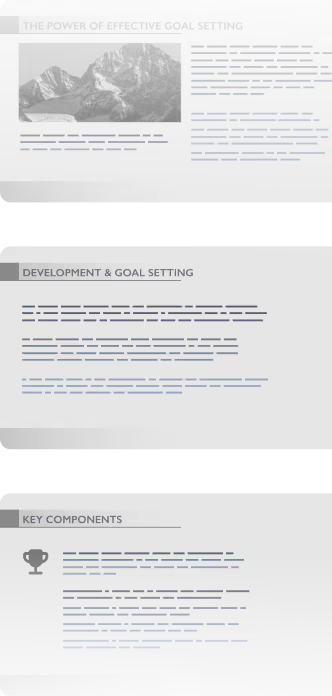

How Prezi beats PowerPoint
Gyorsabb, jobb prezentációk a Prezi segítségével
Funkciók


AI-alkotás


Animációk


Meglévő prezentációk frissítése


Élő alkalmazkodóképesség


Együttműködés


Statisztikák


Mobilalkalmazás


Árak


Már használja a PowerPointot? Könnyű váltani. A Prezi AI segítségével másodpercek alatt újjáépítheti prezentációit.
Build smarter. Deliver faster.
Custom presentations made quickly
Könnyű elkezdeni a Prezi használatát. Töltsön fel egy meglévő prezentációt, vagy csak írjsa be az ötletét a Prezi AI-ba. Másodpercek alatt kap egy egyénileg összeállított prezentációt, amely vizuális, rendezett, és készen áll a közönség lenyűgözésére. Mindez sablonok és unalmas tartalmak nélkül.
Effortless creation
Egyetlen kattintás is elég egy kész prezentációhoz. A Prezi AI megérti a prezentálni kívánt témát, és azonnal megtervezi a prezentációt. Töltsön kevesebb időt az összeállítással, és több időt a feladata tökéletes elvégzésével.
Scientifically proven engagement
A Prezi nem csak a gyönyörű diákról szól (bár olyanjaink is vannak). Sokkal inkább az eredményekről. Egy egyetem által vezetett vak vizsgálat során bebizonyosodott, hogy a Prezi 25%-kal hatékonyabb és 22%-kal meggyőzőbb, mint a statikus prezentációk. Ez azt jelenti, hogy az emberek emlékezni fognak arra, amit mondott, és cselekedni is fognak.
Collaborate better. Present smarter.
Real-time collaboration
A Preziben a csapatmunka nem lassítja a folyamatot. Az egész csapat együtt végezheti a prezentációk összeállítását, szerkesztését és átnézését. Nem kell frissítésekre várni, és nincs fájlok okozta káosz.
Márkakészlet
Maradjon tökéletesen márkahű minden prezentációnál. A Prezi márkakészlete rögzíti a színeket, betűtípusokat és logókat, így minden prezentáció, amelyet létrehoz, egységes és professzionális megjelenésű lesz, még akkor is, ha a Prezi AI készíti el Önnek.
Storytelling in motion
A statikus diák elaltatják a közönséget. Dinamikus elrendezésünk beszippantja őket, és lehetővé teszi, hogy Ön természetes módon mozogjon a gondolatok között. Kiemelheti azt, amit a közönség látni akar, pont akkor, amikor látni akarja. Olyan prezentációkat hozhat létre, amelyekre az emberek tényleg emlékezni fognak.
Ezért váltanak a PowerPoint-felhasználók a Prezire
Sok prezentációs eszközt használtam már, de a Prezi határozottan az egyik legjobb. Egyedülálló zoomolási funkciója és dinamikus elrendezései vizuálisan vonzóvá és a hagyományos diáknál sokkal emlékezetesebbé teszik a prezentációimat.
Lenyűgöztem a tanártársamat, amikor megmutattam neki, mire képes a Prezi AI. Csak néhány szót kell beírni, és máris megtervez egy egész SHOWT! Aztán vissza is tudtam menni, hogy szerkesszem, és még több dolgot hozzáaadjak. Még gyakrabban tervezem használni, hogy élénkebbé tehessem a tanóráimat!
Tíz évvel ezelőtt váltottam PowerPointról Prezire, és azóta sem bántam meg! Tanárként a Prezi lebilincselőbbé és interaktívabbá tette az órákat, így nélkülözhetetlen eszköz lett a tanteremben.
Még mindig a PowerPointot használja? Lemarad valami még jobbról!
Ne pazarolja az idejét sablonokra és unalmas diákra. A Prezi AI páratlan sebességgel képes hatásos alkotásra és tervezésre, ráadásul a prezentálásban is segítséget nyújt. Milliók bíznak ebben a tudományos szempontból alátámasztott eszközben.
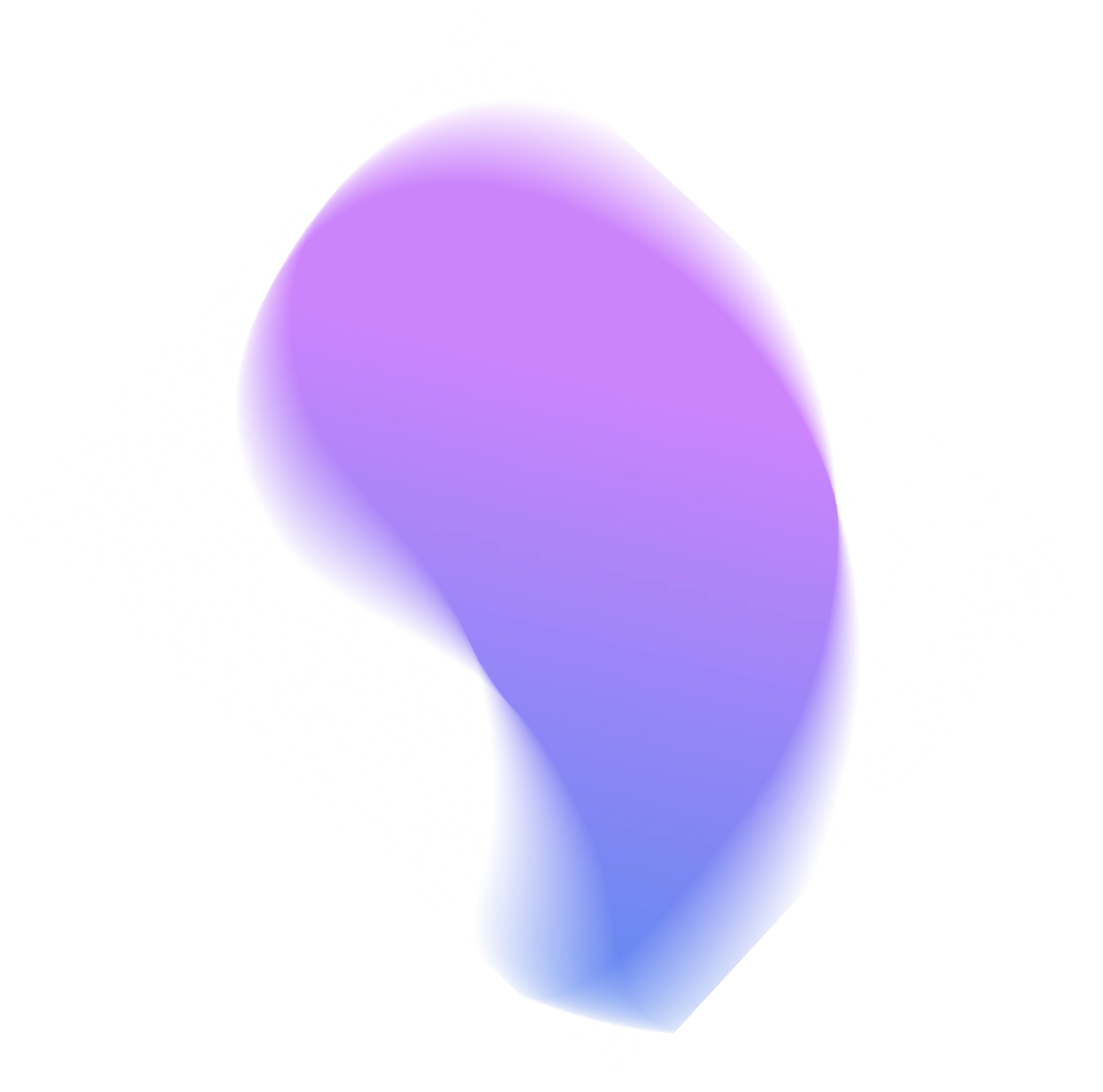
Gyakran ismételt kérdések
Importálhatok és exportálhatok PowerPoint-diasorokat a Prezibe?
Yes! Upload any existing presentation as a PPTX, PDF, or DOCX file and Prezi AI will automatically rebuild your presentation with a fresh, dynamic design. You can export any presentation from Prezi as a PowerPoint file, too.
Melyik AI a legjobb a PowerPoint-prezentációkhoz?
Prezi AI is trained on the largest public presentation library available and refined by our team of presentation designers. That means an AI presentation maker that knows how to make great decks, even if you need them as a PowerPoint.
Létezik ingyenes PowerPoint-generátor?
Yes. With Prezi, you can make your presentation with all of our upgrades and then export your work as a PowerPoint file. That means all the benefits of Prezi, converted into the file type you need.
A tanóráimhoz jobb a PowerPoint, mint a Canva?
Definitely. Educators around the world love Prezi because it does a better job keeping your students interested and makes complex ideas easy to follow. We’ve even got a special plan for educators like you.
Használhatom a Prezit a csapatommal?
Yes! Prezi is built for collaboration. You and your team can create, edit, and present together in real time from anywhere. It’s easy to add comments, make live updates, and stay in sync without needing to send endless presentation versions to each other.










