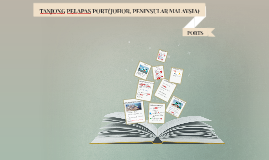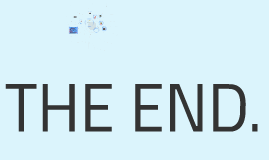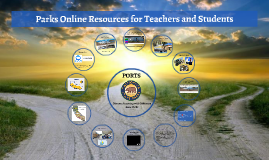Ports
Transcript: How many devices can you connect to a USB port? A) 27 B) 127 C) 6 D) Infinite THANKS FOR LISTENING!!! External ports can be on any of the 4 sides of a desktop computer's system unit, though on the school computers you will find most of them at the back On a laptop, external ports are usually found on the sides Manufacturers have standardized colours for different types of ports. Game Port Which of the following is NOT an example of a port? Conclusion Connect the computer to peripheral devices by transferring electric signals when the conductors in the port and its corresponding cord/plug meet. Two groups of ports with different types of signal transfer. Serial ports send/receive bits one at a time using one pair of wires. Parallel ports use several pairs of wires and so can send multiple bits simultaneously A) Physical, Non-physical B) Physical, Verbal C) Physical, Virtual D) Physical, Oral An interface, which allows you to connect different sorts of devices to your computer. There are ports that are external, and internal within the computer. Internal- ports for connecting disk drives, screen display, as well as keyboards. External- ports for connecting modems, printers, mice, and other devices that are not physically a part of the computer Location on Computer http://patkay.hubpages.com/hub/Pc-ports http://www.webopedia.com/TERM/P/port.html http://www.computerports.net/ http://en.wikipedia.org/wiki/Port_(computer_networking)- OUR FAVOURITE :D http://www.breakthesecurity.com/2011/07/what-is-virtual-and-physical-ports.html http://whatismyipaddress.com/port http://computer.howstuffworks.com/usb.htm http://support.apple.com/kb/HT5219#1 http://en.wikipedia.org/wiki/Thunderbolt_(interface) http://www.macworld.com/article/1158145/thunderbolt_what_you_need_to_know.html http://compnetworking.about.com/od/usbnetworking/p/usb-port.html Bibliography Examples of Ports What is a Port? Older USB ports (left) versus newer USB 3.0 ports in blue (right) Functions USB Connects various devices used to play computer/ video games (e.g. joystick) Used with older pc’s Now replaced by USB ports Quiz Time! How They Work Ports What are the two different types of ports? A) Short for "portal", an access to an alternate dimension B) Short for "portable", meaning moveable C) An interface allowing you to connect devices to your mind D) An interface allowing you to connect devices to your computer Virtual ports reduce interference when software application uses hardware resources. An IP address and protocol are usually assigned to a port in computer networking. 16 bit digits called computer port numbers can identify addresses and protocol in addition to a 32 bit number, the IP address Video Graphics Array (VGA): For video transfer by the connector, a blue 15-pin cable.. Digital Visual Interface (DVI): used to connect a video source to a display device (in this case the computer monitor) Display Port: also used to connect a video source to a display device. It can carry audio or other forms of data as well. High-Definition Multimedia Interface (HDMI): used to connect to another device to transfer video and audio data. Relatively modern and common PS/2: a round port used to connect some mice and keyboards. Serial Port: a port used for serial communication that only transmits 1 bit of data at a time Parallel Port: a port that uses more than one wire, allowing it to send and receive several bits of data simultaneously Very common port, standing for Universal Serial Bus Developed by several companies (such as IBM, Microsoft, and Intel Connects up to 127 devices to a computer at a time, (e.g. keyboards, USB flash drives, and other electrical devices) By: Yilena Xu, Lila Huang, Lindsey Jin, Jason Huang and Safiya Erdogan The main function of a port is to connect a computer to other devices and allow information and data to flow between them. Often also used to transfer power as well How many bit digits are within computer port numbers? Thunderbolt What is a port? The computer consists of two main types of ports: Physical- USB ports, floppy drives, internet ports, HDMI, DVI, etc... Virtual- Dealing with network. Computers use virtual ports to manage network traffic. 15-pin VGA cable A) USB B) VGI C) DVI D) HDMI E) None of the Above A) 16 bit digits B) 15 bit digits C) 14 bit digits D) 13 bit digits What can computer port numbers do? Newest version is 3.1, with double the speed of 3.0 ports USB 3.0 ports have a speed of up to 5GB/s and ports are blue Older 2.0 ports are still more common and are black Physical layout is identical for all versions Micro USB ports and cables used for smartphones, cameras, and small devices Micro USB to USB adapters exist for power and data transfer Models which are no older than 2011 are thunderbolt capable Supply power to connected devices Supports up to 6 thunderbolt devices 2 meter cable costs about $40 Previously called Light Peak Provides up to 10 watts of power to connected peripherals Includes two channels