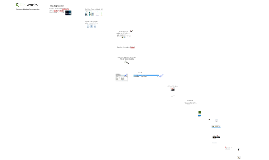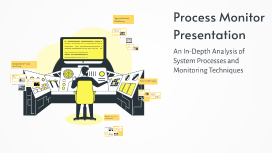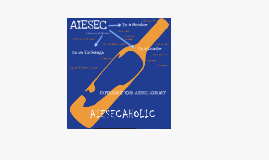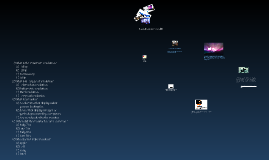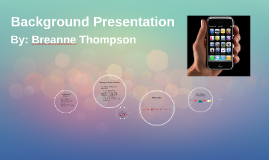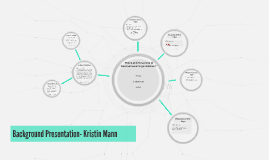Process Monitor Presentation
Transcript: Types of Process Monitoring Process Monitor Presentation Real-time Monitoring Real-time monitoring allows for immediate tracking of system processes, identifying issues as they arise. This proactive approach aids in minimizing downtime and enhances overall system reliability. Historical Data Analysis Historical data analysis involves collecting and analyzing past process data to identify trends, anomalies, and performance issues. This retrospective view aids in informed decision-making and planning for future optimizations. Performance Metrics Performance metrics are quantitative measures used to evaluate the efficiency and effectiveness of processes. Monitoring key metrics ensures resources are utilized optimally and helps in achieving strategic objectives. An In-Depth Analysis of System Processes and Monitoring Techniques Introduction to Process Monitoring Definition of Process Monitoring Process monitoring refers to the techniques and tools used to observe and analyze the various processes running on a system. This includes tracking resource usage, identifying potential bottlenecks, and ensuring that applications run smoothly without disruptions. Key Terminology Tools and Techniques Importance in System Management Understanding the terminology in process monitoring is essential. Key terms include CPU usage, memory footprint, I/O performance, and process priority, each contributing to a comprehensive view of system health and performance. Effective process monitoring is vital for system administrators to maintain optimal performance levels. It aids in troubleshooting issues, optimizing resource allocation, and ensuring system security by identifying unauthorized or suspicious activity. Process Monitor Software Process monitor software provides real-time tracking of system processes, capturing data on CPU usage, memory consumption, and thread activity. Examples include Sysinternals Process Monitor and Wireshark, which help diagnose issues in complex environments by offering detailed insights into ongoing operations. Visualization Techniques Effective visualization techniques, including dashboards and graphs, transform raw data into actionable insights. Tools like Grafana and Kibana enable users to create dynamic visual representations of system performance, aiding in quick analysis and decision-making. Command Line Tools Command line tools such as 'top', 'htop', and 'ps' allow users to monitor system processes efficiently without graphical interfaces. These tools can display real-time statistics on resource usage and facilitate process management, making them essential for system administrators. Best Practices and Case Studies Implementation Strategies Common Challenges Successful process monitoring implementations focus on aligning tools with specific organizational needs. Key strategies include defining clear objectives, choosing the right monitoring tools, and ensuring training for staff. Regular updates and system integrations also play an important role in sustaining effectiveness. Process monitoring can encounter various challenges, including data overload, integration issues, and resistance from staff. Ensuring continuous performance monitoring can be hindered by outdated tools and lack of clear metrics for evaluation. Addressing these challenges requires proactive management and robust training. Case Study: Successful Implementation Case Study: Learning from Failure Another organization faced significant delays after adopting a new monitoring tool without adequate support. Lack of staff training led to underutilization of features, resulting in minimal impact on performance. This case underscores the necessity of comprehensive training and phased implementation for success. A major tech company implemented a comprehensive process monitoring system that resulted in a 30% increase in efficiency. By utilizing a combination of real-time data analysis tools and employee training, they streamlined workflows while retaining quality control, achieving consistent performance improvements.