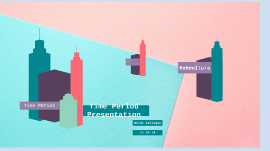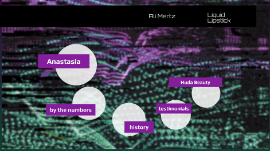Video Presentation Template
Transcript: Overview of Video Integration Make this anything Video integration involves embedding short video clips into PowerPoint presentations to augment verbal content. It streamlines information delivery and can illustrate complex concepts more effectively than text alone. This presentation aims to showcase effective methods for integrating short videos into PowerPoint. Emphasizing their potential to enrich storytelling and maintain audience interest, it highlights best practices for creating impactful presentations. Make this anything Subtitle here Involve the audience by posing questions related to video content or using interactive polls. Engagement techniques, such as live discussions or feedback solicitations, help to maintain interest and enhance audience involvement throughout the presentation. Transition Strategies Short videos capture attention quickly, facilitating better retention of information. In the digital age, audiences prefer concise, engaging content, making short videos pivotal for successful presentations. Utilize fades, cuts, or overlays to transition between video content and slides. Consistency in transition style enhances the overall presentation experience and minimizes distractions for viewers. Video Impact on Learning Make this anything Research indicates that video content increases retention rates by up to 65% compared to traditional slides alone. The combination of visuals and auditory learning caters to diverse learning styles. Timing is crucial; videos should be placed strategically within the presentation. Consider using videos to introduce important topics or summarize key points to enhance understanding and retention. Integrating Video into Presentations Introduction Subtitle here Seamless video integration creates a dynamic flow that enhances audience engagement and message retention. Video integration in presentations enhances engagement and clarity by visually conveying information. Post-presentation feedback on video effectiveness can help improve future integrations. Utilize surveys or direct interactions to gather insights on audience perceptions and retention related to the video content. Subtitle here Establishing a logical progression between video and content maintains audience focus. Ensure videos complement the spoken message and reinforce key concepts, allowing for a smoother transition throughout the presentation. Dynamic Video Presentation Embedding Methods There are several techniques for embedding videos, including direct codec integration, using online platforms such as YouTube or Vimeo, and linking files from cloud storage services. Choosing the right method depends on the platform and audience needs. Subtitle here Seamlessly Integrate Short Videos for Impactful Storytelling Branding Elements Compatibility issues may arise between video formats and presentation programs. Testing videos on different devices is essential to ensure they play without issues during live presentations. Video Embedding Techniques and Considerations Incorporating branding elements strengthens identity. Logos, color palettes, and specific typography can enhance recognition while adding a unique touch that connects with the audience's perception. Adjusting Formats Effective video embedding enhances presentations by ensuring seamless playback and connectivity across platforms. Formatting videos correctly ensures compatibility with presentation software. Video formats like MP4, AVI, and MOV are widely supported, while adjusting resolution and aspect ratio can enhance viewing experience. Subtitle here Template Design Consistency in fonts, colors, and styles across slides builds professionalism. A unified visual approach helps reinforce messaging and creates a cohesive viewing experience for the audience. An effective template design ensures that short videos are integrated seamlessly into presentations, enhancing clarity and engagement. Make this anything Effective layout influences viewers' focus. Key elements such as video positioning, text size, and spacing must be balanced to maintain readability while ensuring that videos capture attention immediately. Subtitle here Video integration enhances audience engagement and retention. Key aspects to consider include choosing quality content, ensuring a seamless embedding process, and maintaining visual consistency throughout the presentation. These elements work together to create a powerful storytelling experience. Final Thoughts on Video Usage Video Selection Incorporating short videos elevates presentations by adding visual dynamicity. As attention spans decrease, videos cater to modern audience preferences, making complex information more digestible and retaining viewer interest. Conclusion Subtitle here Subtitle here Choosing the right videos ensures a more impactful presentation, engaging the audience effectively and enhancing the narrative. Always verify the licensing agreements for any videos used. Securing permission avoids copyright