The best AI-powered alternative to PowerPoint
Create stunning presentations in seconds with Prezi AI, the AI presentation platform proven to capture attention better than PowerPoint.
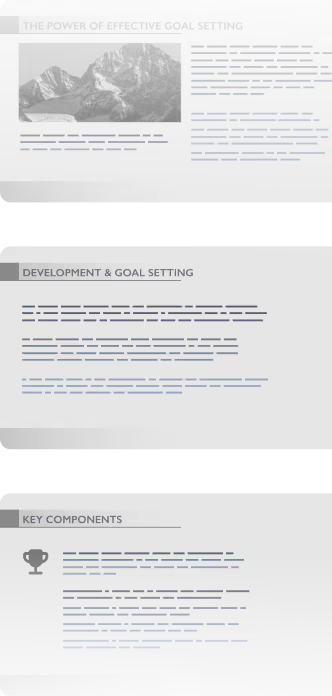

How Prezi beats PowerPoint
Apresentações mais rápidas e melhores com o Prezi
Recursos


Criação de IA


Animações


Atualização de apresentações existentes


Adaptabilidade ao vivo


Colaboração


Analytics


Aplicativo móvel


Preços


Ainda usa o PowerPoint? É fácil mudar. O Prezi AI ajuda você a recriar apresentações em segundos.
Build smarter. Deliver faster.
Custom presentations made quickly
Começar a usar o Prezi é fácil. Carregue uma apresentação existente ou apenas digite sua ideia no Prezi AI. Em questão de segundos, você terá uma apresentação personalizada, visual, organizada e pronta para impressionar. Sem modelos e sem conteúdo chato.
Effortless creation
Um clique significa uma apresentação finalizada. O Prezi AI entende o que você está apresentando e cria o design instantaneamente. Gaste menos tempo criando e mais tempo arrasando em seu trabalho.
Scientifically proven engagement
Prezi não é apenas slides bonitos (mas, sem dúvida, eles são). Estamos falando de resultados. Em um estudo cego conduzido por uma universidade, o Prezi provou ser 25% mais eficaz e 22% mais persuasivo do que as apresentações estáticas. Isso significa que as pessoas vão se lembrar do que você disse e vão responder de acordo.
Collaborate better. Present smarter.
Real-time collaboration
Com o Prezi, o trabalho em equipe não atrapalha. Toda a sua equipe pode criar, editar e revisar apresentações ao vivo e em conjunto. Sem esperar por atualizações, sem bagunça de arquivos.
Kit de marca
Mantenha a identidade visual da sua marca em todas as apresentações. O kit de marca do Prezi fixa cores, fontes e logotipos, garantindo que todas as suas apresentações exibam uma aparência consistente e profissional, mesmo quando criadas pela IA do Prezi.
Storytelling in motion
Slides estáticos colocam o público para dormir. Nosso layout dinâmico prende a atenção e permite que você transite entre ideias de forma natural. Coloque o que seu público quer ver em destaque, quando ele quer ver. Crie apresentações das quais as pessoas não se esquecem mesmo.
Por que os usuários do PowerPoint estão migrando para o Prezi?
Já usei muitas ferramentas de apresentação, mas o Prezi fica no topo como uma das melhores. O recurso exclusivo de zoom e os layouts dinâmicos fazem minhas apresentações ficarem visualmente atraentes e muito mais inesquecíveis do que os slides tradicionais.
Impressionei meu colega que também é professor ao mostrar o que o Prezi AI consegue fazer. Basta inserir algumas palavras, e ele cria uma apresentação completa. Ainda é possível voltar, editar e adicionar mais elementos. Pretendo usá-la com mais frequência para dar um toque especial às minhas aulas!
Troquei o PowerPoint pelo Prezi há 10 anos e nunca me arrependi! Como professora, o Prezi tem sido uma ferramenta indispensável em sala de aula, tornando as aulas mais envolventes e interativas.
Você ainda usa o PowerPoint? Você anda perdendo muita coisa.
Pare de perder tempo com modelos e slides chatos. O Prezi AI cria, projeta e ajuda você a apresentar com velocidade e impacto incomparáveis. Com respaldo científico e a confiança de milhões de usuários.
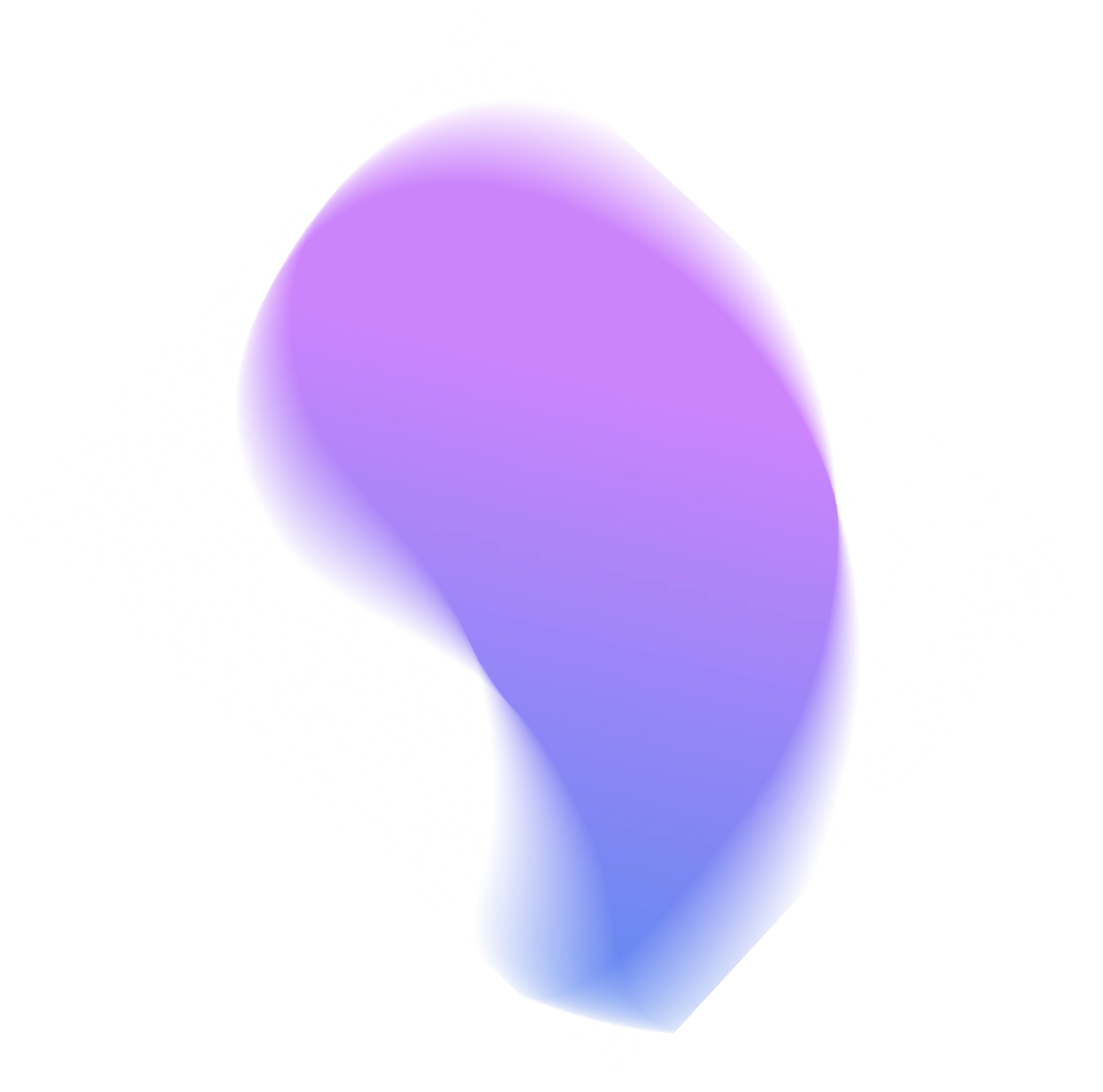
Perguntas frequentes
Posso importar e exportar apresentações de PowerPoint para o Prezi?
Yes! Upload any existing presentation as a PPTX, PDF, or DOCX file and Prezi AI will automatically rebuild your presentation with a fresh, dynamic design. You can export any presentation from Prezi as a PowerPoint file, too.
Qual é a melhor IA para apresentações em PowerPoint?
Prezi AI is trained on the largest public presentation library available and refined by our team of presentation designers. That means an AI presentation maker that knows how to make great decks, even if you need them as a PowerPoint.
Existe algum gerador de PowerPoint gratuito?
Yes. With Prezi, you can make your presentation with all of our upgrades and then export your work as a PowerPoint file. That means all the benefits of Prezi, converted into the file type you need.
O Prezi é melhor que o PowerPoint para minha sala de aula?
Definitely. Educators around the world love Prezi because it does a better job keeping your students interested and makes complex ideas easy to follow. We’ve even got a special plan for educators like you.
Posso usar o Prezi com a minha equipe?
Yes! Prezi is built for collaboration. You and your team can create, edit, and present together in real time from anywhere. It’s easy to add comments, make live updates, and stay in sync without needing to send endless presentation versions to each other.










