The best AI-powered alternative to PowerPoint
Create stunning presentations in seconds with Prezi AI, the AI presentation platform proven to capture attention better than PowerPoint.
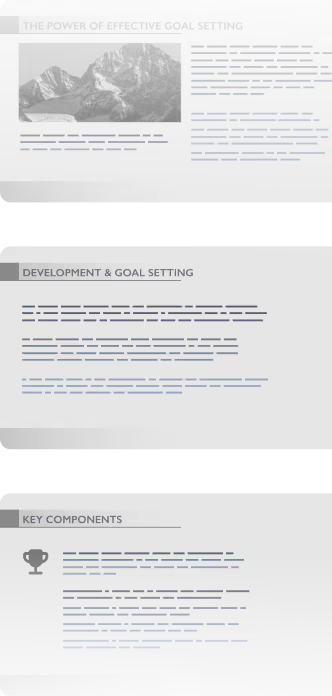

How Prezi beats PowerPoint
Crea tus mejores presentaciones en un momento con Prezi
Funciones


Crea con IA


Animaciones


Mejora las presentaciones que ya tienes


Adaptabilidad en tiempo real


Colaboración


Analytics


App móvil


Precios


¿Ya usas PowerPoint? Es muy fácil cambiarte. Prezi AI te ayuda a elaborar presentaciones en cuestión de segundos.
Build smarter. Deliver faster.
Custom presentations made quickly
Prezi es muy fácil de usar. Sube una presentación que ya tengas o simplemente escribe tu idea en Prezi AI. En cuestión de segundos, tendrás una presentación personalizada, visual, organizada y lista para impresionar. Sin plantillas ni contenidos aburridos.
Effortless creation
Un clic es suficiente para crear una presentación completa. Prezi AI entiende lo que quieres presentar y lo diseña al instante. Dedica menos tiempo a crear y más tiempo a perfeccionar tu trabajo.
Scientifically proven engagement
Prezi no es solo diapositivas bonitas (aunque también). Lo nuestro son los resultados. En un estudio ciego dirigido por una universidad, se demostró que Prezi es un 25% más eficaz y un 22% más persuasivo que las presentaciones estáticas. Es decir, las personas recordarán lo que dijiste y lo tendrán muy en cuenta.
Collaborate better. Present smarter.
Real-time collaboration
Con Prezi, el trabajo en equipo no te ralentiza. Todo el equipo puede crear, editar y revisar presentaciones a la vez y en tiempo real. Sin esperar actualizaciones ni líos con los archivos.
Kit de marca
Mantén la coherencia de tu marca en cada presentación. El kit de marca de Prezi fija tus colores, fuentes y logotipos para que todas las presentaciones que crees tengan un aspecto coherente y profesional, incluso cuando Prezi AI las cree por ti.
Storytelling in motion
Las diapositivas estáticas aburren al público. Nuestro diseño dinámico atrae su atención y te permite pasar de una idea a otra con naturalidad. Destaca lo que tu público quiere ver, justo cuando quiere verlo. Crea presentaciones que la gente recuerde de verdad.
Por qué los usuarios de PowerPoint se pasan a Prezi
He usado muchas aplicaciones para presentaciones, pero Prezi es una de las mejores. Su función exclusiva de zoom y sus diseños dinámicos atraen la atención y hacen que mis presentaciones sean mucho más memorables que las diapositivas tradicionales.
Mi compañero de aula quedó impresionado cuando le mostré lo que Prezi AI es capaz de hacer. Con solo escribir unas palabras, te diseña toda la PRESENTACIÓN. Después, pude volver atrás, editar y añadir más cosas. Tengo pensado usarlo más a menudo para que mis clases sean más entretenidas.
Hace diez años que cambié PowerPoint por Prezi, ¡y hasta la fecha! Como docente, Prezi ha sido una herramienta indispensable en mi asignatura y ha hecho mis clases más atractivas e interactivas.
¿Aún usas PowerPoint? Te lo estás perdiendo.
Deja de perder el tiempo con plantillas y diapositivas aburridas. Prezi AI crea, diseña y te ayuda a presentar con una velocidad y un impacto sin igual. Respaldado por la ciencia y con la confianza de millones de personas.
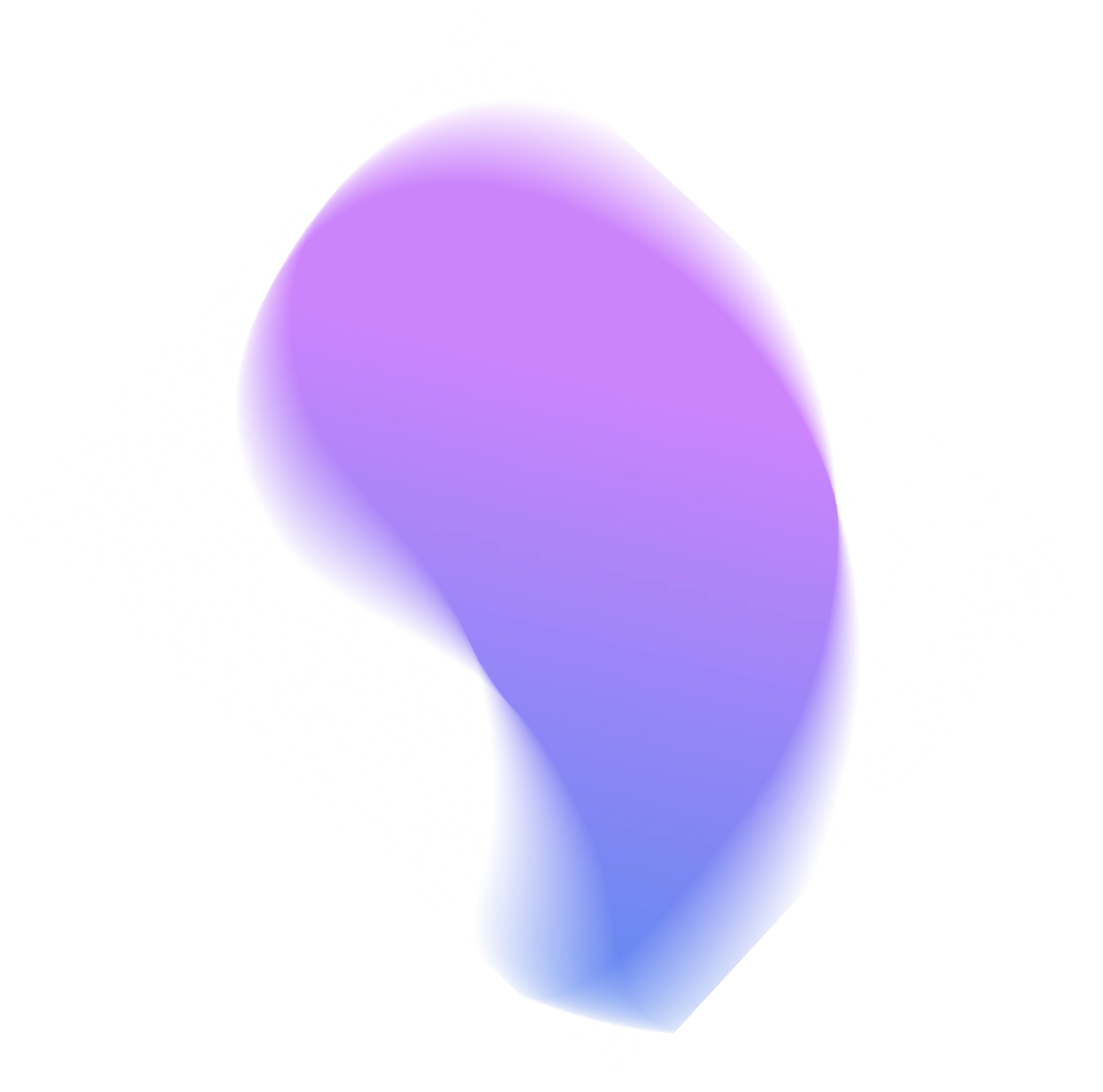
Preguntas más comunes
¿Puedo importar y exportar presentaciones de PowerPoint a Prezi?
Yes! Upload any existing presentation as a PPTX, PDF, or DOCX file and Prezi AI will automatically rebuild your presentation with a fresh, dynamic design. You can export any presentation from Prezi as a PowerPoint file, too.
¿Qué IA es mejor para las presentaciones de PowerPoint?
Prezi AI is trained on the largest public presentation library available and refined by our team of presentation designers. That means an AI presentation maker that knows how to make great decks, even if you need them as a PowerPoint.
¿Existe un generador de PowerPoint gratuito?
Yes. With Prezi, you can make your presentation with all of our upgrades and then export your work as a PowerPoint file. That means all the benefits of Prezi, converted into the file type you need.
¿Prezi AI es mejor que PowerPoint para mi clase?
Definitely. Educators around the world love Prezi because it does a better job keeping your students interested and makes complex ideas easy to follow. We’ve even got a special plan for educators like you.
¿Puedo usar Prezi con mi equipo?
Yes! Prezi is built for collaboration. You and your team can create, edit, and present together in real time from anywhere. It’s easy to add comments, make live updates, and stay in sync without needing to send endless presentation versions to each other.










