The best AI-powered alternative to PowerPoint
Create stunning presentations in seconds with Prezi AI, the AI presentation platform proven to capture attention better than PowerPoint.
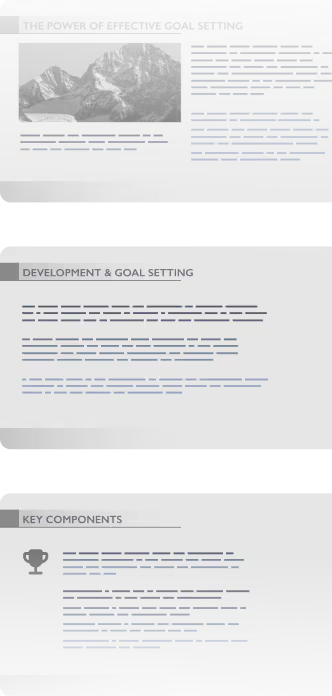

How Prezi beats PowerPoint
Faster, better presentations with Prezi
Features


AI creation


Animations


Upgrade existing presentations


Live adaptability


Collaboration


Analytics


Mobile app


Pricing


Already using PowerPoint? It’s easy to switch. Prezi AI helps you rebuild presentations in seconds.
Build smarter. Deliver faster.
Custom presentations made quickly
It’s easy to start with Prezi. Upload an existing presentation or just type your idea in Prezi AI. In seconds, you’ll get a custom-built presentation that’s visual, organized, and ready to impress. No templates and no boring content.
Effortless creation
One click means one finished presentation. Prezi AI understands what you’re presenting and designs it instantly. Spend less time building and more time nailing your job.
Scientifically proven engagement
Prezi’s not just about beautiful slides (we’ve got those, too). We’re about results. In a university-led blind study, Prezi was proven to be 25% more effective and 22% more persuasive than static presentations. That means people will remember what you said, and act on it too.
Collaborate better. Present smarter.
Real-time collaboration
Teamwork doesn’t slow you down with Prezi. Your entire team can build, edit, and review presentations together live. No waiting for updates, no file chaos.
Brand kit
Stay perfectly on brand for each presentation. Prezi’s brand kit locks in your colors, fonts, and logos so every presentation you create looks consistent and professional, even when Prezi AI builds it for you.
Storytelling in motion
Static slides put audiences to sleep. Our dynamic layout pulls them in and allows you to move between ideas naturally. Highlight what your audience wants to see, right when they want to see it. Create presentations people actually remember.
Why PowerPoint users are switching to Prezi
I’ve used many presentation tools in the past, but Prezi stands out as one of the best. Its unique zooming feature and dynamic layouts make my presentations visually engaging and far more memorable than traditional slides.
I impressed my co-teacher when I showed him what Prezi AI could do. Just input a few words and it designs a whole SHOW. Then I was able to go back and edit and add more things. I plan to use this more often to teach with "pizz zazz"!
I switched from PowerPoint to Prezi 10 years ago, and I’ve never looked back! As a teacher, Prezi has been an indispensable tool in my classroom, making lessons more engaging and interactive.
Still using PowerPoint? You’re missing out.
Stop wasting time on templates and boring slides. Prezi AI creates, designs, and helps you present with unmatched speed and impact. Backed by science and trusted by millions.
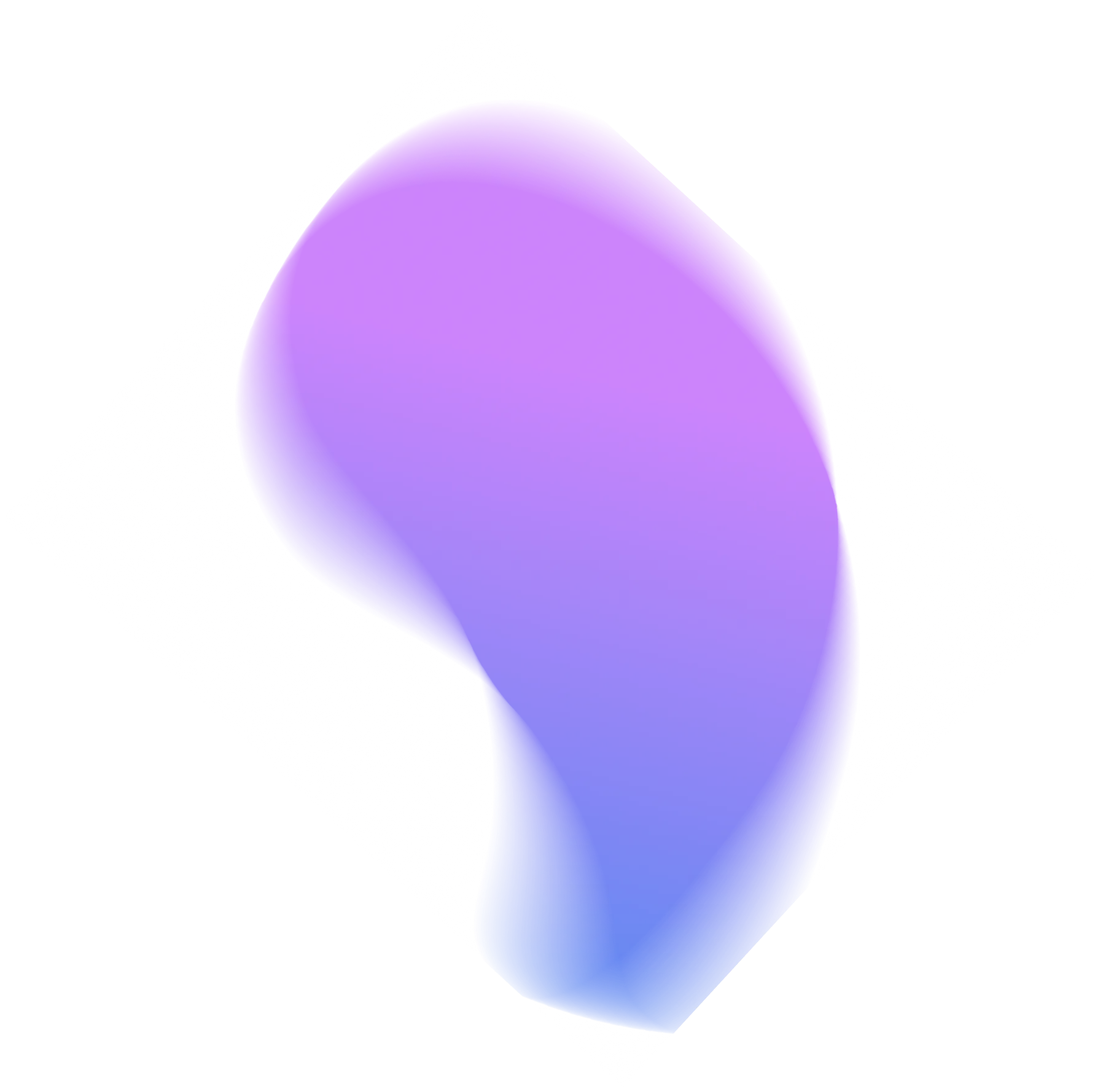
Frequently asked questions
Can I import and export PowerPoint decks into Prezi?
Yes! Upload any existing presentation as a PPTX, PDF, or DOCX file and Prezi AI will automatically rebuild your presentation with a fresh, dynamic design. You can export any presentation from Prezi as a PowerPoint file, too.
Which AI is best for PowerPoint presentations?
Prezi AI is trained on the largest public presentation library available and refined by our team of presentation designers. That means an AI presentation maker that knows how to make great decks, even if you need them as a PowerPoint.
Is there a free PowerPoint generator?
Yes. With Prezi, you can make your presentation with all of our upgrades and then export your work as a PowerPoint file. That means all the benefits of Prezi, converted into the file type you need.
Is Prezi better than PowerPoint for my classroom?
Definitely. Educators around the world love Prezi because it does a better job keeping your students interested and makes complex ideas easy to follow. We’ve even got a special plan for educators like you.
Can I use Prezi with my team?
Yes! Prezi is built for collaboration. You and your team can create, edit, and present together in real time from anywhere. It’s easy to add comments, make live updates, and stay in sync without needing to send endless presentation versions to each other.










