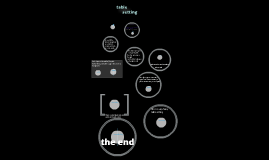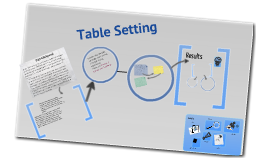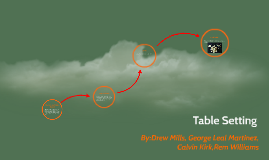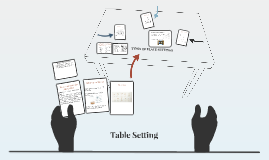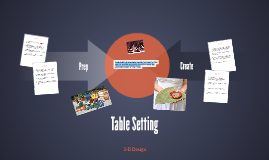Table Setting
Transcript: Origin & Background The Dinner Fork Located to the right of the salad fork and to the immediate left of your dinner plate. (the biggest fork) (cc) photo by Metro Centric on Flickr doodles notes Budapest San Francisco Results Notes Stockholm The Salad Fork Located closest to your napkin on the left side of your place setting. It is smaller than the Dinner Fork and is used for your salad course of the meal. Table Setting (cc) photo by jimmyharris on Flickr (cc) photo by Franco Folini on Flickr Double click to crop it if necessary The time frame when table setting changed was when rich noble men started to be able to have sliver dishes and utensils. The fork, which was an Italian invention, came to be used during the 17th century. For meals Anglo-Saxons would use clean cloths to cover the rough wooden tables. this practice was called "laying the board". Along with the salt cellar, the table had glassed cups, bread baskets and had nice dishes or bowls. Sometimes the plates were made of hard bread, called "trenchers". Guest would bring their own knives and spoons because at that time forks did not exist. outlook Anglo-Saxons began the practice of setting the table around the year 1000 AD. At formal dinners, guest would take their seats based on the placement of the salt cellar. To "sit above the salt" was the place of honor. Identify the utensils normally used during a formal dining experience. There are 3 forks, 2 knives, and 3 spoons photo frame Place your own picture behind this frame! (cc) photo by Metro Centric on Flickr details Assets map When the early European settlers came to North America they used sliver knives, spoons, forks, and cloth napkins; they made plates out of wood but by the time of the Revolutionary War, China was starting to trade with these European settlers. From this trading China dishes and utensils were made a custom in table setting. Important Details