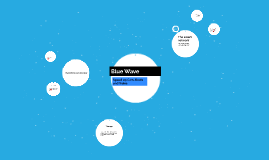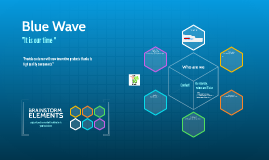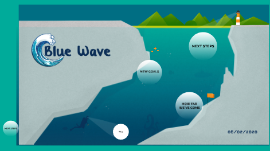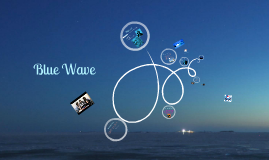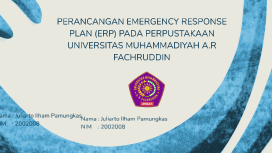Wave Analytics: Templates
Transcript: Wave Analytics Templates Use Cases for Templates Wave Analytics Templates provide a structured approach to data visualization within Salesforce, enabling users to generate insights efficiently and effectively. Understanding the various template types and their applications can significantly enhance the analytical process. Templates in Wave Analytics are pivotal for various applications, including sales performance tracking, customer engagement analysis, and operational reporting. These use cases demonstrate the versatility and practicality of templates in decision-making processes. Types of Available Templates Definition of Templates Wave Analytics offers various templates, including dashboard templates, report templates, and visual containers. Each template type caters to specific data visualization needs, enhancing user experience and comprehension of analytical insights. Templates in Wave Analytics serve as pre-designed frameworks that allow users to visualize data consistently and efficiently. They streamline the report generation process and ensure adherence to best practices in data representation. Introduction to Salesforce Integration Wave Analytics seamlessly integrates with Salesforce, allowing users to analyze customer data and performance metrics efficiently. This integration supports the alignment of analytics with business goals, enhancing strategic decision-making. Importance of Data Visualization Data visualization transforms raw data into visual formats, allowing for quicker insights and better understanding. It enhances the ability to identify patterns, trends, and anomalies that might be overlooked in traditional data analysis. Wave Analytics: Templates Introduction to Wave Analytics Customizing Templates Personalization Options Wave Analytics revolutionizes data visualization by integrating seamlessly with Salesforce, providing dynamic and insightful representations of data. Understanding its features is crucial for leveraging its full potential in decision-making processes. Customizing Wave Analytics templates allows users to tailor their data visualization to specific needs. Personalization options, visual elements, and interactivity significantly enhance the effectiveness and user engagement with analytics dashboards. Templates can be personalized by modifying layout configurations and selecting specific color schemes. Users can incorporate company branding and logos to enhance familiarity and promote organizational identity. Enhancing Interactivity Adding Visual Elements Overview of Wave Analytics Interactivity can be enhanced through dynamic elements like filters and drill-down capabilities. These features engage users, allowing them to explore datasets in a more meaningful way and derive deeper insights from the data. Incorporating graphs, charts, and images boosts the appeal of analytics templates. These visual elements provide clearer insights into data trends and facilitate easier understanding of complex information. Wave Analytics is a powerful tool within Salesforce that enables users to create customizable dashboards and reports. It harnesses real-time data to provide visual representations, making complex data sets easier to understand and analyze. Harnessing Salesforce for Data Visualization Future Trends in Wave Analytics Step-by-Step Guide to Template Creation Best Practices for Template Design The evolution of Wave Analytics is poised to include enhanced personalization, improved machine learning algorithms, and increased focus on real-time data processing. These trends signify a transformation in how organizations leverage data, making analytics even more integral to business strategy and operations. Focus on consistency in colors, fonts, and layouts to enhance user experience. Ensure templates are intuitive, allowing users to navigate data easily. Include interactive elements like filters and drill-downs to facilitate deeper insights while avoiding cluttered designs that hinder usability. 1. Define the purpose of your template, ensuring clarity on its intended use. 2. Choose the appropriate data sources from Salesforce to populate your template. 3. Utilize Wave's built-in design tools to layout your template visually. 4. Test the template for functionality and responsiveness before deployment. Creating Templates Leveraging AI in Analytics Mastering template creation in Wave Analytics enables users to customize data visualization effectively for improved decision-making. This section covers the essential steps and best practices to design high-quality templates that meet organizational needs. Common Mistakes to Avoid Artificial intelligence plays a pivotal role in Wave Analytics by automating tasks, identifying patterns, and providing predictive insights. AI-driven analytics help organizations anticipate trends and automate data processing, leading to more informed strategic decisions and resource allocation. Neglecting user feedback during the design process can lead