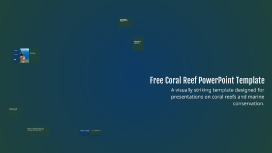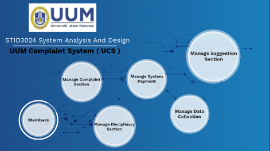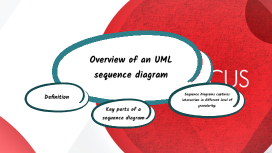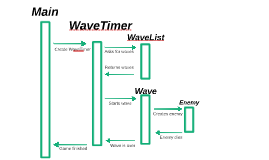Free Coral Reef PowerPoint Template
Transcript: Understanding Coral Reefs: The Rainforests of the Sea Coral reefs represent some of the most vibrant and biologically diverse ecosystems on the planet. Composed of calcium carbonate structures built by coral polyps, these underwater formations are essential for marine life and play a crucial role in ocean health. Their rich biodiversity supports countless species, making them vital to both ecological balance and human activities. Habitat for Marine Life Coral reefs serve as essential habitats for a vast array of marine species, including fish, invertebrates, and algae, supporting biodiversity and complex food webs. Coastline Protection Coral reefs protect coastlines by absorbing wave energy, reducing the impact of storms and preventing erosion, thus safeguarding coastal communities. Importance of Coral Reefs Support for Fishing Industries The fishing industry relies on healthy coral reefs for sustainable fish populations, which are crucial for food security and local economies. Contribution to Tourism Coral reefs attract millions of tourists each year, providing opportunities for recreation, education, and research, which boosts local economies. Biodiversity Hotspots Coral reefs support approximately 25% of all marine species, providing critical habitat and food sources for countless organisms. Economic Significance Conclusion The economic value of coral reefs is estimated to be over $375 billion annually, contributing to fisheries, tourism, and coastal protection. Conservation Importance Effective conservation strategies can help restore damaged reefs and enhance their resilience against climate change, ensuring their survival for future generations. Free Coral Reef PowerPoint Template A visually striking template designed for presentations on coral reefs and marine conservation. Utilizing the Coral Reef Presentation Template This template provides a structured approach to effectively communicate the importance of coral reefs. It features dedicated sections for essential facts, visuals, and timelines, making it easier to convey complex information clearly and engagingly. Timeline of Coral Reef Conservation Efforts Key initiatives and milestones in preserving coral ecosystems. Effects of Pollution and Overfishing Impact of Climate Change In addition to climate change, pollution from land runoff introduces harmful chemicals and sediment into marine environments, smothering corals and disrupting their delicate ecosystems. Overfishing and destructive fishing methods further exacerbate the decline of reef health, leading to imbalances in marine biodiversity. Coral reefs are increasingly endangered due to climate change, which causes rising ocean temperatures and leads to coral bleaching. This phenomenon occurs when stressed corals expel the algae living in their tissues, resulting in a loss of color and critical energy sources. 1990 2010 2020 2000 The establishment of the first marine protected areas to safeguard critical reef habitats. International agreements and partnerships formed to combat overfishing and promote sustainable practices. Restoration projects initiated to rehabilitate damaged coral reefs affected by bleaching events. Emergence of citizen science programs that engage local communities in coral monitoring and conservation efforts.