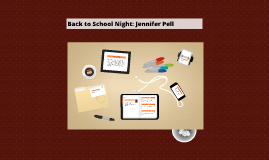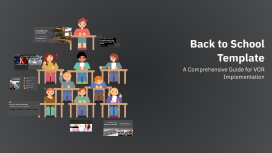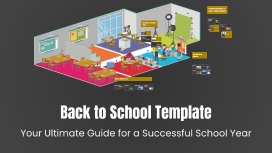Back to School Template
Transcript: Introduction to Back to School Importance of Preparation Preparation fosters a successful start to the school year by enhancing organization and efficiency. Students with a proactive approach tend to better manage their time and academic responsibilities, leading to improved performance and reduced stress levels. Overview of Template Features Traditional vs. Modern Approaches Traditional school preparation often relies on static tools, while modern approaches embrace digital solutions. Utilizing technology enhances collaboration, accessibility, and real-time updates, providing a clear edge for today's learners. The Back to School Template includes customizable planners, schedules, and trackable goal sheets. These features allow students and parents to streamline their educational journey, ensuring accountability and progress tracking throughout the school year. Daily planner templates facilitate time management by allowing students to outline their tasks, set priorities, and track assignments. These templates can incorporate time blocks for classes, study sessions, and breaks, promoting an organized school day. Setting Goals for the School Year Project Management Tools Establishing clear, measurable goals is integral to academic success. SMART criteria (Specific, Measurable, Achievable, Relevant, Time-bound) assists students in setting focused objectives that guide their learning journey effectively. Homework Tracker Project management tools, integrated into templates, assist teams in organizing group projects by defining roles, deadlines, and tasks. These tools promote collaboration and streamline the workflow, ensuring projects are completed efficiently and on time. Homework trackers provide students and parents with a clear overview of assignments due, enhancing accountability and communication. These tools help students stay on top of their workload, ensuring nothing is forgotten while promoting time management skills. Classroom Resource Allocation Classroom resource allocation templates help educators distribute materials effectively, ensuring that all necessary resources are available for lessons. These templates streamline inventory management and support the planning of educational activities. Template Design Elements Color Schemes Font Choices Color schemes significantly impact the mood and effectiveness of a template. Studies show that warm colors can stimulate emotions like enthusiasm, while cool colors promote calm and focus, making it essential to select an appropriate palette for the intended purpose. Font choice can influence readability and engagement levels. Sans-serif fonts like Arial or Helvetica are often clearer for younger students, while more stylized fonts can be used for headers to capture attention without compromising legibility. Layout Options Image Incorporation A well-structured layout enhances user experience, guiding viewers through content intuitively. Grids allow for organized information flow, while asymmetrical designs can add interest, balancing functionality with creativity in educational contexts. Incorporating images can greatly improve understanding and retention. Visuals like diagrams or illustrations can clarify complex concepts, while relevant photographs enhance relatability and interest, especially in engaging younger audiences. Tips for Effective Use التتتتتع Feedback and Improvement Engaging Students and Parents Celebrating Achievements Tailor templates to fit specific class needs by incorporating unique branding elements. Use customizable sections for different subjects, integrating school colors and logos to create a sense of identity and ownership among students and educators. Incorporate regular feedback from students and parents to assess the effectiveness of the templates. Make adjustments based on this feedback to continually improve usability and relevance, ensuring the templates meet evolving educational needs. Utilize templates to facilitate communication with families, including calendars and event updates. Create assignments that actively involve students in using the templates, fostering a collaborative atmosphere that enhances their learning experience. Use templates to highlight student successes, integrating sections for accomplishments and milestones. Recognizing achievements fosters motivation and a sense of community, making the template a tool for celebration as well as organization. Back to School Template Your Ultimate Guide for a Successful School Year