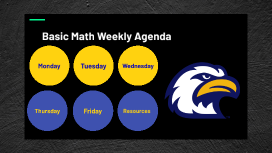Template Design
Transcript: Template Design Key Design Principles Designing Effective Templates Focus on clarity, consistency, and hierarchy in design. Templates should be visually appealing while maintaining functionality. Utilizing white space effectively increases readability and emphasizes important content. Creating templates requires an understanding of design principles that enhance usability and appeal. Effective templates not only convey information but also engage the audience visually and functionally. Creating Effective Templates for Various Applications Incorporating Branding Elements Choosing the Right Layout Templates should reflect the brand’s identity through logos, color palettes, and typography. Consistent branding across templates fosters brand recognition and builds trust with the audience. Select a layout that best fits the content type and audience. Grid layouts, for instance, help organize visual elements, while single-column layouts focus the viewer's attention on the key message. Color Scheme and Typography A cohesive color scheme and typography enhance brand identity. Choose colors that complement each other and ensure readability with contrasting fonts. Use no more than three font types to maintain unity. User Feedback and Iteration Incorporating user feedback is critical for template enhancement. Conduct surveys and gather insights on user experiences to refine designs, ensuring they meet user needs and expectations effectively. Graphic Design Communities Tools and Resources Communities such as Behance, Dribbble, and Reddit's r/graphic_design offer platforms where designers can share their work, receive feedback, and collaborate. Engaging with these communities enhances learning opportunities and fosters networking among professionals and aspiring designers alike. Regular Updates This section covers essential tools and resources that facilitate effective template design, including software options, online libraries for inspiration, and communities of graphic design enthusiasts. Regularly updating templates keeps them relevant and functional. Assess performance and make adjustments to reflect changes in branding, trends, or user feedback to enhance long-term effectiveness. Design Software Best Practices and Tips Various design software options cater to different needs, such as Adobe Illustrator for vector graphics, Canva for easy drag-and-drop functionality, and Microsoft PowerPoint for presentation templates. Each software offers unique features suitable for both novices and professionals in template creation. Effective template design is not just about aesthetics; it involves strategic practices to enhance usability and relevance. Implementing best practices ensures that templates serve their intended purpose efficiently. Online Template Libraries Ensure Consistency Keep it Simple Online template libraries like Envato Elements, Template.net, and Canva offers a vast collection of professionally designed templates. These resources save time and provide inspiration, allowing users to customize templates to fit their branding and content needs easily. Consistency in design reinforces brand identity. Use uniform fonts, colors, and layout styles across all templates to create a cohesive look that strengthens recognition and professionalism. Simplicity enhances usability. Avoid excessive elements and complicated layouts that can distract users. Focus on essential content and intuitive design, which facilitates quicker understanding and better user engagement. Email Marketing Email templates standardize marketing communications, promoting brand recognition and engagement. They can be easily customized for promotions or news updates, offering clear calls to action for audiences. Social Media Graphics Templates for social media graphics allow brands to maintain visual consistency across platforms. They can be tailored for campaigns, invitations, and announcements, facilitating quick engagement with target audiences. Presentations Types of Templates Template Applications Importance of Templates Introduction to Templates Using template designs for presentations ensures a cohesive visual narrative. Consistent slides and formats help convey messages effectively, while customizable features cater to various audiences and purposes. Templates can be categorized into various types, including document templates, presentation templates, and graphic templates. Each variety serves distinct purposes across different platforms, catering to specialized needs such as reporting, marketing, or educational use. Templates enhance efficiency across various sectors by providing a structured approach to creating consistent and professional documents. From business settings to marketing endeavors, their adaptability ensures clear communication and branding alignment. Templates enhance productivity by reducing the time spent on formatting and design. They ensure uniformity across documents, which is critical in professional settings for