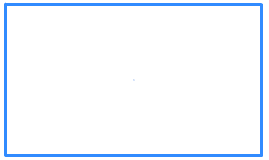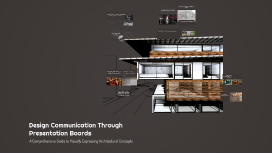Design Communication Through Presentation Boards
Transcript: Successful vs. Less Effective Presentation Boards Successful Presentation Boards Renowned architects, such as Zaha Hadid and Frank Lloyd Wright, utilize presentation boards that effectively communicate their vision through clear layout, strong visuals, and concise text. Their boards often highlight key concepts and showcase their design philosophies, making a significant impact on viewers. Workshop: Creating Your Own Presentation Board A structured approach to designing effective and visually appealing presentation boards. Digital Compilation Brainstorming Ideas Final Review and Feedback Designing Visual Elements Use software tools to compile and refine the presentation board. Less Effective Presentation Boards Sketching Layout Critique peers' boards and incorporate constructive feedback for improvement. Identify key concepts and themes to communicate effectively. Select colors, typography, and imagery to enhance the board's message. Create rough sketches to organize elements for clarity and impact. In contrast, less effective presentation boards may suffer from cluttered layouts, excessive text, and poor image quality. These boards fail to engage the audience and convey the intended message, often leaving viewers confused about the design intent. Visual Hierarchy Color Theory Typography Imagery Visual hierarchy is crucial in presentation boards as it guides the viewer's eye toward the most important elements. A well-structured layout organizes information logically, making it easier for the audience to comprehend the message being conveyed. Color theory plays a significant role in presentation boards by influencing how information is perceived. Different colors evoke various emotions and responses, and understanding color relationships helps create a visually appealing and effective design. Typography is essential for ensuring clarity in presentation boards. The choice of fonts affects readability and the overall aesthetic, so it is important to select typefaces that enhance the viewer's understanding without detracting from the visual appeal. Imagery, including graphics and photographs, is pivotal in reinforcing the message of a presentation board. High-quality visuals can captivate the audience's attention and provide context, making the design more engaging and memorable. Historical Evolution of Presentation Boards in Architecture Overloading with information Key Elements of Effective Presentation Boards A chronological exploration of how presentation boards have transformed over the years, reflecting advancements in technology and design practices. Common Mistakes to Avoid Poor image quality 1920s 1960s 1990s 2020s Advent of computer-aided design (CAD) software, leading to digital presentations that enhanced precision and creativity. Introduction of hand-drawn presentation boards that combined sketches and drawings to communicate architectural concepts visually. Shift to the use of physical materials like foam board and acetate overlays, allowing for more dynamic presentations. Current trends focus on interactive and multimedia presentations, integrating 3D models and virtual reality. Inconsistent design elements Engaging Discussion on Design Communication This session invites students to share their insights, experiences, and questions regarding the significance of presentation boards in architectural design. It encourages a collaborative environment where students can learn from one another and deepen their understanding of visual communication. Understanding Presentation Boards in Architecture Presentation boards are visual tools used in architectural design to communicate ideas, concepts, and design intentions effectively. They serve as a critical link between the architect's vision and the audience's understanding, enhancing the appreciation of the design process. "Good design is about making other designers feel like idiots because that idea wasn’t theirs." The Essentials of Design Communication in Architecture Insights on Design and Communication Design communication is crucial for architects as it allows them to convey complex ideas and concepts clearly and effectively. Presentation boards act as a visual language, bridging the gap between architectural vision and audience understanding. Design Communication Through Presentation Boards A Comprehensive Guide to Visually Expressing Architectural Concepts