The best AI-powered alternative to PowerPoint
Create stunning presentations in seconds with Prezi AI, the AI presentation platform proven to capture attention better than PowerPoint.
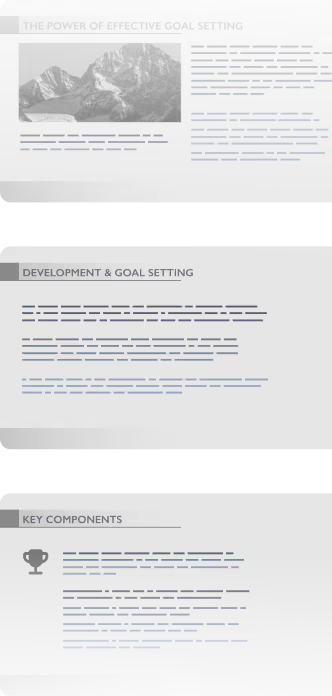

How Prezi beats PowerPoint
Prezi でより速く、より良いプレゼンテーション
特徴


AI作成


アニメーション


既存のプレゼンテーションをアップグレード


ライブ適応性


コラボレーション


利用統計


モバイルアプリ


料金


すでにPowerPointをお使いですか?切り替えは簡単です。Prezi AIを使えば、数秒でプレゼンテーションを再構築できます。
Build smarter. Deliver faster.
Custom presentations made quickly
Prezi を始めるのは簡単です。既存のプレゼンテーションをアップロードするか、Prezi AI にアイデアを入力するだけ。わずか数秒で、視覚的に整理され、印象に残るカスタムメイドのプレゼンが完成します。テンプレートや退屈なコンテンツは一切ありません。
Effortless creation
ワンクリックでプレゼンテーションが完成。Prezi AI があなたのプレゼンを理解し、瞬時にデザインします。作成時間を減らし、仕事に集中できる時間を増やしましょう。
Scientifically proven engagement
Prezi’s not just about beautiful slides (we’ve got those, too). We’re about results. In a university-led blind study, Prezi was proven to be 25% more effective and 22% more persuasive than static presentations. That means people will remember what you said, and act on it too.
Collaborate better. Present smarter.
Real-time collaboration
Prezi なら、チームワークが滞ることはありません。チーム全員でライブでプレゼンを作成・編集・レビューできるので、アップデートを待つことも、ファイルの混乱も起きません。
ブランドキット
どのプレゼンテーションでもブランドスタイルを完璧に維持。Prezi のブランドキットでは、色、フォント、ロゴを設定できるので、Prezi AI 作成のプレゼンでも、一貫性のあるプロフェッショナルな作品に仕上がります。
Storytelling in motion
動きのないスライドではオーディエンスの眠気を誘うだけ。Prezi のダイナミックなレイアウトなら、視聴者の注目を引き、次のトピックへもスムーズに進行できます。人々が関心を持ったときに、ピンポイントでその内容にズームし、記憶に残るプレゼンテーションを作成しましょう。
PowerPoint ユーザーが Prezi に切り替える理由
これまで様々なプレゼンテーションツールを使ってきましたが、Preziは群を抜いて優れたツールのです。独自のズーム機能とダイナミックなレイアウトのおかげで、従来のスライドよりも視覚的に魅力的で記憶に残るプレゼンテーションを作成できます。
Prezi AI で何ができるかを副担任に見せたとき、感心していました。単語をいくつか入力するだけで、プレゼン全体がデザインされるのです。その後、もう一度編集したり、追加することができました。このツールで、さらに魅力的な授業を行う予定です!
10年前にPowerPointからPreziに切り替えて以来、後悔したことは一度もありません!教師として、Preziは授業をより魅力的でインタラクティブなものにしてくれる、教室に欠かせないツールです。
まだ PowerPoint をお使いですか?チャンスをお見逃しなく!
テンプレートや退屈なスライドに時間を浪費するのはもう終わり。Prezi AIが、比類のないスピードとインパクトでプレゼンを作成・デザイン・サポートします。科学的根拠に基づき、何百万人ものユーザーから信頼されています。
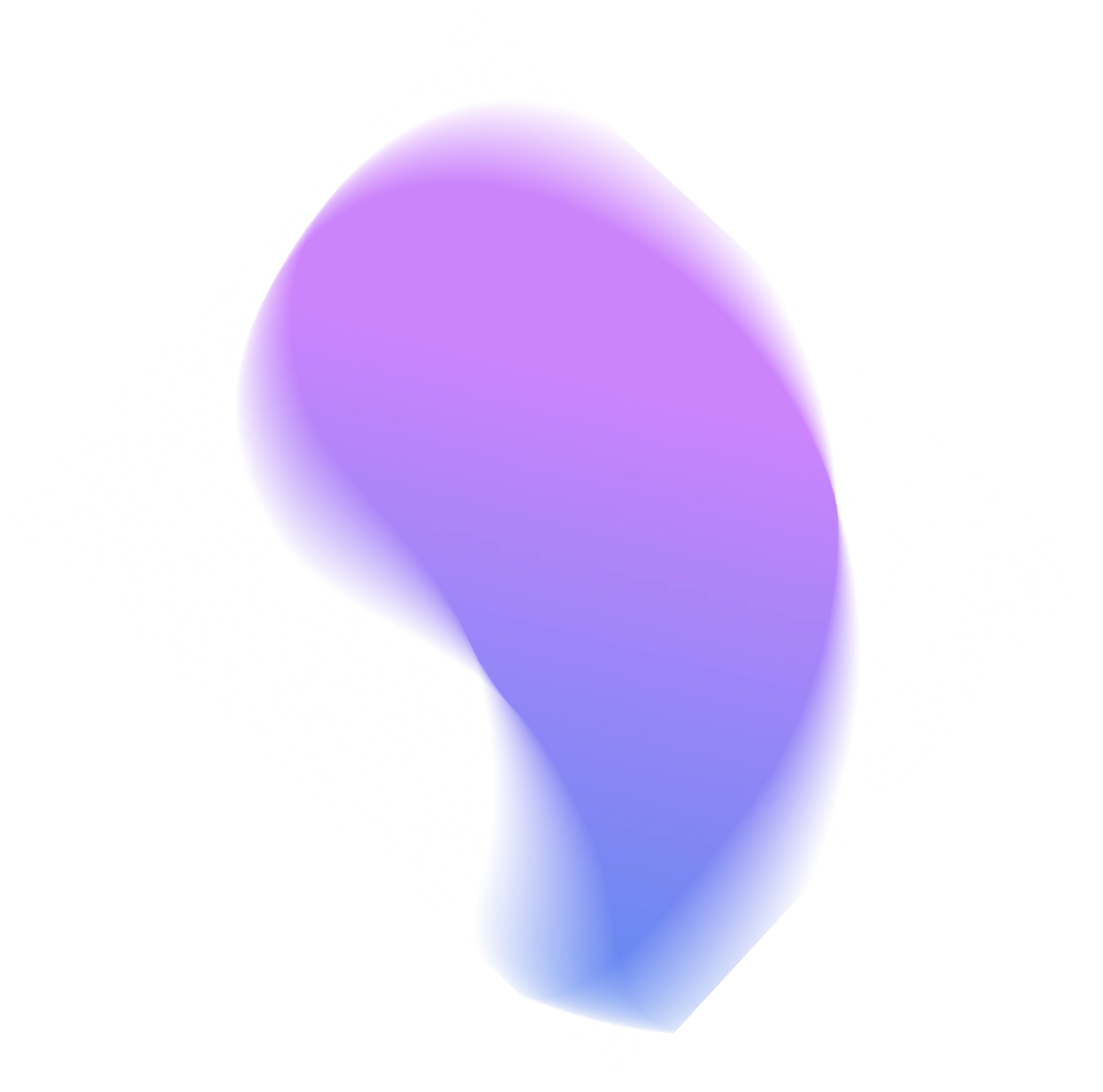
よくある質問
PowerPoint デッキを Prezi にインポートまたはエクスポートできますか?
Yes! Upload any existing presentation as a PPTX, PDF, or DOCX file and Prezi AI will automatically rebuild your presentation with a fresh, dynamic design. You can export any presentation from Prezi as a PowerPoint file, too.
PowerPoint プレゼンに最適な AI は何ですか?
Prezi AI is trained on the largest public presentation library available and refined by our team of presentation designers. That means an AI presentation maker that knows how to make great decks, even if you need them as a PowerPoint.
無料の PowerPoint ジェネレーターはありますか?
Yes. With Prezi, you can make your presentation with all of our upgrades and then export your work as a PowerPoint file. That means all the benefits of Prezi, converted into the file type you need.
Prezi AI が PowerPoint AI よりも授業に向いている点は何ですか?
Definitely. Educators around the world love Prezi because it does a better job keeping your students interested and makes complex ideas easy to follow. We’ve even got a special plan for educators like you.
チームで Prezi を使用できますか?
Yes! Prezi is built for collaboration. You and your team can create, edit, and present together in real time from anywhere. It’s easy to add comments, make live updates, and stay in sync without needing to send endless presentation versions to each other.










