The best AI-powered alternative to PowerPoint
Create stunning presentations in seconds with Prezi AI, the AI presentation platform proven to capture attention better than PowerPoint.
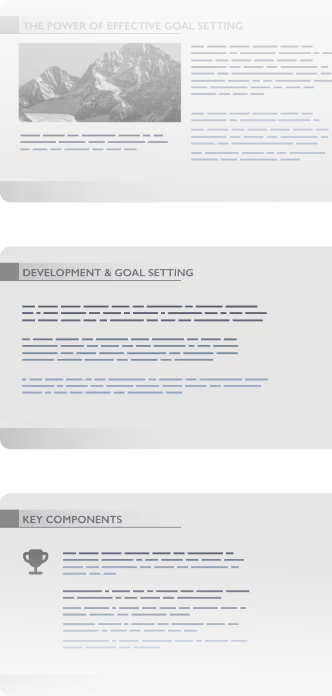

How Prezi beats PowerPoint
Schnellere und bessere Präsentationen mit Prezi
Funktionen


KI-Erstellung


Animationen


Bestehende Präsentationen upgraden


Live-Anpassungsfähigkeit


Zusammenarbeit


Analytics


Mobile App


Preise


Sie nutzen bereits PowerPoint? Der Wechsel ist ganz einfach. Prezi AI hilft Ihnen, Präsentationen in Sekundenschnelle neu zu erstellen.
Build smarter. Deliver faster.
Custom presentations made quickly
Mit Prezi ist der Einstieg kinderleicht. Laden Sie einfach eine bestehende Präsentation hoch oder geben Sie Ihre Idee in Prezi AI ein. In Sekundenschnelle erhalten Sie eine individuell gestaltete Präsentation – visuell ansprechend, übersichtlich und beeindruckend. Keine Vorlagen, keine langweiligen Inhalte.
Effortless creation
Ein Klick bedeutet eine fertige Präsentation. Prezi AI versteht, was Sie präsentieren und gestaltet es sofort für Sie. Verbringen Sie weniger Zeit mit dem Erstellen und mehr Zeit damit, gute Arbeit zu leisten.
Scientifically proven engagement
Bei Prezi geht es nicht nur um schöne Folien (die haben wir auch). Uns geht es um Ergebnisse. In einer von einer Universität durchgeführten Blindstudie wurde nachgewiesen, dass Prezi 25 % effektiver und 22 % überzeugender als statische Präsentationen ist. Das bedeutet, dass sich die Menschen an das erinnern, was Sie gesagt haben – und auch danach handeln.
Collaborate better. Present smarter.
Real-time collaboration
Mit Prezi bremst Teamarbeit Sie nicht aus. Ihr gesamtes Team kann gemeinsam live Präsentationen erstellen, bearbeiten und überprüfen. Kein Warten auf Updates, kein Dateichaos.
Firmenbranding
Sorgen Sie bei jeder Präsentation für perfektes Branding. Das Prezi-Firmenbranding verwendet Ihre Farben, Schriftarten und Logos, sodass alle Ihrer Präsentationen einheitlich und professionell aussehen – selbst wenn Prezi AI sie für Sie erstellt.
Storytelling in motion
Statische Folien langweilen Ihr Publikum. Unser dynamisches Layout fesselt die Aufmerksamkeit und ermöglicht einen natürlichen Übergang zwischen Ideen. Präsentieren Sie genau das, was Ihr Publikum sehen möchte – und zwar genau dann, wenn es das sehen möchte. Erstellen Sie Präsentationen, die wirklich im Gedächtnis bleiben.
Warum PowerPoint-Nutzer zu Prezi wechseln
Ich habe in der Vergangenheit viele Präsentationstools verwendet, aber Prezi gehört definitiv zu den besten. Die einzigartige Zoomfunktion und die dynamischen Layouts machen meine Präsentationen visuell ansprechend und viel einprägsamer als herkömmliche Folien.
Ich habe meinen Coteaching-Kollegen beeindruckt, als ich ihm zeigte, was Prezi AI kann. Man muss nur ein paar Wörter eingeben und es wird eine ganze SHOW entworfen. Anschließend konnte ich alles bearbeiten und weitere Elemente hinzufügen. Ich plane, Prezi AI künftig häufiger einzusetzen, um mit Pep zu unterrichten!
Ich bin vor 10 Jahren von PowerPoint zu Prezi gewechselt und habe es nie bereut! Für Lehrer wie mich ist Prezi ein unverzichtbares Werkzeug im Unterricht und macht ihn spannender und interaktiver.
Verwenden Sie immer noch PowerPoint? Dann verpassen Sie was.
Verschwenden Sie keine Zeit mehr mit Vorlagen und langweiligen Folien. Prezi AI erstellt, gestaltet und hilft Ihnen, so schnell und effektiv wie nie zuvor zu präsentieren. Wissenschaftlich fundiert und von Millionen Nutzern als vertrauenswürdig eingestuft.
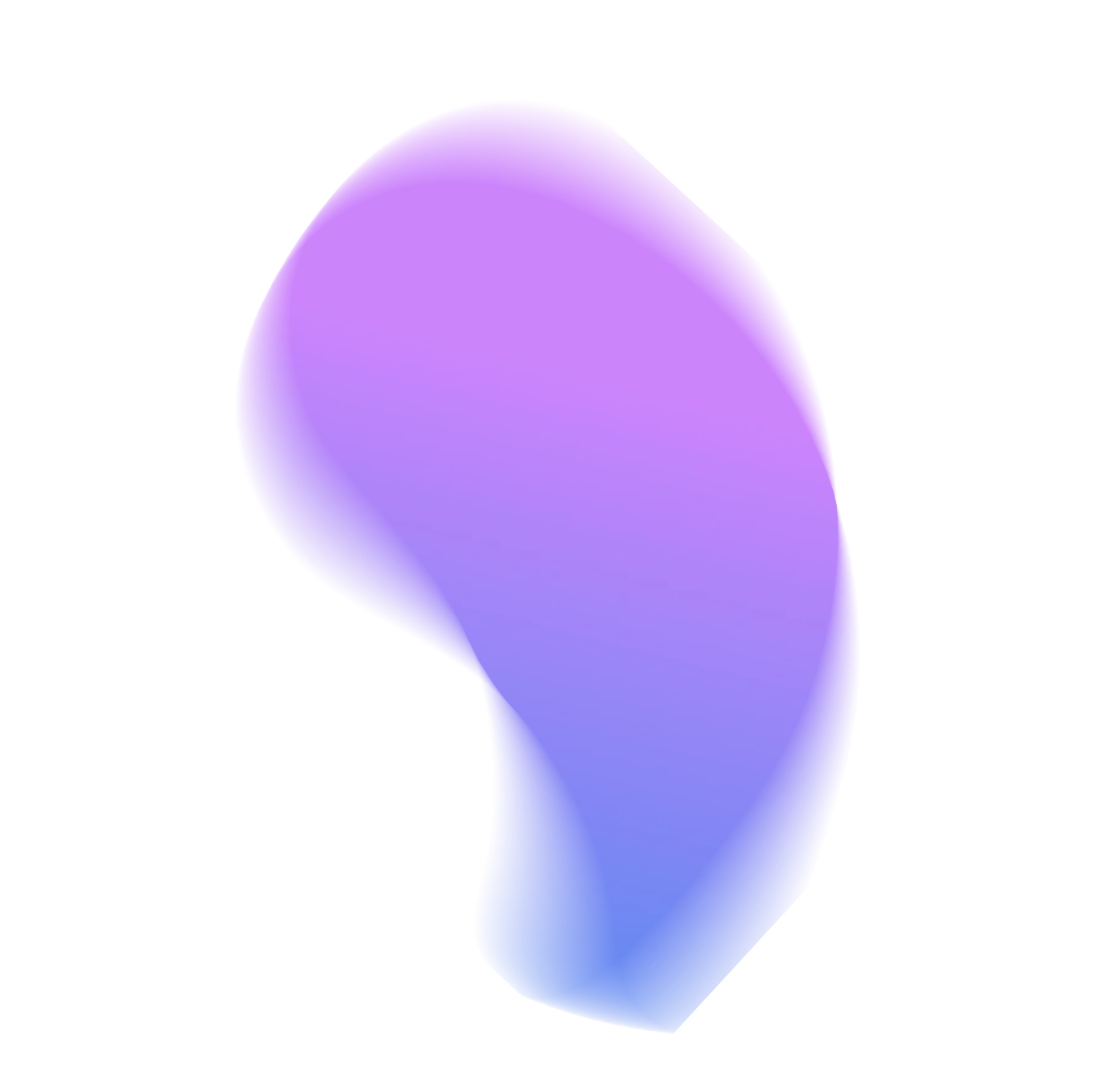
Häufig gestellte Fragen
Kann ich PowerPoint-Decks in Prezi importieren und exportieren?
Yes! Upload any existing presentation as a PPTX, PDF, or DOCX file and Prezi AI will automatically rebuild your presentation with a fresh, dynamic design. You can export any presentation from Prezi as a PowerPoint file, too.
Welche KI eignet sich am besten für PowerPoint-Präsentationen?
Prezi AI is trained on the largest public presentation library available and refined by our team of presentation designers. That means an AI presentation maker that knows how to make great decks, even if you need them as a PowerPoint.
Gibt es ein kostenloses PowerPoint-Tool?
Yes. With Prezi, you can make your presentation with all of our upgrades and then export your work as a PowerPoint file. That means all the benefits of Prezi, converted into the file type you need.
Ist Prezi für meinen Unterricht besser geeignet als PowerPoint?
Definitely. Educators around the world love Prezi because it does a better job keeping your students interested and makes complex ideas easy to follow. We’ve even got a special plan for educators like you.
Kann ich Prezi mit meinem Team verwenden?
Yes! Prezi is built for collaboration. You and your team can create, edit, and present together in real time from anywhere. It’s easy to add comments, make live updates, and stay in sync without needing to send endless presentation versions to each other.










