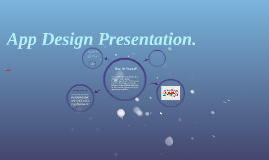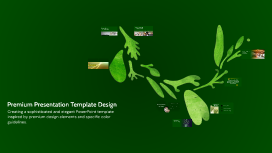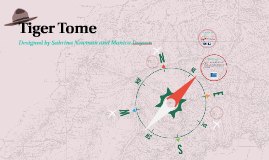Presentation for APP Design for 0-4
Transcript: Toddler@SG 幼儿华语 APP Design for 0-4 Dr. Cheng Wan-ni, Dr. Wu Yung-Sen & Dr. Lin Yao San 28.12.2018. Starting from "Home" Starting from "Home" Main functions/ Basic elements of the framework MAIN FUNCTION Content platform for Chinese teaching Content platform for Chinese teaching Providing Chinese Learning Resources for Early Childhood Education 华语教学资源 Connecting through social network Connecting through Social Network Connecting through social network Sharing on Social Network Learning Journey and Records Learning Journey and Records Creating Children’s Learning Portfolios APP AND PLATFORM APP & PLATFORM APP ARCHITECTURE APP ARCHITECTURE APP ARCHITECTURE FRONT END Front end Users USERS - Children - Parents Each family will have a virtual family account that consists of all family members. Operating Environment OPERATING Environment - Web browsers(Chrome, Safari, IE, etc.) - Android System - iOS System - Smart phone - Tablet - Laptop - PC Accessibility Accessibility CONTENT PLATFORM FOR CHINESE TEACHING Content platform for Chinese teaching Content platform for Chinese teaching Children's songs, lullabies, finger rhymes Learn, recognize and name objects, animals, plants and etc. Develop good habits Use stories to expand children's life experiences Create a simple story with the family Use story characters and situations to play games Simple, repetitive or predictive stories Anthropomorphic and imaginary stories Stories that describe everyday things Provide humor, imaginative, adventure stories Baby Activity AR Interaction Augmented Reality function recognize objects in the home with Chinese captions. Some objects can interact and play with children. An interesting toy will be developed. Connecting Through Social Network For Sharing learning experiences Collecting precious moments Receiving information about Chinese content Through Facebook YouTube Instagram In Videos Photos Text Learning Journey and Records Recognizing personal characteristics that allow AI to understand users preference Setting learning goals Monitoring and reviewing records to adjust the learning content dynamically Recalling memories and experiences Creating a complete learning portfolio Database servers for Preserving users preference Maintaining teaching content Updating and expanding text corpus, to keep the data current and relevant Connecting specific public platform, such as iMTL, SLS, etc. BACK END BACK END APP FEATURES APP FEATURES Personal-Interactive interface Personal-Interactive interface Personalization can package the teaching content with the sounds of parent-child and habits, so that it can encourage children to learn Chinese at home The teaching of “listening” can use the voice of parents to make children more comfortable Translate the dialogue between parents and children into Chinese Augmented Reality function recognize objects in the home with Chinese captions Covering Family-wide Users Covering Family-wide Users Family e-portfolios will cover learning records of brothers/sisters within a household. Parents can simultaneously observe and pay attention to the learning progress of all children at home. AI-based Content Management IoToys Version II will be coming up with AI-based Content Management AI-based Content Management Courses, automatic tracking, alerts and records are automatically provided based on the results of the AI calculations. AI functions operates according to the users’ preference, collected by the usage history. AI can help automatically learning for family-specific terminologies, such as to recognize nickname of kids, parents or pets, to understand the activities for family important dates, to integrate the family features with Chinese language. When the parents and children arrived the playground, library, park and community clubs (CCs) for the first time, the APP will push interesting activities notifications. Each place will feature an unique character which interacts and play with children. This APP encouraged parents to bring their children to visit the outdoor facilities around Singapore. Trace to island-wide playground and Community Clubs For children (0-2) who are not exposed to 3C products. Security is key - Introduce security measures to connect toy hardware. Different kinds of sensors (including camera, microphone) detect various signals sending real-life data to “back end” database, under the condition of information security such as images, sounds, time, location, temperature etc. Hand-waving, eye-movement, sound-detection and other reactions for sensor detection to pass the information to “back end”. IoToys : IOT toys https://youtu.be/92R9J62CTik IoToys : IOT toys reference https://iot.telefonica.com/blog/5-amazing-things-made-reality-by-iot-technology-toys-edition