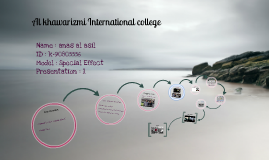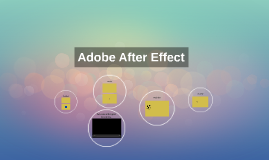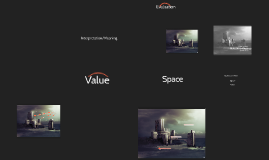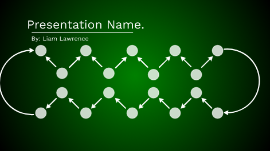After Effect
Transcript: Premiere Pro Final Cut Pro -3D 3D Max Maya C4D Adobe 프로그램 Layer 방식 VFX Motion Graphic -영상편집 Premiere Pro Final Cut Pro -빛의 3원색 R G B C M Y K Nuke - node 방식 -Movie / color WMV MP4 MPEG FLV -D.I (digital intermediate) Davinci Resolve -Movie / color+ AVI MOV VFX란? Main production Visual Effect 를 소리내어 쓴 약어 시각적 특수효과 영화, 애니메이션, 광고, 드라마, 방송 -Image / color+ Taga Psd Exr Frame 24f 25f 29.97f - 흑백TV와 컬러TV 혼용 30 48f 8 bit -Integer 64 bit -Floating After Effect 외 VFX에 사용되는 프로그램? Pre production After Effect Shake - node 방식 post production Bitrate Frame Size Color Wheel Bitrate? CBR - 고정 비트레이트 VBR - 가변 비트레이트 -Image / color Jpg Png Tiff After Effect 란? TV 방송 방식 Pipe Line Frame Size/출력방식 Color기초 720*480 1280*720 1920*1080 2200*1100 2K, 4K Image - position, rotation, scale 광고, 드라마, 방송, 무대영상 Color Bit -VFX After Effect Nuke Codec 영상기초 -2D After Effect Photoshop TV Paint 720P, 1080P 1080p (Progressive Scan) 1080i (Interace Scan) http://dv1394.com.ne.kr/basic_main.htm NTSC - 29.97f, 30f PAL - 25f Uper Field, LowField, Prograssive Motion Graphic란?