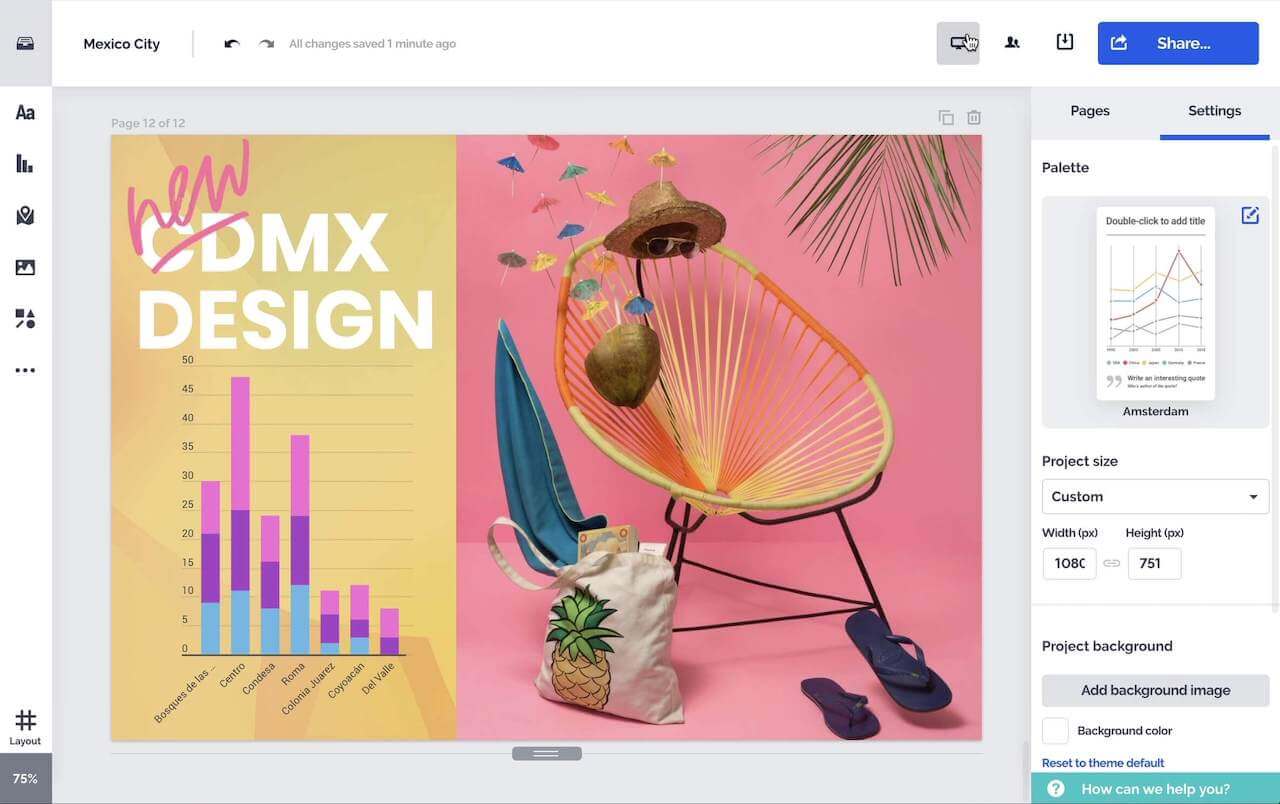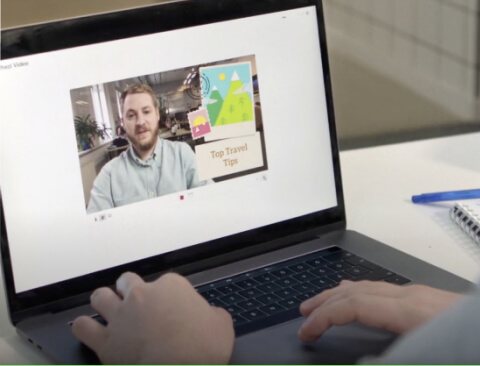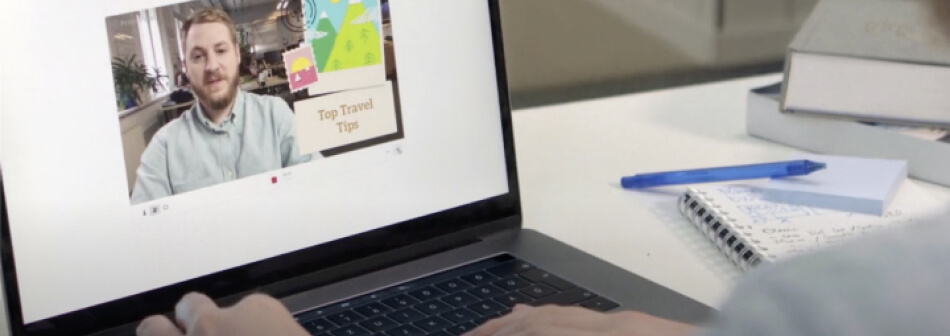See Prezi Video in action
Check out these two videos to see how Prezi Video can help make your meetings better and how you can get started with your own name tag today.


Getting started with Prezi Video
Watch this video series — hosted by our Customer Trainers — to learn everything you need to know about logging in, creating your first video, and going live in Webex.
Creating your first video



Connecting to Webex