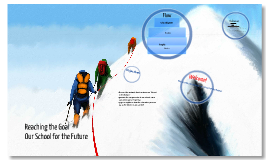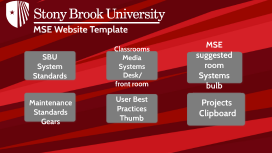Product Retailing Website
Transcript: Product Retailing Website Future Enhancements for the Product Retailing Website Database Connectivity Resolved Conclusion & Q/A The project has successfully implemented essential features, providing a functional platform for users to sell products online. Its architecture allows for scalability, accommodating future enhancements to improve user experience and functionality. We now invite any questions or feedback from the audience. Database connectivity was a significant challenge that required careful handling. We resolved this issue by utilizing the mysqli extension in PHP, ensuring robust error handling techniques were in place to manage any potential connection failures. Planned improvements to enhance user experience and functionality. Improved Responsiveness Challenges Faced & Solutions To enhance user experience across various devices, we implemented CSS media queries. This allowed the website to adapt its layout and design based on the screen size, ensuring a responsive design that meets user needs. Q3 2024 Q4 2024 Q1 2024 Launch a responsive and mobile-first redesign to enhance accessibility on various devices. Enhanced Authentication Security Develop an admin analytics dashboard to provide insights into user behavior and sales performance. Implement search functionality to allow users to easily find products based on keywords. Security of user authentication was another critical concern. To protect user data, we implemented password hashing techniques, ensuring that passwords are stored securely and safeguarding against unauthorized access. Q2 2024 2025 Introduce product categories and filters to improve navigation and organization of listings. Introduce personalized recommendations for users to enhance engagement and drive sales. Exploring the Development and Features of an Online Product Retailing Platform Key Features of the Website The website is designed with essential features to facilitate smooth user interactions. These include a secure user login system, an easy-to-navigate user registration process, and a dedicated user interface/dashboard that enhances the overall user experience. Table Overview Relationships Explained The database design consists of three critical tables: user_info, login_info, and product. Each table plays a vital role in managing user data, authentication, and product listings. The user_info table stores personal details, the login_info table handles user credentials, and the product table contains information about the items for sale. The relationships among these tables are structured for efficiency and clarity. The login_info table has a one-to-one relationship with the user_info table, ensuring that each user has a unique login credential. In contrast, the user_info table has a one-to-many relationship with the product table, allowing each user to list multiple products for sale. Frontend Technologies The project utilizes HTML for structuring content, CSS for styling, and JavaScript for interactive features on the frontend. This combination ensures a responsive and user-friendly interface. Backend Technology Technologies Stack PHP serves as the server-side scripting language, enabling the creation of dynamic web pages and handling backend logic efficiently. It connects seamlessly with the MySQL database for data management. Database Management MySQL is the chosen database management system for this project, providing a reliable and efficient way to store and retrieve data. It supports complex queries and ensures data integrity. Project Architecture Overview Primary Entities A structured view of the key components involved in the project architecture. The ER diagram includes three primary entities: User_Info, Login_Info, and Product, showcasing how these entities interact within the database structure. Database Management Creating an Accessible Online Selling Platform User Interface One-to-One Relationship Utilizes MySQL to store and manage user and product data securely, supporting the application’s functionality. ER Diagram Overview Consists of HTML, CSS, and JavaScript for creating an engaging front-end experience. Backend Development The relationship between Login_Info and User_Info is a one-to-one relationship, ensuring that each user has a unique login record linked to their personal information. Built with PHP to handle server-side logic, processing requests, and responses efficiently. One-to-Many Relationship The relationship between User_Info and Product is a one-to-many relationship, allowing a single user to list multiple products within the platform. This project focuses on developing a user-friendly platform that simplifies the process of listing products for sale online. It specifically aims to cater to classmates and small sellers, ensuring that anyone can easily access and utilize the site for their selling needs.