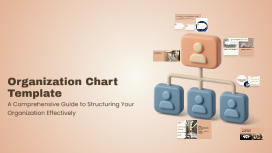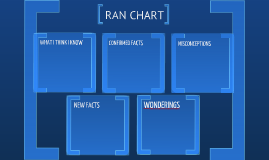Organizational Chart Template
Transcript: The Importance of Organizational Charts in Driving Efficiency Organizational charts are vital for clearly visualizing an organization's structure, enhancing communication, and facilitating strategic alignment. To effectively implement your organizational chart, consider integrating it into your team processes and conducting periodic reviews to address any changes in roles or structure. Organizational Chart Template A standardized format for representing hierarchical relationships within an organization. Understanding Organizational Charts An organizational chart visually illustrates an organization's hierarchy and structure. It clearly defines roles and responsibilities, showcasing how individuals collaborate and relate to one another within the organization. Clarifies Roles and Responsibilities Organizational charts provide a clear visualization of roles within a team, reducing ambiguity about responsibilities and enhancing accountability. Departments Job Titles Enhances Communication and Collaboration Departments are critical in organizing related functions and grouping similar roles. They facilitate coordination and collaboration among team members, ensuring that tasks are aligned with organizational objectives. Job titles are essential components that indicate the specific role and responsibility of each individual within the organization. They serve as a clear identifier for positions and help establish accountability. Importance of Organizational Charts By outlining communication pathways, organizational charts facilitate better collaboration between departments and teams, promoting efficiency and teamwork. Identifies Improvement Areas Identifying overlapping roles or unclear reporting lines through an organizational chart can highlight areas for improvement, leading to streamlined processes and increased productivity. Examples of Organizational Charts Types of Organizational Charts Understanding different structures across industries through visual representations. Understanding the various organizational structures helps in choosing the right chart for your organization. Corporate Organizations Non-Profit Organizations Startups Educational Institutions Typical structure features a CEO at the top, followed by department heads such as CFO, COO, and department managers, illustrating clear reporting lines and hierarchy. Often have a flatter structure where leadership roles collaborate closely, emphasizing teamwork and shared responsibilities among various teams. Typically have a minimal hierarchical structure, with overlapping roles and responsibilities, allowing for flexibility and rapid decision-making. Showcase a hierarchy that includes administrators, faculty, and staff, often illustrating various departments and their interconnections. Flat Structure Hierarchical Structure Focuses on a more collaborative approach with fewer levels of management, promoting open communication and quicker decision-making. Displays a traditional top-down approach, clearly delineating levels of authority and responsibility. Often used in larger organizations with multiple levels of management. Simplify for Clarity Enhance with Consistency Matrix Structure Illustrates dual reporting relationships, where employees may report to multiple managers, fostering collaboration between departments. Keeping the organizational chart simple and clear allows users to quickly understand the structure and relationships within the organization. This clarity improves accessibility and usability. Using consistent symbols and colors enhances readability and helps distinguish different roles and departments. Regular updates ensure the chart reflects the current state of the organization, maintaining its relevance and accuracy. Define Purpose and Scope Clearly establish the objective of your organizational chart to ensure it meets the needs of your audience. This may include outlining specific roles or displaying the overall structure of the organization. Gather Information Collect detailed information about each role within the organization, including job titles, responsibilities, and the relationships between team members. This foundational information is critical for an accurate chart. Steps to Create an Organizational Chart Choose a Suitable Layout Tools for Designing Organizational Charts Several software applications and online platforms are designed to facilitate the creation of organizational charts. These tools provide user-friendly templates and customizable features that streamline the design process, making it easier to visualize organizational structures effectively. Select an appropriate layout for your organizational chart, such as hierarchical, matrix, or flat, depending on the structure of your organization. Ensure the design enhances clarity and understanding. Design with Appropriate Tools Utilize effective tools or software, such as Microsoft Visio or Lucidchart, to create visually appealing charts. These tools often