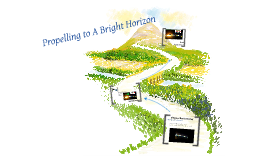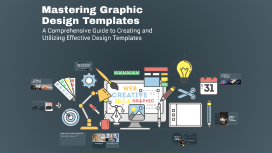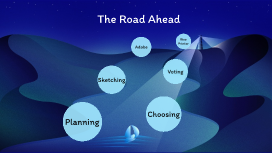Graphic design presentation
Transcript: WHAT IS GRAPIC DESIGN? Graphic design is a creativity and formal characteristics HISTORY OF GRAPHIC DESIGN needs be taught in any particular way amongst historians of graphic design on what the history of graphic design is or what it should be, no scholar studying the subject should commit to any one way of researching, writing, and teaching WHAT IS GRAPHIC DESIGN FOR? Graphic design basically is visual problem solving using text and/or graphical elements. Graphic design is the process and art of combining text and graphics and communicating an effective message in the design of logos, graphics, brochures, newsletters, posters, signs, and any other type of visual communication What graphic designers do? work to visually a particular message or idea that has noticeable appeal. Do you have what it take to be a graphic design? 1.Hard Skills. This refers to your career training, proficiency, expertise and knowledge in making various types of designs like catalogue, brochures, ads, t-shirts, web banners, signage and many others. 2.Soft Skills.This refers to attributes of a person in terms of work ethic, teamwork skills, and positive personality traits. how much do u get pay for being a graphic designer! In 1985 the salary was $21,000 per year now a days they earn $37,000 per year.