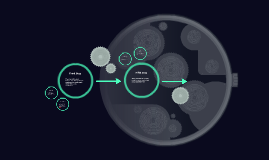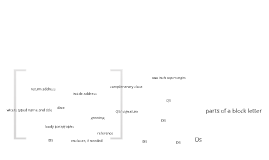Block Letter
Transcript: After the return addres, you add the inside address, a few spaces away from the return addres. This includes the address of the person of which you are sending the letter to, the name, city and state. the closing of the message is the sincrely, from etc. and the signature, is your first and last name, which is above the job title line, which is where you put the job you possess. Copy Notation By: Brigid Lacobelle The second to last thing you must put in your letter is known as the enclosure, or the name of the reason why you are writing the letter, which is very like the subject. Introduction of the letter Return Address The Inside Address This will be where you put the salutation, or the "dear..." whomever you are sending the letter to. Then you put the subject, or what the letter is about. Then add a paragrah, this will be your intro paragraph. In this paragraph will be your main idea, or what the whole letter will be aboit, sumed up in a few sentences. Body paragraph in this paragraph, you will put all of the information about your topic into it. this is also where you will puth everything that is important in, and is basically the main part of the whole letter. This is the last line of the letter and this is where you put the "copy to:" which is where you put the name of the person you would like the letter sent to as well, so they can see it too, so you will not need to write another separeate letter saying the same thing. closing and signature and job title line Add the street adress on line one City, state and zip code on the following line Add the date of the day your are writing the letter, under this information, along with the Mail service notation. enclosure Block Letter