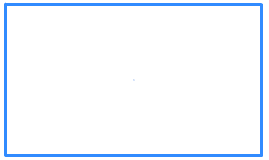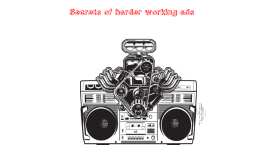Effective Presentation Templates
Transcript: Ensures Consistency Saves Time Enhances Productivity Easily Customizable Templates ensure that all documents, presentations, or designs maintain a uniform structure and style, which is essential for brand integrity and professional appearance. By using templates, individuals and teams can significantly reduce the time spent on formatting and design, allowing them to focus on content creation and critical tasks. Templates streamline workflows by providing pre-defined structures and guidelines, which can lead to increased productivity and reduced errors in the creation process. Templates are versatile and can be easily tailored to fit different projects or needs, making them suitable for a wide range of applications across various industries. Key Features of Templates Understanding the Template Concept Templates are structured frameworks that provide a foundational layout or design for various applications. They play a crucial role in ensuring consistency and efficiency across multiple fields such as business, education, and design. Templates: Essential Tools for Success Templates play a crucial role in improving efficiency, saving time, and maintaining uniformity in work across diverse fields. By utilizing templates, individuals and organizations can focus on creativity and content rather than formatting and structure. Effective Presentation Templates Streamlining Your Ideas for Maximum Impact Steps to Create a Template A structured approach to template creation ensures clarity and effectiveness in design. Types of Templates Step 3: Test Usability Step 1: Define Purpose Conduct tests with real users to gather feedback on the template's functionality and ease of use, making necessary adjustments. Identify the specific goals and needs that the template will address, ensuring it aligns with user requirements. Step 2: Design Layout Create a visually appealing and functional layout that organizes content effectively while allowing for customization. Streamlined Processes and Efficiency Time-Consuming and Prone to Errors Document Templates Design Templates Presentation Templates Document templates are pre-formatted files that provide a structure for creating various types of documents, such as reports or letters, saving time and ensuring consistency. Design templates are used for visual projects, including graphics and web design, providing a starting point that aligns with branding and aesthetic preferences. Presentation templates offer a cohesive design and layout for slides, enabling users to focus on content rather than formatting, which enhances visual communication. Templates streamline processes by providing a pre-defined structure, allowing users to focus on content rather than formatting. This efficiency leads to faster completion of tasks and reduced workload. Creating documents from scratch often involves repetitive formatting and design work, leading to increased time spent on each project. This method can also result in inconsistencies and higher chances of errors, especially in complex projects.