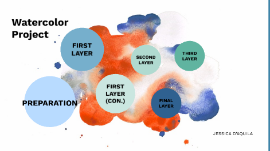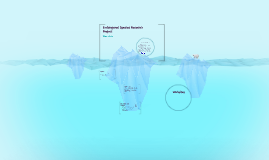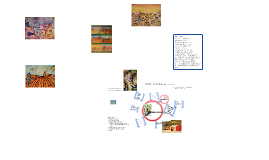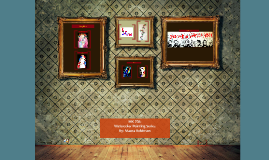360° Blue Background
Transcript: 360 Decontamination Concept Endoscope Automated Track and Trace Endoscope Status Management Process Warnings JAG Compliance Systems integration, once an abstract concept to describe the centralised management and control of equipment and data, has turned into a real-life approach in the endoscopy room. However, it is not only important to manage all processes that are directly linked to the treatment of patients. The most sensitive bottleneck for an efficient endoscopy department lies elsewhere: in the endoscope reprocessing room. ENDOALPHA – Systems Integration with Olympus – manages all processes and devices that influence a smooth process flow, optimises patient and device management and increases data transparency as well as patient safety. Systems integration, once an abstract concept to describe the centralised management and control of equipment and data, has turned into a real-life approach in the endoscopy room. However, it is not only important to manage all processes that are directly linked to the treatment of patients. The most sensitive bottleneck for an efficient endoscopy department lies elsewhere: in the endoscope reprocessing room. ENDOALPHA – Systems Integration with Olympus – manages all processes and devices that influence a smooth process flow, optimises patient and device management and increases data transparency as well as patient safety. Systems integration, once an abstract concept to describe the centralised management and control of equipment and data, has turned into a real-life approach in the endoscopy room. However, it is not only important to manage all processes that are directly linked to the treatment of patients. The most sensitive bottleneck for an efficient endoscopy department lies elsewhere: in the endoscope reprocessing room. ENDOALPHA – Systems Integration with Olympus – manages all processes and devices that influence a smooth process flow, optimises patient and device management and increases data transparency as well as patient safety. Systems integration, once an abstract concept to describe the centralised management and control of equipment and data, has turned into a real-life approach in the endoscopy room. However, it is not only important to manage all processes that are directly linked to the treatment of patients. The most sensitive bottleneck for an efficient endoscopy department lies elsewhere: in the endoscope reprocessing room. ENDOALPHA – Systems Integration with Olympus – manages all processes and devices that influence a smooth process flow, optimises patient and device management and increases data transparency as well as patient safety. Systems integration, once an abstract concept to describe the centralised management and control of equipment and data, has turned into a real-life approach in the endoscopy room. However, it is not only important to manage all processes that are directly linked to the treatment of patients. The most sensitive bottleneck for an efficient endoscopy department lies elsewhere: in the endoscope reprocessing room. ENDOALPHA – Systems Integration with Olympus – manages all processes and devices that influence a smooth process flow, optimises patient and device management and increases data transparency as well as patient safety. Patient Procedure Disinfection Drying & Storage Manual Cleaning Patient