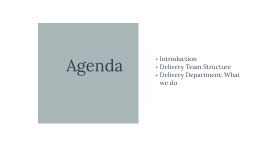PowerPoint for Medical Presentation
Transcript: PowerPoint for Medical Presentation Presentation Delivery Techniques Content Development Effective Body Language Managing Time Non-verbal communication is crucial in engaging audiences. Maintaining eye contact, using purposeful gestures, and adopting an open posture convey confidence and help emphasize key points, making them more memorable. Effective time management ensures that all key points are covered within the allotted time. Structuring the presentation with clear segments and practicing multiple times helps maintain pacing and keep the audience engaged. Creating Engaging and Impactful Presentations Structuring Information Engaging the Audience Handling Questions Organizing content logically is crucial for comprehension. Utilize headings, bullet points, and numbered lists to present complex information in a digestible format. Clearly distinguish between main points and supporting details to aid audience retention. Audience engagement strategies can include interactive questions, real-time polls, and relatable anecdotes. Incorporating these methods fosters a connection, encourages participation, and enhances information retention. Effective question handling involves anticipating questions and preparing responses. Encouraging questions throughout the presentation creates a dynamic atmosphere, while maintaining control ensures the session remains on track and relevant. Simplifying Complex Data Complex medical data should be simplified for clearer understanding. Use visuals like graphs and charts to present statistics, ensuring to highlight key trends and insights without overwhelming the audience with information. Key Message Identification Identify a core message that resonates with your audience. This message should encapsulate the essential takeaway of the presentation, guiding the development of subsequent content, including supporting facts and visuals. Use of Case Studies and Examples Incorporating case studies and real-life examples makes the presentation relatable and memorable. These elements can illustrate key points and demonstrate practical applications of theoretical concepts, enhancing audience engagement. Introduction to Medical Presentations Importance of Effective Communication Audience Analysis Effective communication in medical presentations is vital for conveying complex information clearly. Clear communication improves comprehension, impacts treatment decisions, and fosters collaboration among healthcare professionals. Tools and Resources Understanding the audience is crucial for tailoring content to their needs, preferences, and knowledge levels. Audience analysis helps anticipate questions and foster engagement. Objectives of Medical Presentations The primary objectives of medical presentations include educating the audience, sharing research findings, and influencing clinical practices. These goals drive the design and delivery of presentations. PowerPoint Features for Medical Content Designing Engaging Slides PowerPoint offers various features tailored for medical presentations, such as SmartArt for visualizing medical data, integration of videos, and collaboration tools. Mastering these features can enhance clarity and engagement, ensuring the audience retains critical information. Use of Images and Diagrams Visual Hierarchy Online Resources and Templates Incorporating images and diagrams enhances the audience's understanding and retention of medical concepts. Visual representations can simplify complex information, making data more accessible and engaging for viewers. Visual hierarchy guides the viewer's attention through the use of size, color, and placement. Key information should be emphasized while less critical data recedes, ensuring clarity in communication and facilitating easier understanding of complex concepts. Slide Layouts Collaborating with Peers Color Schemes and Fonts Organized slide layouts streamline information delivery. Maintain consistency in placement of text and images across slides to ensure a cohesive and professional appearance, supporting the audience's focus and information retention. Effective color schemes and fonts greatly influence audience perception. Use contrasting colors for text and background to ensure readability, while choosing fonts that are clear and professional enhances overall presentation quality. Numerous online platforms offer pre-designed templates specifically for medical presentations, promoting visual consistency and professional aesthetics. Utilizing these resources can save time and enhance presentation quality by providing a structured format for content delivery. Collaboration tools like Microsoft Teams and Google Slides allow real-time editing and sharing among peers, enhancing team-oriented presentations. This collaborative effort fosters diverse perspectives and ensures comprehensive coverage of essential medical topics. Feedback and Improvement Methods Soliciting feedback from colleagues after practice sessions can