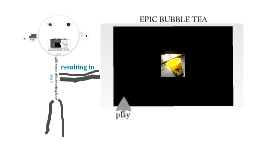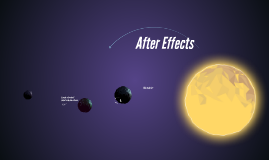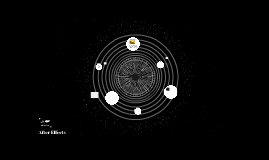APP UI Presentation Template
Transcript: Intuitive Navigation Understanding App UI Design This presentation delves into the fundamental components of app UI design, emphasizing the importance of crafting an engaging and intuitive user experience. Intuitive navigation allows users to easily find what they need without confusion. It enhances the overall usability by presenting clear paths and options for interaction. Responsive Design Key Features of App UI Responsive design ensures that the app functions seamlessly across various devices and screen sizes, providing a consistent experience for all users. Visually Appealing Aesthetics Visually appealing aesthetics engage users and create a lasting impression. A well-designed interface with attractive graphics and color schemes enhances user interaction and satisfaction. Enhances Customer Satisfaction A positive user experience leads to higher customer satisfaction, encouraging users to engage more with the app and recommend it to others. Increases User Retention Significance of User Experience in App Design A well-designed user experience increases user retention rates, which is vital for the app's long-term success and profitability. Reduces Frustration and Confusion User experience design reduces frustration and confusion, leading to fewer app uninstalls and increased overall usage. Core Design Principles for Effective App UI Adhering to key design principles is vital for creating intuitive and user-friendly app interfaces. Consistency ensures that users can predict how the app will behave, simplicity reduces cognitive load, and providing feedback enhances user interaction by confirming actions. APP UI Presentation Template Impact of Color Schemes Role of Typography Choosing an appropriate color scheme is vital for enhancing usability and aesthetics in app design. The right colors can create a cohesive look, evoke emotions, and guide user interactions effectively, making the app more appealing and functional. Typography plays a crucial role in app UI as it affects readability and user engagement. The choice of fonts, sizes, and spacing can significantly impact how users perceive information, making it essential to select typography that complements the overall design and enhances user understanding. A customizable template designed to mimic the look and feel of mobile applications. Current Trends in App UI Design Understanding the evolving landscape of app user interface design is essential for staying relevant and effective. 2023 2023 Micro-interactions enhance user engagement by providing subtle animations and feedback during app interactions. Minimalism focuses on simplicity and functionality, reducing clutter to enhance user experience. The Significance of UI Design in Apps A well-crafted app UI is not just about aesthetics; it is fundamental in ensuring user satisfaction and driving app engagement. It serves as the bridge connecting users with the app's functionality, enhancing usability and promoting retention. 2023 Dark mode provides a visually appealing alternative that reduces eye strain and improves battery life on OLED screens.