Cookie Policy
For information on how we manage the privacy of your information please review our Privacy Policy .
Introduction
In common with most other websites, Prezi Inc. (“Prezi”, “we” or “us”) and Infogram (“Infogram”, “we” or “us”) uses cookies to provide a seamless user experience and help us understand how people use our website and mobile applications so that we can keep improving our platform and service. In the spirit of transparency, we have created this cookie policy (in accordance with our Privacy Policy, click here: https://prezi.com/privacy-policy ) to provide you with clear and explicit information about the cookies that we use and your choices when it comes to these technologies.
This Cookie Policy applies to our website and mobile applications (collectively, the “Website”). By accessing and continuing to use the Website on any device, you are consenting to our use of cookies in accordance with this cookie policy. If you do not agree to our use of cookies in this way, you should set your browser settings accordingly (see below: How can I control or delete cookies?).
What are cookies and what are they used for?
A cookie is a small string of information that the website you visit transfers to your computer for identification purposes. Cookies can be used to follow your activity throughout the Website and that information helps us to understand your preferences and improve your experience.
Our cookies do not collect personal information from you, and we do not combine the general information collected through cookies with other personal information you may provide to personally identify you.
What types of cookies do we use?
On the Website, both first-party and third-party cookies are allowed. First-party cookies are cookies that are set by us. Third-party cookies are set by a domain other than ours.
Our cookies may be session cookies and persistent cookies. Session cookies are temporary cookies that remain on your device only until you leave the Website. A persistent cookie remains on your device for the period specified in the cookie or until you manually delete it.
Based on their function, our Website uses the following categories of cookies:
- Strictly necessary cookies (security, payment): These cookies are essential in order to enable you to move around the Website and use its features, such as accessing secure areas of the Website and assuring that your edits are saved within your sessions creating or editing your Prezi or Infogram assets. Without these cookies, the services you have asked for, like shopping baskets or e-billing, cannot be provided.
Prezi Cookies
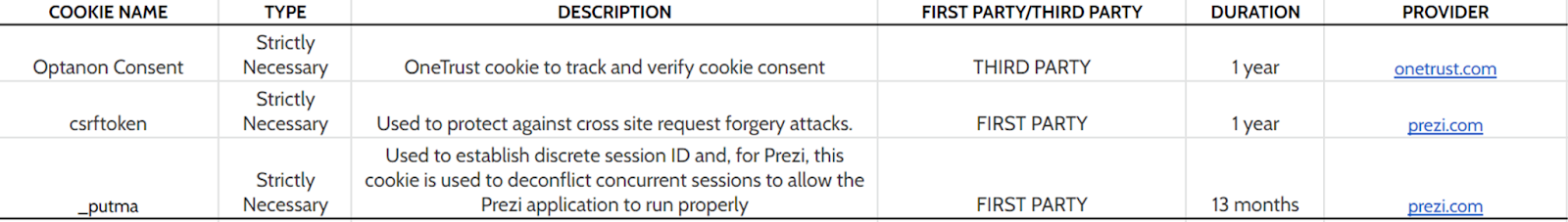
Infogram Cookies
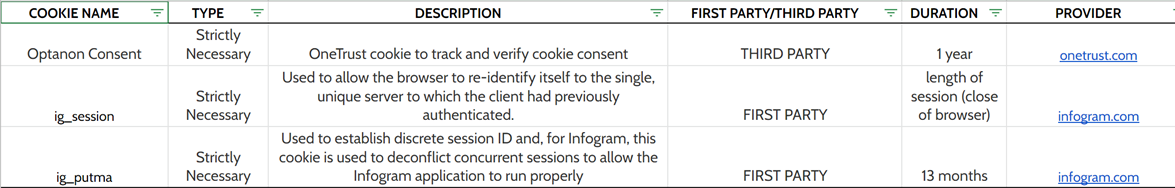
- Performance cookies (analytics, A/B testing): These cookies allow us to recognize and count the number of visitors and to see how visitors move around the Website when they’re using it. This helps us to improve the way the Website works, for example by making sure users are finding what they need easily.
Prezi Cookies
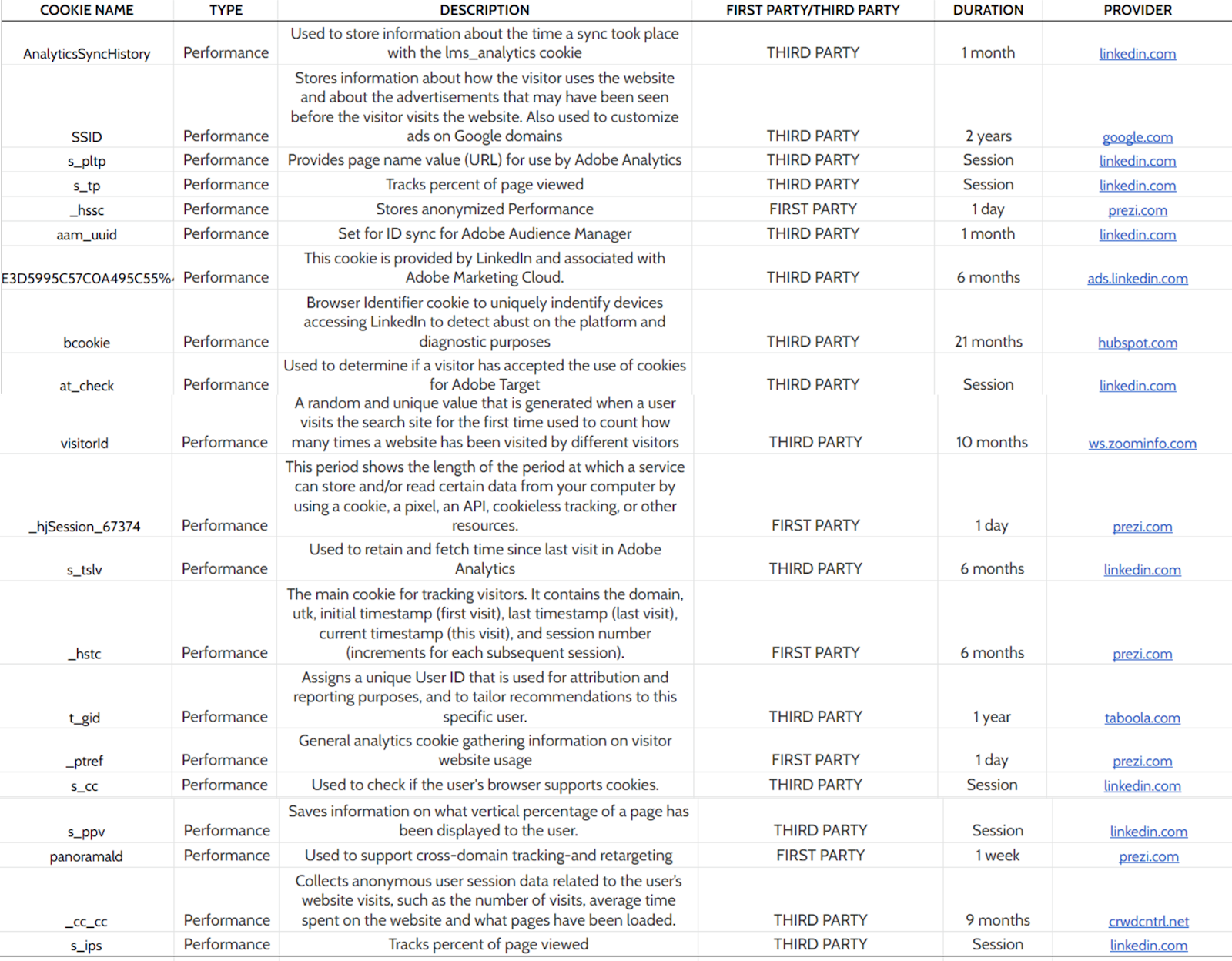
Infogram Cookies
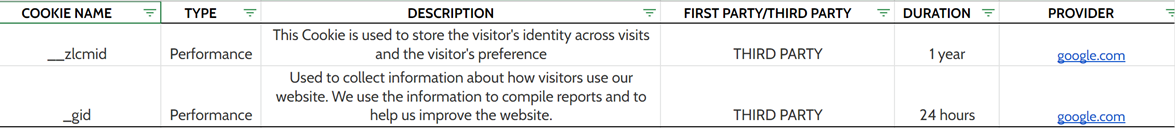
- Functional: These cookies allow the Website to remember the choices you make (such as your user name, language or the region you are in) to provide a more personalized online experience. These cookies can also be used to remember changes you have made to text size, fonts and other parts of web pages that you can customize. They may also be used to provide services you have asked for such as watching a video or asking questions and commenting thereon.
Prezi Cookies
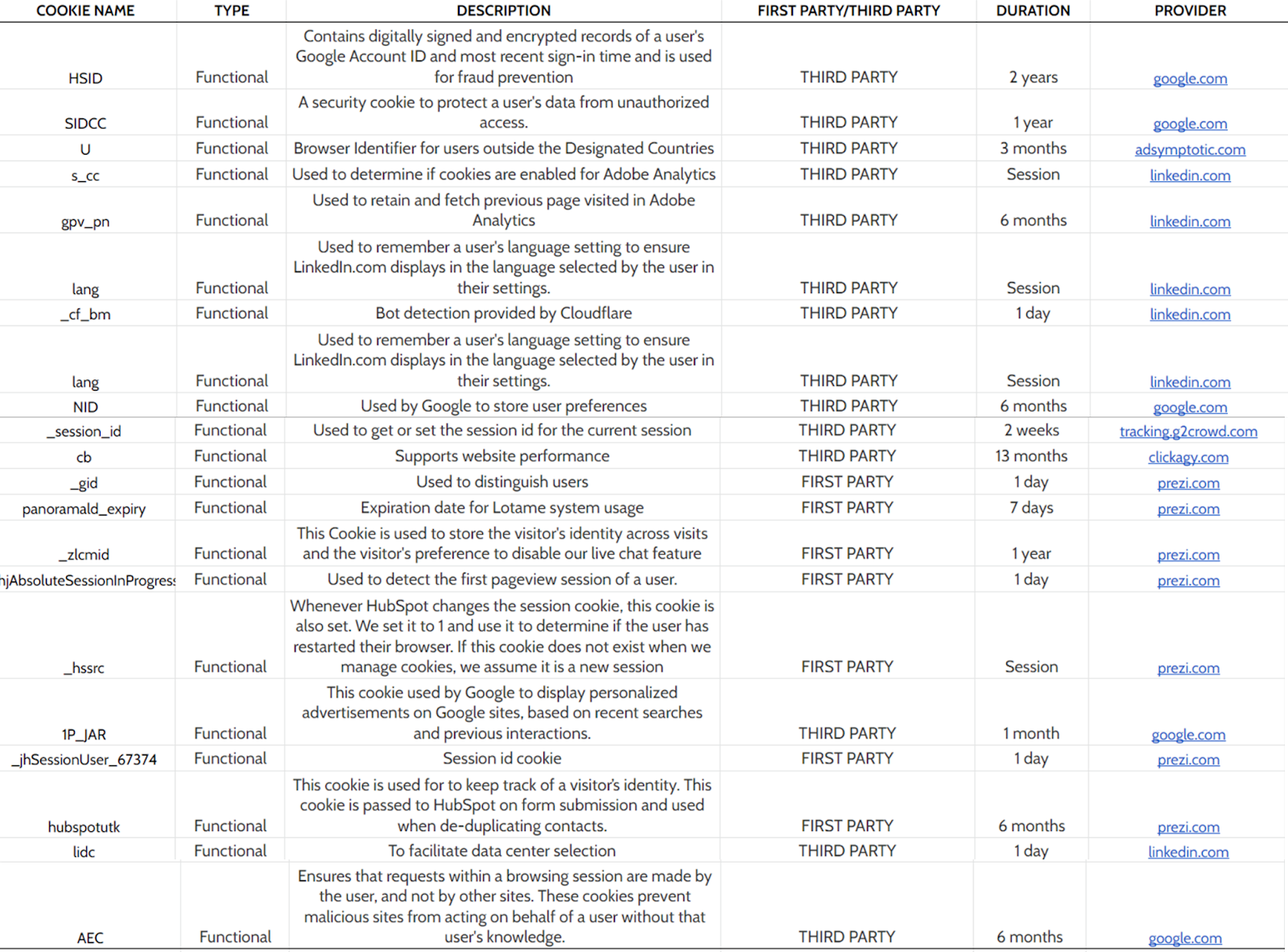
Infogram Cookies
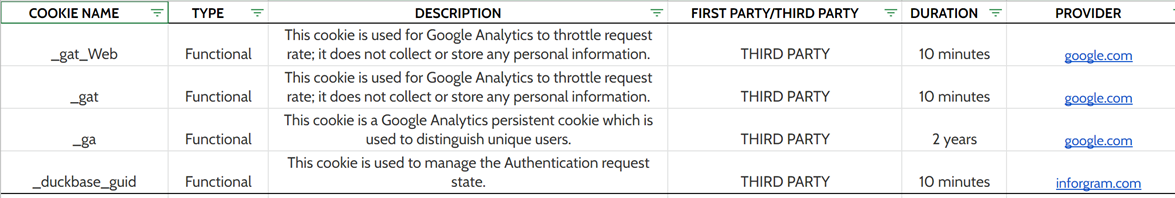
- Marketing: These cookies are used to deliver adverts more relevant to you and your interests. They are also used to limit the number of times you see an advertisement as well as to help measure the effectiveness of advertising campaigns. They are usually placed by advertising networks with Prezi’s – as the Website operator’s – permission. They remember that you have visited a website and this information is shared with other organisations such as advertisers. Quite often advertising cookies will be linked to site functionality provided by third parties.
Prezi Cookies
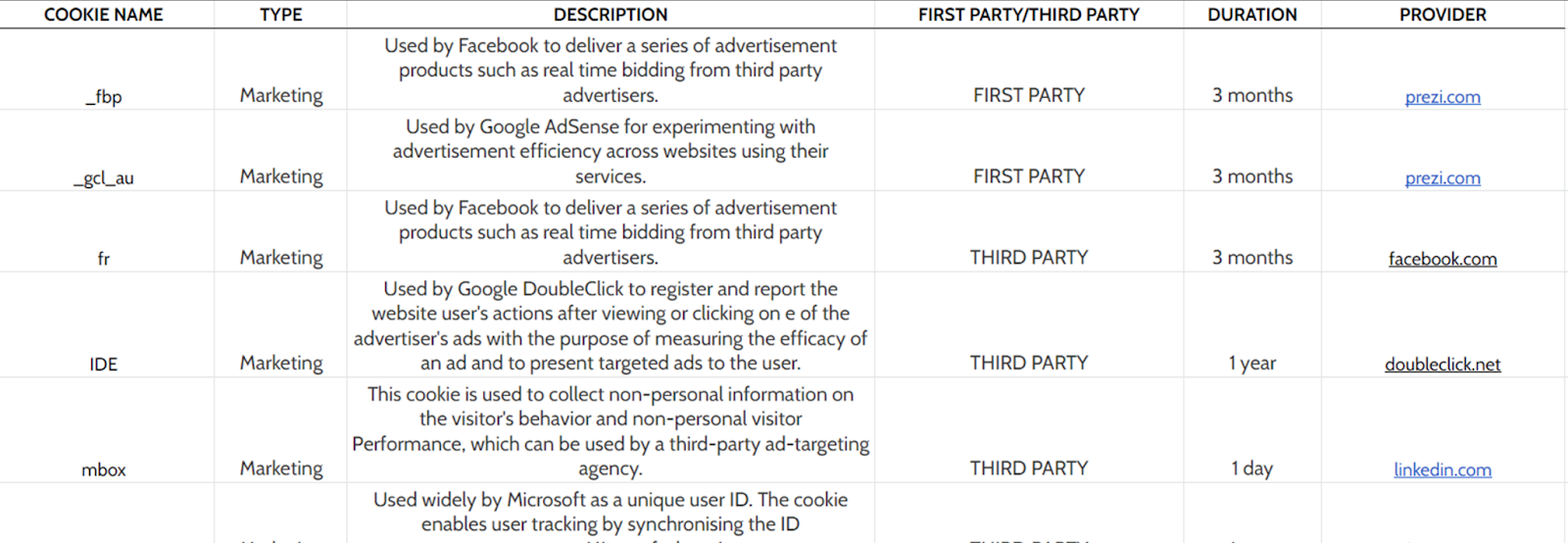
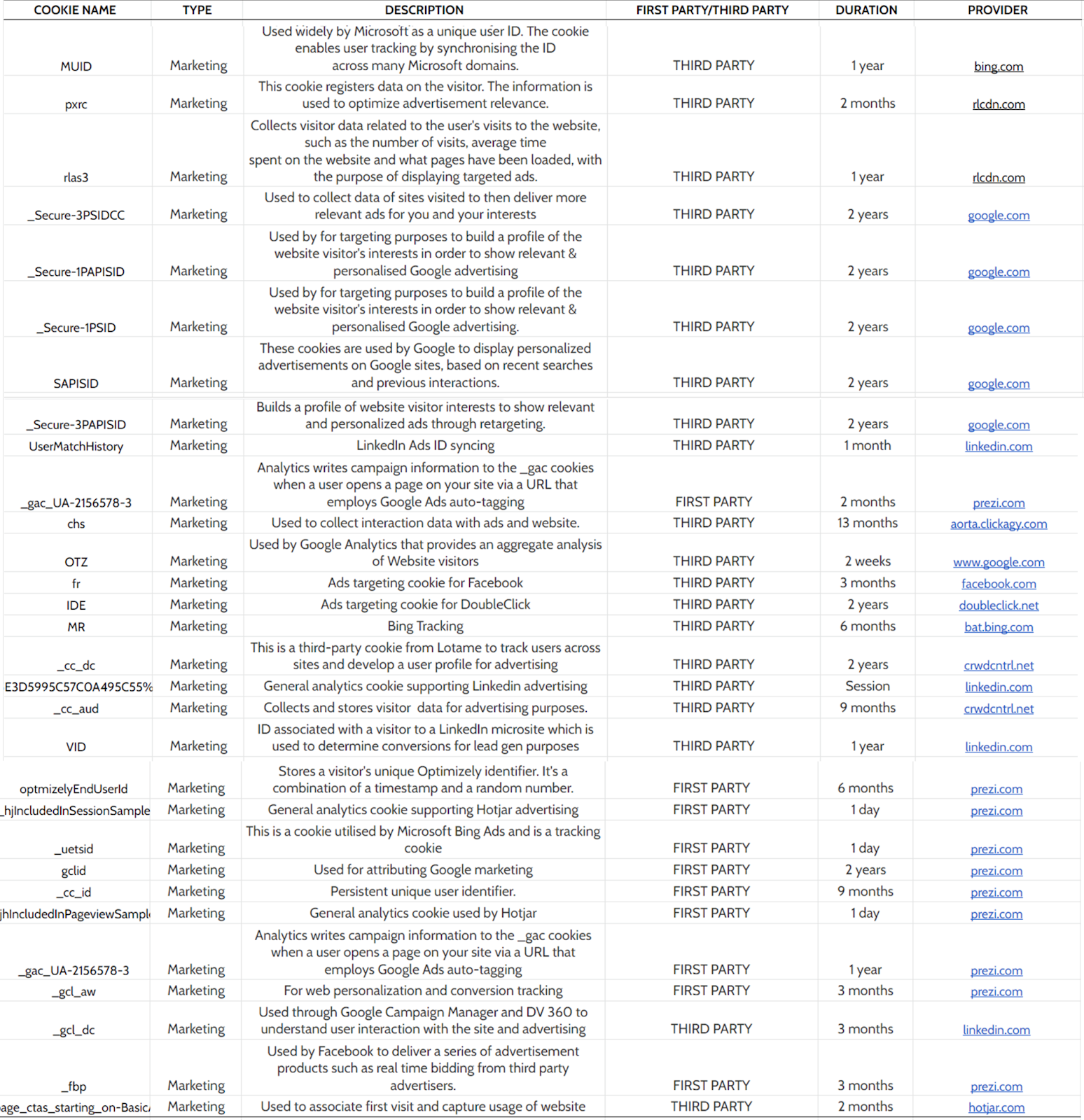
Infogram Cookies
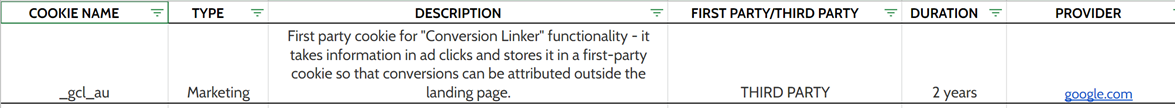
How can I control or delete cookies?
- Removing cookies from your device: You can delete all cookies that are already on your device by clearing the browsing history of your browser. This will remove all cookies from all websites you have visited. Be aware though that you may also lose some saved information (e.g. saved login details, site preferences).
- Managing site-specific cookies: For more detailed control over site-specific cookies, check the privacy and cookie settings in your preferred browser
- Blocking cookies: You can set most modern browsers to prevent any cookies being placed on your device, but you may then have to manually adjust some preferences every time you visit a site/page. And some services and functionalities may not work properly at all (e.g. account log in). There are also software products available that can manage cookies for you. If you use different devices to view and access the Website (e.g. your computer, smartphone, tablet etc.) you will need to ensure that each browser on each device is adjusted to suit your cookie preferences.