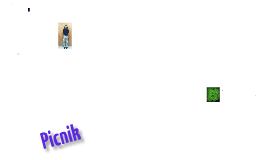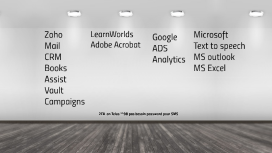Penzu Web App Presentation
Transcript: • It is an online web application that allows you to create a journal • You can add entries to your journal as easily as writing an email • There are several options to modify the text, including bold, italic, underline + more as well as spell check, bullets, and font size • You can email entries, print them, save them and insert photos • The number of words in the entry are automatically counted • You can access multiple journals for further organization • Can be used for classroom purposes This site is interesting because: A screenshot from one of my entries This presentation is to introduce you to the cloud application, Penzu. Penzu is a very simple, very fun web app that allows you to create an online journal, or diary, that you can easily add entries to and keep a record of your life. Let 's take a closer look . . . Features of Penzu • Easy to look back in time at who you used to be • Serves easily as a diary to reflect on previous days • Gives your imagination free rein to write about what you want • The option to add pictures "paper-clipped" to the side of the virtual paper adds interest to your entries • Beautiful, incredibly realistic graphics • Penzu is constantly advertising their own new app, "Penzu Pro", with new features like multiple journals, themes for the backgrounds of your entries, mobile apps, Penzu Post, Encryption, and all this other stuff for $19 per year (everywhere you look, from the homepage to when you're writing an entry) Penzu Web App Presentation • Serves as a useful way to document your everyday life • Good for classroom use to write down homework, assignments, et cetera • Can be used as a time capsule to reflect on earlier days • Write down your ideas for stories, assignments, and anything else useful that pops into your head • Nobody can read you entries unless you send it to them, making it very private Laurel Moore Penzu, an Introduction Penzu is a very unique site, in style, layout and function. This is the very first web app that I have used with such a simple, beautiful layout, and such a simple, beautiful purpose. Most of this kind do not have the lifelike graphics, simplicity, or privacy of Penzu. It is just as straightforward and secure as a real journal, and just as fun! Will I Bookmark/Use This Site Again? Interesting? The End Thank You for Watching! ^-^ This site is useful because: Example Entry Originality What Would I Change About It? How is Penzu a "Time Sucker"? • It is easy to spend a lot of time writing in your online " journal " without any real point to it (unless it is an important assignment) • Once your entries build up, it can take a while to look through them all once you want to reflect on previous days How is This Web App Trying To Make Money Off You? I have used Penzu in the past many times, and it is a useful, simple and fun web app that I use now and will write dozens, maybe even a hundred entries in it in the future. I probably will not bookmark it, but I will make sure I can access it easily for future use. (I use Chrome and I have installed Penzu on it as a web app on my home screen.) I love using it and I 'm sure other will too. I 'll definitely visit it and use it again and again! Useful? • Penzu is constantly advertising their own new app, "Penzu Pro", wherever you look—on the homepage, when you're writing an entry, while you're logging in. It's really annoying, and I wish that they would stop. I like it the way it is, but it would be a lot nicer if they would just leave me (and other users!) alone for once.