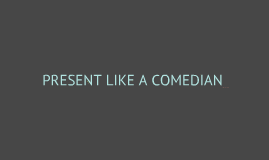Presenting Data
Transcript: Customer Segmentation: High Frequency (0-3 days interval): Includes Customers 1, 2, and 3, showing high engagement Moderate Frequency (3-10 days interval): Includes Customers 4 to 14, suggesting moderate but consistent engagement. Low Frequency (10+ days interval): Includes Customers 15 to 78, indicating occasional engagement, with several customers placing only 1-2 orders over the 126 days. Gaps and Opportunities Retention and Engagement: There is a significant drop-off in order frequency after the top 5 customers, indicating potential for increasing engagement with the broader customer base Under-Utilized Customer Base: A considerable number of customers (57 out of 80) placed 5 or fewer orders. This indicates a large segment that is either disengaged or not fully utilizing the service Understanding and learning from customers why this is, is an opportunity to increase order volume What can be done? Opportunities for Up-sell and Cross-sell Re-engagement Campaigns Loyalty Programs Enhanced Customer Experience Feedback Introduction Across all customers there's an average of 5.82 orders per day. The top 5 customers account for 53.2% of all orders Customer 1: The most active, with 118 orders, averaging 0.94 orders per day, or one order every 1.07 days Customers 2 and 3: Both placed 87 orders each, averaging 0.69 orders per day, or one order every 1.45 days There is a substantial drop off from the 5 customers. Customers like Customer 60 and Customer 61 have only placed one order. Identifying reasons behind single-order behavior could provide insights into improving retention Days Since Last Order: Customers with significant gaps since their last order include Customer 19 (122 days) and Customer 37 (49 days). These customers could benefit from re-engagement initiatives Strategies Segmentation by Potential Value Personalized Emails Feedback Mechanism Surveys and Follow-Ups Incentive Programs Reactivation Campaigns Loyalty Programs Value-Added Services Opportunities for Up-sell and Cross-sell Identify Complementary Products Develop Bundles and Promotions Personalized Recommendations Highlight High-Margin Products Apexio Data and Statistics Enhance Customer Experience & Feedback Re-engagement Campaigns Implement Feedback Channels Regularly collect feedback through surveys and reviews Use feedback to identify areas for improvement and implement changes promptly Loyalty Programs Identify Inactive Customers Personalized Re-engagement Emails Incentive Returning Customers Monitor and Follow-up Tiered Loyalty Program Offer exclusive access to sales, early product launches Track participation rates, customer spending, and retention metrics Profitability: The top customer (Customer 1) has an average margin of 8.70%, suggesting potential room for margin improvement Customer 56 still holds the highest average margin at 46.11% but with minimal sales (£68.85). Targeting similar customers could uncover high-margin opportunities Customer 15 has a significant average margin of 16.90% with good sales (£16,304.72), indicating a balance between profitability and sales volume Market Trends 02 Second metric Third metric 01 03 Short description to summarize the subject Short description to summarize the subject Monitoring industry trends and competitive landscape to identify opportunities.