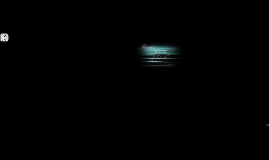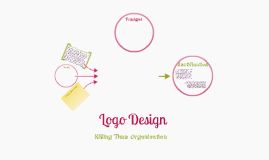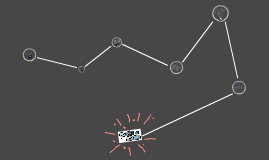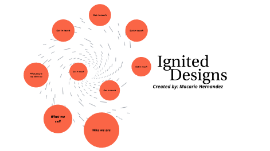Logo Presentation
Transcript: As you can see i had to rotate the image and after that, i cut it into shape and put the wording onto it. I decided to keep it black and white, as i feel it suits the feel of the image and putting colour onto may make it look odd. Logo Proposal This is my 2nd logo design for our company Perfect Pixels co.I intend to make this a simple drawn up design, which will be eye catching and blend in with alot of well known brands, In terms of my design and the way the logo is structured. I believe the logo with appeal to all people, it may grab the attention of a more mature audience due to the simplicity and seriousness of my design. but it will also appeal to all age groups.The logo will be for a media company and i will make that clear by adding media to the logo name, So on the logo it will be written as PPM.co.Which means Perfect Pixels Media co,That could be the website address and the letters PPM in itself could attract some views as it may be a little puzzle for some,as they may try guessing what the letters actually stand for. I choose to use a shield with wings and rays of the sun around it and a headers bar at the bottom to write the title of the company.In the shield i will insert the image of a Chameleon with its tongue sticking out.I choose the shield because i think its shows signs of seriousness and will be easy to identify as a logo as alot of logos tend to have shields.I believe the wings make the design eye catching and give the image a different meaning and more appeal,For example to a kid it may capture their imagination.The rays of the sun around the shield i feel brighten up the design and gives it a sophisticated look which i want people to expect and associate with our company. Also the Chameleon in the shield stands for natural and adaptable qualities which are quite important in media i feel by adding it to the logo,I feel it gives it more meaning and leaves the viewer asking questions.The logo will be suitable for our website,branding,marketing and so much more. This is the image after i added a few changes to it. I decided to not change too much of the image but did change the colour as i felt that would make the image stand out more. I then picked a suitable font and inserted the wording into the image. 3rd Logo Before Photoshop Before Photoshop Final Design Final design Short speech This is my first logo design. I made it by getting the image off the net, I then loaded the image into photoshop, Cut it into size and then added the wording to it. The fonts i choose blend in with the image, and i believe it makes the image clear and easy to read, which also makes it easier for the target audiences to understand and see our logo. Sport Speech I went to google and downloaded several images like the shield and the wings for my design.I then went into photoshop and opened up the images,traced round it and then cut.Then i placed them together,went onto DaFont website, picked a font and and placed the wording in the shield. Most of my Design was done on photoshop. The Way out Before Photoshop Before and After Before Before i touched the images in photoshop these were the originals. I got them from google. Short Speech My 3rd design was inspired by a logo i designed a while ago. Due to the good response and the power of the image i decided to base my 3rd logo on the image of a skull and build around it. I went online and downloaded a image of a skull, I then loaded the image into Photoshop, After that i traced around the image,cut it into shape,After which i went onto DaFont, Copied and pasted the wording into Photoshop.Coloured the skull and finished off my design.The fonts and colours i choose bring out the magic in the image and i believe it give an ancient feel to the logo. 4th Logo Logo Proposal I am designing a logo for our company called Perfect Pixels Co. The aim is to make this a eye catching and commanding image that appeals to all ages,races and age groups, But mainly people involved in any way in media.As the logo i am designing is for a media company, I intend to somehow make that very clear with my logo design. I choose to use the image of an eagle as the main image of the logo, with the writing Perfect Pixels on top of the eagle and media at the bottom. I used the image of the eagle because it is a symbol of strength,pride and bravery and i want whoever sees the logo to identify these qualities with our company, and also with the wording,Perfect Pixels Media, I know that people will automatically understand that its the logo of a media company. Also i decided to colour the eagle with the colours of the union jack, as our company is a british company and if we decided to make it an international company, People aboard would automatically associate Britain with the company and this i believe would help getting the company more clients, Based on the country we are talking about that is. My target audience is all people and any body involved in all aspects of media, Thats why i choose