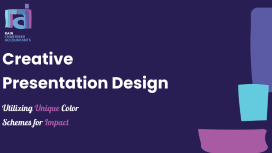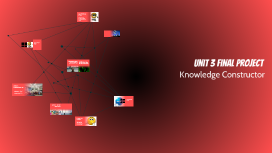Creative Presentation Design
Transcript: Best Practices for Presentations Effective presentations engage the audience, utilize design principles, and leverage appropriate tools. Implementing best practices enhances communication and leaves a lasting impact. Alignments and Spacing Techniques Balancing Text and Visuals Tips for Engaging Your Audience Tools and Resources for Designers Consistency in Graphic Styles Proper alignment and spacing techniques enhance the overall flow of a presentation. Consistent margins, line spacing, and alignment lead to improved readability and a polished appearance, essential for professional presentations. Balancing text and visuals in presentations prevents overwhelming the audience. Limit text usage to key points while including relevant visuals that reinforce these ideas, ensuring clarity and engagement without distraction. Unique layouts differentiate a presentation and help present inforation in a structured manner. Incorporating varied designs introduces visual interest, allowing the audience to follow along seamlessly without confusion. To captivate your audience, employ storytelling techniques and maintain eye contact. Utilize interactive elements such as polls and Q&A sessions to foster participation and keep attention focused on the subject matter. Leverage tools like Canva and PowerPoint for easy design. Online resources such as Adobe Color can assist in selecting color palettes, while stock photo websites offer professional images to enhance visual appeal. Role of Graphics in Presentations Establish a cohesive look by using consistent graphic styles throughout the presentation. This includes uniform color schemes, typography, and imagery, which create a harmonious visual flow and strengthen branding efforts. Think about what is possible Enhancing Visual Appeal with Graphics Graphics play a pivotal role in enhancing a presentation's effectiveness. They serve to illustrate complex concepts, evoke emotions, and create visual connections, making information digestible and engaging. Next... Avoiding Common Design Mistakes Effective layout design integrates key elements that enhance audience engagement and information retention. A unique layout ensures visuals and text work harmoniously, creating a memorable presentation. Key Elements of Unique Layouts Quality graphics significantly boost the overall appeal of a presentation. Utilize graphics to break up text, emphasize key points, and create visual interest, making the presentation more engaging and memorable for the audience. Common design pitfalls include overcrowded slides and poor color contrasts. Always ensure the text is legible, adhere to a consistent color palette, and limit the use of different fonts to enhance visual clarity. A unique layout incorporates visual hierarchy, balance, and contrast, ensuring that your design captivates the audience. Critical elements include color contrast to differentiate sections and strategic placement of key visuals to guide viewer focus and enhance message delivery. Incorporating graphics into presentation design is crucial for enhancing visual storytelling. Appropriate graphic selection, style consistency, and visual appeal are key factors that elevate the effectiveness of presentations. Selecting Appropriate Graphics Layout Design Principles Complementary Color Palette Choose graphics that resonate with your topic and support your message. Ensure they are relevant, high-quality, and appropriately sized for the layout, enhancing both understanding and interest in the content presented. Introduction: Graphic Integration Using a complementary palette of #65CADD (light blue), #7C7CBB (muted gray), and #A85AA3 (lavender) creates visual interest and balance. This combination not only captures attention but also ensures a harmonious design conducive to effective communication. Presentation design is a critical element in effective communication, enhancing understanding and engagement. A well-crafted presentation utilizing unique layouts and graphics can captivate an audience and convey information more powerfully. Design at work... Getting it ready... Keep it quick You have space for details later Use visuals to help Keep your words short and punchy so your audience stays focused. You can add imagery and frames to keep their attention where you want it. Remember to break up your words so your audience can follow. Polishing up... Adding final touches... Keep your words short and punchy so your audience stays focused. You can add imagery to keep their attention where you want it. Expand on the statement above. Provide statistics, go into detail, or more — whatever works best for your presentation. Last checks... Adding final touches... Hang on... Almost there... Give an overview of this subject here. You can use bullet points to keep it easy to read. Add details here Fine-tuning... Keep your words short and punchy so your audience stays focused. You can add imagery and frames to keep their attention where you want it. Add