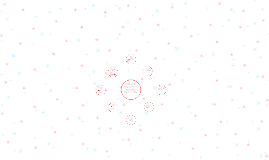Reporting Presentation
Transcript: Data Analysis Techniques Reporting Presentation Analytical Tools and Techniques Several tools are available for data analysis, including statistical software (e.g., SPSS, R), spreadsheet applications (e.g., Excel), and business intelligence tools (e.g., Tableau, Power BI). These tools facilitate tasks such as statistical analysis, regression modeling, and data mining, allowing analysts to uncover trends and patterns. Interpreting Data Data Analysis Techniques Interpreting data requires critical thinking to translate numerical outcomes into actionable insights. Analysts must consider context, trends, and anomalies to provide relevant recommendations, ensuring decisions are based on accurate and timely information. Data analysis involves applying various analytical tools and techniques to extract meaningful insights from collected data. Understanding these methods is crucial for accurate interpretation and effective visualization. Visualizing Data Effective data visualization transforms complex datasets into understandable formats, using charts, graphs, and dashboards. Visual tools enhance comprehension, facilitate communication of insights, and support decision-making processes by highlighting key trends and relationships. Best Practices in Reporting Timeliness of Reports Timely reporting is crucial for informed decision-making. Prioritizing regular updates and establishing deadlines for report submissions can significantly impact the effectiveness and relevance of the insights provided. Clarity and Accuracy Clear and accurate reporting minimizes misunderstandings and promotes reliability. Utilization of precise language, concise visuals, and structured formats ensures that key insights are easily grasped and retained by the audience. Tailoring Reports to Audience Understanding the audience's needs and expectations helps create relevant and engaging reports. Customizing the content, format, and language to align with the audience's expertise ensures better comprehension and action. Best Practices in Reporting Effective reporting is essential in communicating data insights clearly and accurately. Best practices, including clarity, timeliness, and audience tailoring, enhance report efficacy and decision-making processes. Comprehensive Analysis and Insights Introduction to Reporting Types of Reports Importance of Reporting Effective reporting allows organizations to assess performance, identify trends, and make informed decisions. It facilitates transparency, accountability, and strategic planning, ensuring that stakeholders are well-informed. Different types of reports, such as operational, financial, and analytical, serve various organizational needs. Each type tailors its content to address specific audiences and objectives, enhancing utility and effectiveness. Definition of Reporting Introduction to Reporting Reporting refers to the systematic process of collecting and presenting information concerning specific data points. It serves as a vital tool for decision-making, enabling stakeholders to grasp essential insights from complex data. Reporting serves as a crucial aspect of communication within organizations, transforming raw data into valuable insights. Understanding its definition, importance, and various types lays the foundation for effective reporting practices. Reporting Formats Written Reports Reporting Formats Written reports provide a detailed account of findings, analyses, and recommendations. They typically include an introduction, methodology, results, and conclusions, ensuring comprehensive understanding for the reader. Effective reporting is crucial for conveying information clearly. This section explores various formats, each tailored to specific audiences and purposes. Dashboards and Infographics Dashboards and infographics visualize data for quick insights. Dashboards synthesize real-time data, while infographics combine visuals and information, catering to diverse audience needs effectively. Presentations Presentations are dynamic formats ideal for engaging audiences. They allow for visuals, speaker interaction, and concise information delivery, making complex data more accessible. Data Collection Data Collection Data Validation Techniques Data collection is a critical phase in the reporting process, encompassing various sources and methods that ensure reliability and accuracy. Understanding these elements enhances decision-making and organizational insight. Data validation ensures the accuracy and reliability of collected data. Techniques include cross-checking data against known standards, utilizing automated validation tools and conducting statistical analyses to identify anomalies. Sources of Data Data can be categorized into primary and secondary sources. Primary data is collected firsthand, such as surveys or interviews, while secondary data refers to pre-existing information like reports and databases. Each source influences the insights drawn from the final report. Methods of