The best AI-powered alternative to Beautiful.ai
Create stunning presentations in seconds with Prezi AI, the AI presentation platform proven to capture attention better than Beautiful.ai
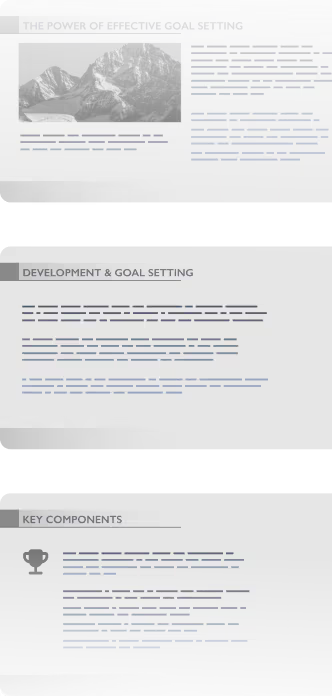

How Prezi beats Beautiful.ai
De meilleures présentations plus rapidement avec Prezi
Fonctionnalités


Création d'IA


Animations


Mise à niveau des présentations existantes


Adaptabilité en direct


Collaboration


Accès hors-ligne


Analytics


Application mobile


Tarifs


Vous utilisez déjà Beautiful.ai ? Il est facile de passer à autre chose. Prezi AI vous aide à recréer des présentations en quelques secondes.
Build smarter. Deliver faster.
Custom presentations made quickly
C'est facile de commencer avec Prezi. Téléchargez une présentation existante ou saisissez simplement votre idée dans Prezi AI. En quelques secondes, vous obtiendrez une présentation personnalisée qui est visuelle, organisée et prête à impressionner. Pas de modèles et pas de contenu ennuyeux.
Effortless creation
Un clic suffit pour une présentation terminée. Prezi AI comprend ce que vous présentez et conçoit instantanément. Passez moins de temps à créer et plus de temps à réussir dans votre travail.
Scientifically proven engagement
Prezi, ce n'est pas seulement de belles diapositives (nous en proposons aussi). Ce qui nous intéresse, ce sont les résultats. Une étude en aveugle menée par une université a démontré que Prezi était 25 % plus efficace et 22 % plus persuasif que les présentations statiques. Autrement dit, votre message marquera les esprits et incitera à l'action.
Collaborate better. Present smarter.
Real-time collaboration
Le travail d'équipe n'est plus un obstacle avec Prezi. Toute votre équipe peut créer, modifier et réviser des présentations ensemble en direct. Fini l'attente des mises à jour et le désordre des fichiers.
Charte graphique
Veillez à respecter scrupuleusement votre image de marque pour chaque présentation. Le charte graphique Prezi intègre vos couleurs, polices et logos pour que toutes vos présentations restent cohérentes et professionnelles, même lorsqu'elles sont générées par l'IA de Prezi.
Storytelling in motion
Les diapositives statiques ennuient votre public. Notre mise en page dynamique capte son attention et vous permet de passer d'une idée à l'autre de façon fluide. Mettez en valeur ce que votre public veut voir, au moment où il veut le voir. Créez des présentations mémorables.
Pourquoi les utilisateurs de Beautiful.ai passent à Prezi
J'ai utilisé de nombreux outils de présentation par le passé, mais Prezi s'est imposé comme l'un des meilleurs. Sa fonction unique de zoom et ses mises en page dynamiques rendent mes présentations visuellement attrayantes et bien plus mémorables que les diapositives traditionnelles.
J'ai impressionné mon collègue en lui montrant les capacités de Prezi AI. Il suffit de saisir quelques mots et l'outil conçoit une présentation complète. J'ai ensuite pu la modifier et y ajouter des éléments. Je compte bien l'utiliser plus souvent pour enseigner avec dynamisme et originalité !
J'utilise Prezi pour toutes mes interventions publiques. Cela rend mes présentations plus visuelles et mémorables. Cela me permet de me démarquer, même sur Zoom. On retient mieux un message lorsqu'il est bien présenté.
Vous utilisez encore Beautiful.ai ? Vous manquez quelque chose.
Ne perdez plus de temps avec des modèles et des diapositives ennuyeuses. Prezi AI crée, conçoit et vous aide à présenter avec une rapidité et un impact inégalés. Des millions de personnes font confiance à Prezi AI.
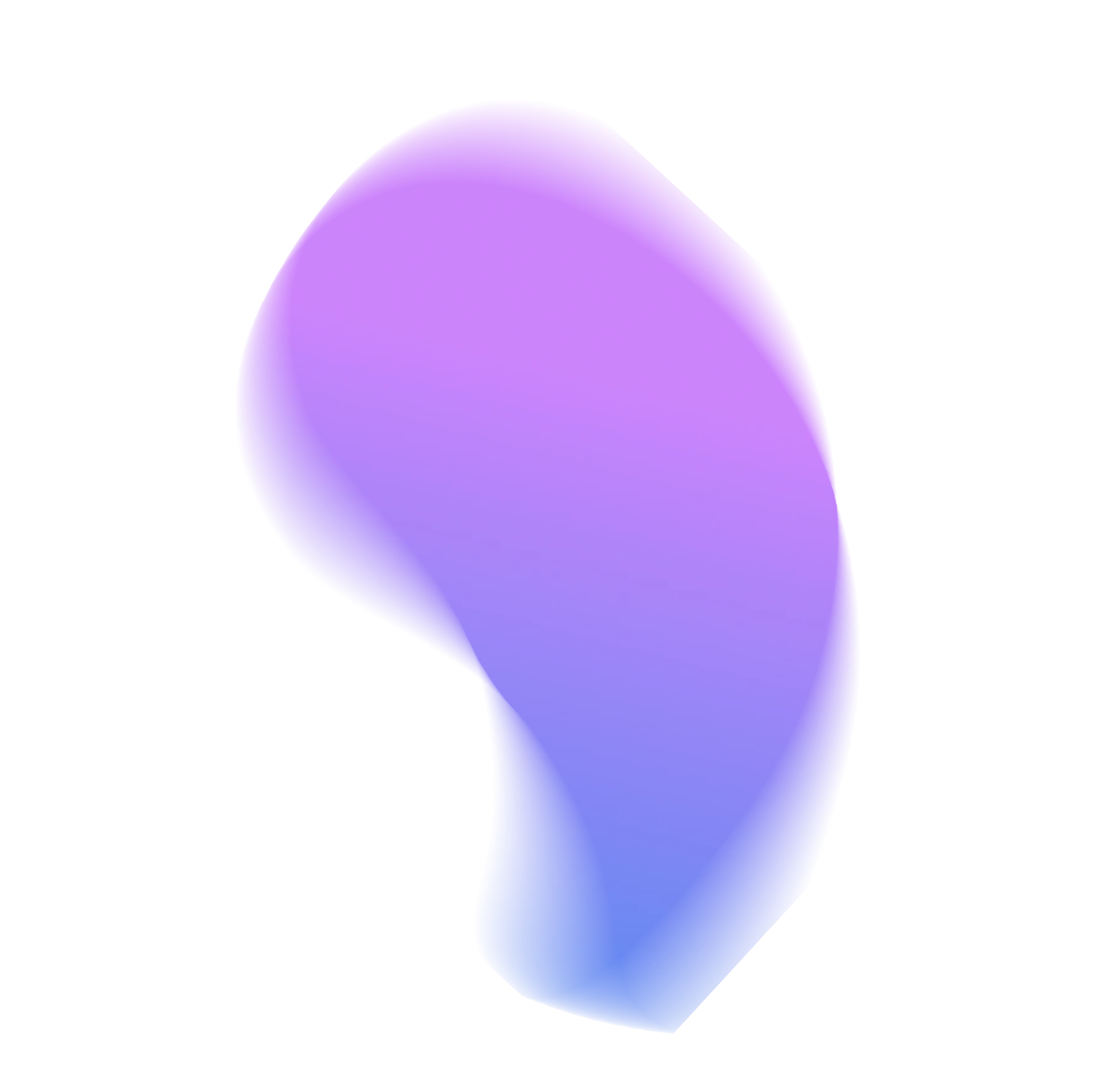
Foire aux questions
Qu'est-ce qui rend Prezi AI meilleur que Beautiful.ai ?
Prezi AI helps you create a full presentation, not just generate content that you still need to edit. Our AI is trained on the largest public presentation library and refined by our team of presentation designers for great, custom results every time. And as the best AI presentation tool, we’re proven to engage your audience better than normal slides.
Prezi fonctionne-t-il hors-ligne ?
Absolutely. You can create, edit, and present all offline with our desktop app—something Beautiful.ai can’t do.
Prezi est-il meilleur que Beautiful.ai pour ma classe ?
Definitely. Educators around the world love Prezi because it does a better job keeping your students interested and makes complex ideas easy to follow. We’ve even got a special plan for educators like you.
Puis-je utiliser Prezi avec mon équipe ?
Yes! Prezi is built for collaboration. You and your team can create, edit, and present together in real time from anywhere. It’s easy to add comments, make live updates, and stay in sync without needing to send endless presentation versions to each other.
Comment les tarifs de Prezi se comparent-ils à ceux de Beautiful.ai ?
You can try Prezi for free, right now! You’ll even have full access to Prezi AI’s capabilities with our AI credits. Beautiful.ai doesn’t offer any free AI features, so you have no way to try their main offering without paying first. We’re confident you’ll love Prezi more.










