The best AI-powered alternative to PowerPoint
Create stunning presentations in seconds with Prezi AI, the AI presentation platform proven to capture attention better than PowerPoint.
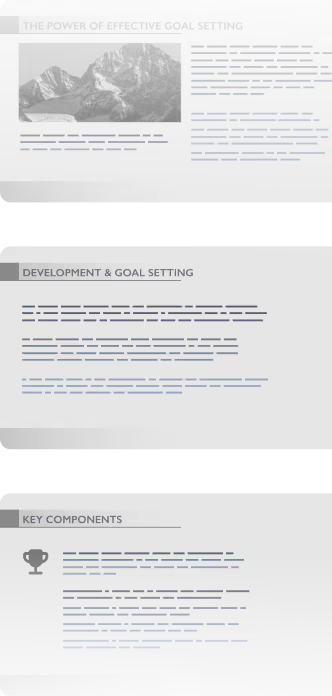

How Prezi beats PowerPoint
Prezi के साथ तेज़, बेहतर प्रेजेंटेशन्स
विशेषताएं


एआई सृजन


एनिमेशन


मौजूदा प्रेजेंटेशन्स को अपग्रेड करें


रियल-टाइम अनुकूलन क्षमता


सहयोग


विश्लेषिकी


मोबाइल ऐप


मूल्य निर्धारण


Already पावरपॉइंट का इस्तेमाल कर रहे हैं? स्विच करना आसान है। प्रेज़ी एआई आपकी प्रेजेंटेशन को कुछ ही सेकंड में फिर से बनाने में मदद करता है।
Build smarter. Deliver faster.
Custom presentations made quickly
Prezi के साथ शुरू करना आसान है। मौजूदा प्रेजेंटेशन अपलोड करें या बस अपना आइडिया Prezi AI में टाइप करें। कुछ ही सेकंड में, आपको एक कस्टम-निर्मित प्रेजेंटेशन मिलेगा जो दृश्यात्मक, सुव्यवस्थित, और प्रभावित करने के लिए तैयार है। न टेम्पलेट्स की ज़रूरत, न उबाऊ कंटेंट।
Effortless creation
एक क्लिक का मतलब एक तैयार प्रेजेंटेशन। Prezi AI समझता है कि आप क्या प्रेजेंट कर रहे हैं और उसे तुरंत डिज़ाइन करता है। निर्माण में कम समय लगाएँ और अपने काम को बेहतरीन बनाने में अधिक समय दें।
Scientifically proven engagement
Prezi सिर्फ सुंदर स्लाइड्स के के बारे में… नहीं है (वो भी हमारे पास हैं)। हम परिणामों के के बारे में… हैं। एक विश्वविद्यालय-नेतृत्व वाले ब्लाइंड अध्ययन में, Prezi 25% अधिक प्रभावी और 22% अधिक प्रेरक पाया गया, स्थिर प्रेजेंटेशंस की तुलना में। इसका मतलब है कि लोग आपकी बात याद रखेंगे, और उस पर कार्रवाई भी करेंगे।
Collaborate better. Present smarter.
Real-time collaboration
प्रेज़ी के साथ टीमवर्क आपको धीमा नहीं करता। आपकी पूरी टीम लाइव मिलकर प्रेजेंट बना, संपादित, और समीक्षा कर सकती है। अपडेट का इंतज़ार नहीं, फाइलों की अव्यवस्था नहीं।
ब्रांड किट
हर प्रेजेंटेशन के लिए पूरी तरह ब्रांड के अनुरूप रहें। Prezi की ब्रांड किट आपके रंग, फ़ॉन्ट, और लोगो को लॉक कर देती है ताकि आपका हर प्रेजेंटेशन एकसमान और प्रोफ़ेशनल दिखे — भले ही उसे आपके लिए Prezi AI बनाए।
Storytelling in motion
स्थिर स्लाइड्स दर्शकों को उबाती हैं। हमारा डायनेमिक लेआउट उन्हें आकर्षित करता है और आपको विचारों के बीच स्वाभाविक रूप से आगे बढ़ने देता है। वही उजागर करें जो आपकी ऑडियंस देखना चाहती है, ठीक उसी समय जब वे उसे देखना चाहते हैं। ऐसी प्रेजेंटेशंस बनाएं जिन्हें लोग सचमुच याद रखें।
क्यों पावरपॉइंट उपयोगकर्ता प्रेज़ी पर स्विच कर रहे हैं
मैंने अतीत में कई प्रेजेंटेशन टूल्स इस्तेमाल किए हैं, लेकिन Prezi सबसे बेहतरीन में से एक के रूप में उभरता है। इसकी अनोखी ज़ूमिंग फीचर और डायनेमिक लेआउट्स मेरी प्रेजेंटेशन को दृश्य रूप से आकर्षक बनाते हैं और पारंपरिक स्लाइड्स की तुलना में कहीं अधिक यादगार।
जब मैंने अपने सह-शिक्षक को दिखाया कि Prezi AI क्या कर सकता है, तो वे प्रभावित हो गए। बस कुछ शब्द दर्ज करें और यह पूरा शो डिज़ाइन कर देता है। फिर मैं वापस जाकर संपादन कर सका और और चीजें जोड़ सका। मैं इसे अधिक बार इस्तेमाल करने की योजना बना रहा/रही हूँ ताकि "pizz zazz" के साथ पढ़ा सकूँ!
मैंने 10 साल पहले पावरपॉइंट से Prezi पर स्विच किया था, और तब से कभी पीछे मुड़कर नहीं देखा! एक शिक्षक के रूप में, Prezi मेरी कक्षा में एक अविस्मरणीय उपकरण रहा है, जो पाठों को अधिक आकर्षक और इंटरैक्टिव बनाता है।
अब भी पावरपॉइंट इस्तेमाल कर रहे हैं? आप बहुत कुछ खो रहे हैं।
टेम्प्लेट्स और उबाऊ स्लाइड्स पर समय बर्बाद करना बंद करें। Prezi AI आपके लिए बनाता है, डिज़ाइन करता है, और आपको प्रेजेंट करने में मदद करता है, बेमिसाल गति और प्रभाव के साथ। विज्ञान द्वारा समर्थित और लाखों लोगों द्वारा भरोसेमंद।
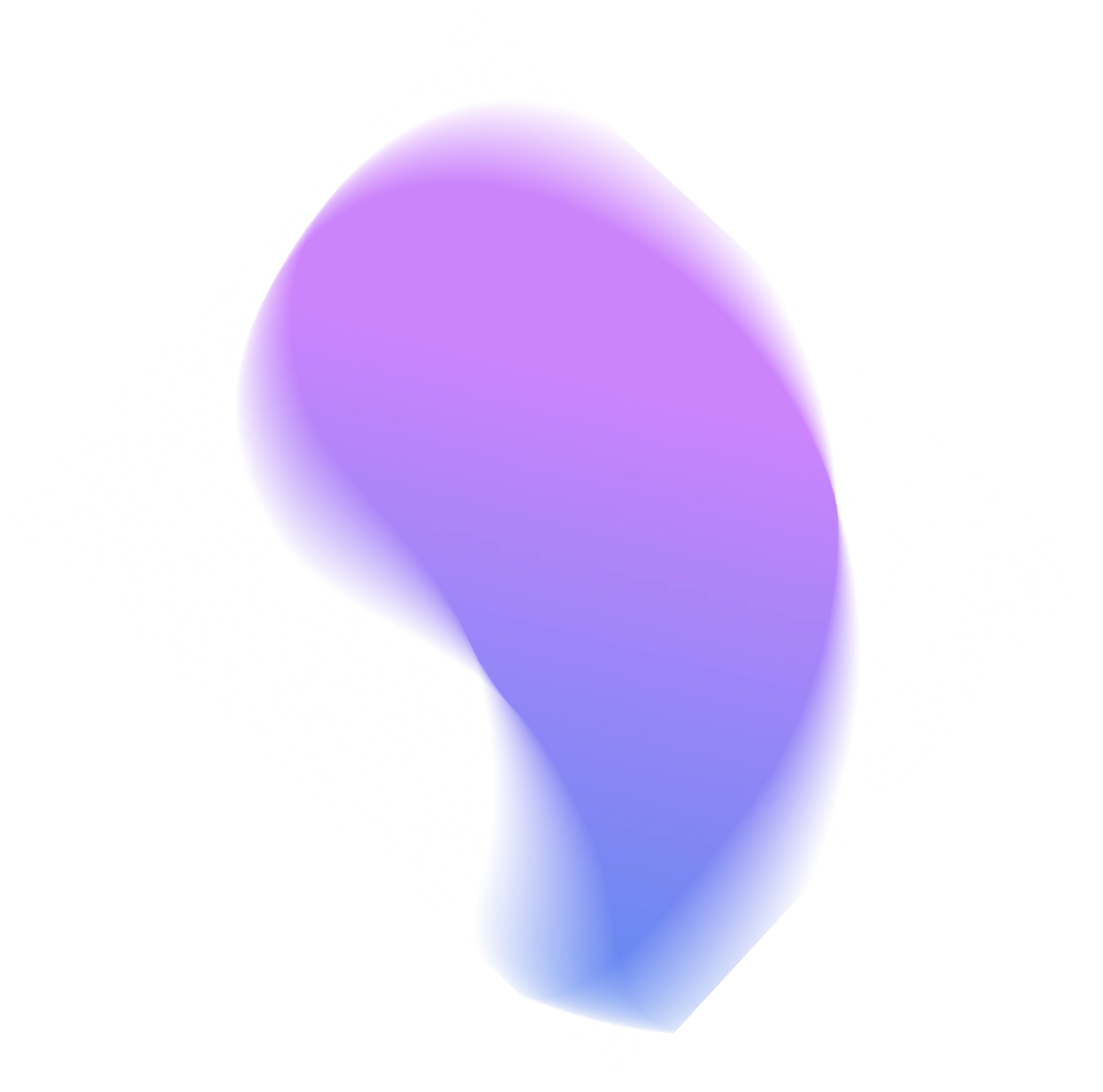
अक्सर पूछे जाने वाले प्रश्न
क्या मैं पावरपॉइंट डेक्स को प्रेज़ी में इम्पोर्ट और एक्सपोर्ट कर सकता/सकती हूँ?
Yes! Upload any existing presentation as a PPTX, PDF, or DOCX file and Prezi AI will automatically rebuild your presentation with a fresh, dynamic design. You can export any presentation from Prezi as a PowerPoint file, too.
पावरपॉइंट प्रेजेंटेशन्स के लिए कौन-सा AI सबसे अच्छा है?
Prezi AI is trained on the largest public presentation library available and refined by our team of presentation designers. That means an AI presentation maker that knows how to make great decks, even if you need them as a PowerPoint.
क्या कोई मुफ़्त पावरपॉइंट जनरेटर है?
Yes. With Prezi, you can make your presentation with all of our upgrades and then export your work as a PowerPoint file. That means all the benefits of Prezi, converted into the file type you need.
क्या प्रेज़ी मेरी कक्षा के लिए पावरपॉइंट से बेहतर है?
Definitely. Educators around the world love Prezi because it does a better job keeping your students interested and makes complex ideas easy to follow. We’ve even got a special plan for educators like you.
क्या मैं अपनी टीम के साथ Prezi का उपयोग कर सकता/सकती हूँ?
Yes! Prezi is built for collaboration. You and your team can create, edit, and present together in real time from anywhere. It’s easy to add comments, make live updates, and stay in sync without needing to send endless presentation versions to each other.










